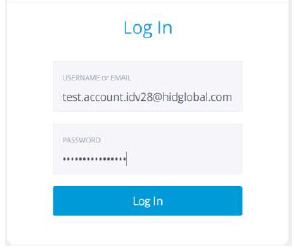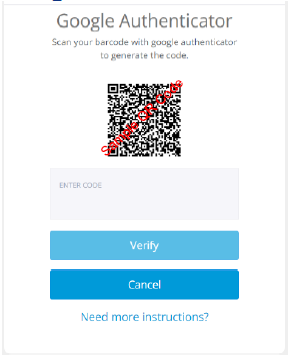Getting Started
This procedure will help you navigate your first login and set up your account. Start by following the instructions provided in the "Welcome to HID Identity Verification Service" email you received.
First Time Login
Follow the instructions as described in the “Welcome to HID Identity Verification Service”:
-
Open the HID IDV Dashboard Login page and authenticate using the credentials with first-time password.
-
You will be prompted to scan QR Code from the login screen by Google Authenticator App on your mobile device as 2nd factor of authentication (2FA).
-
Once 2FA authentication is enrolled, you enter 6-digit code generated from Google Authenticator.
-
Then you will be prompted to change the first-time password to your unique one password.
Important: Make sure you login within defined timeframe as the first-time password has limited expiration time. -
Once you have successfully set your password, you are ready to begin your integrations.
Note: Refer to the "Welcome to HID Identity Verification Service" email for details on CFWeb Endpoints, Account Code, and the CFAir User Detail Server Endpoint (to retrieve your Account Access Key and Secret Token).
Topics in this section: