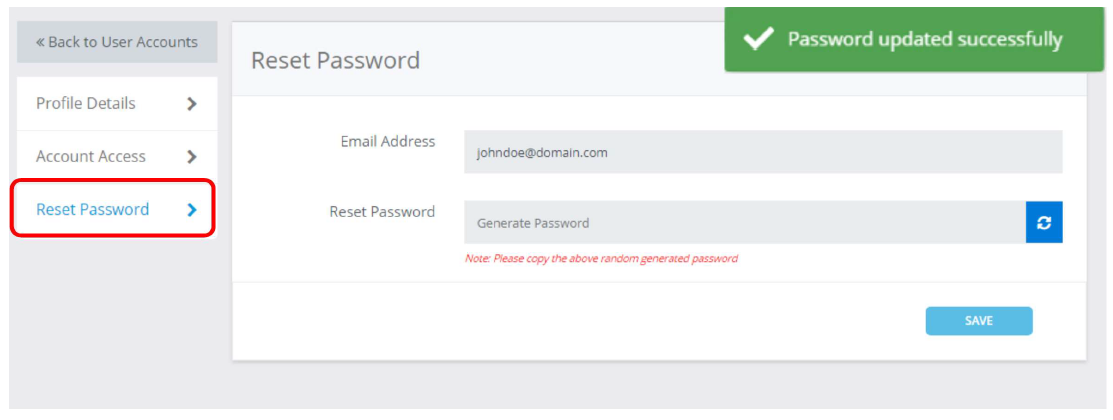Reset User Password
To reset a user's password, follow the steps below:
-
Navigate to the user profile and click Reset Password.
-
In the Reset Password page, click
button to generate a new password, then click SAVE.
Important: This new password is a temporary password that must be saved and then shared with the user.