Alerts
Overview of Alerts
An alert is the basic unit of the HID RMS detection engine and a key element in creating individual detections. Alert represents an event, parameter, or activity detected by the HID RMS system based on rules and artificial intelligence.
This alerts list contains an overview of all captured alerts sorted by default from the newest. Filters are available on the top of the page; alerts can be sorted by time and risk score (ascending/descending).
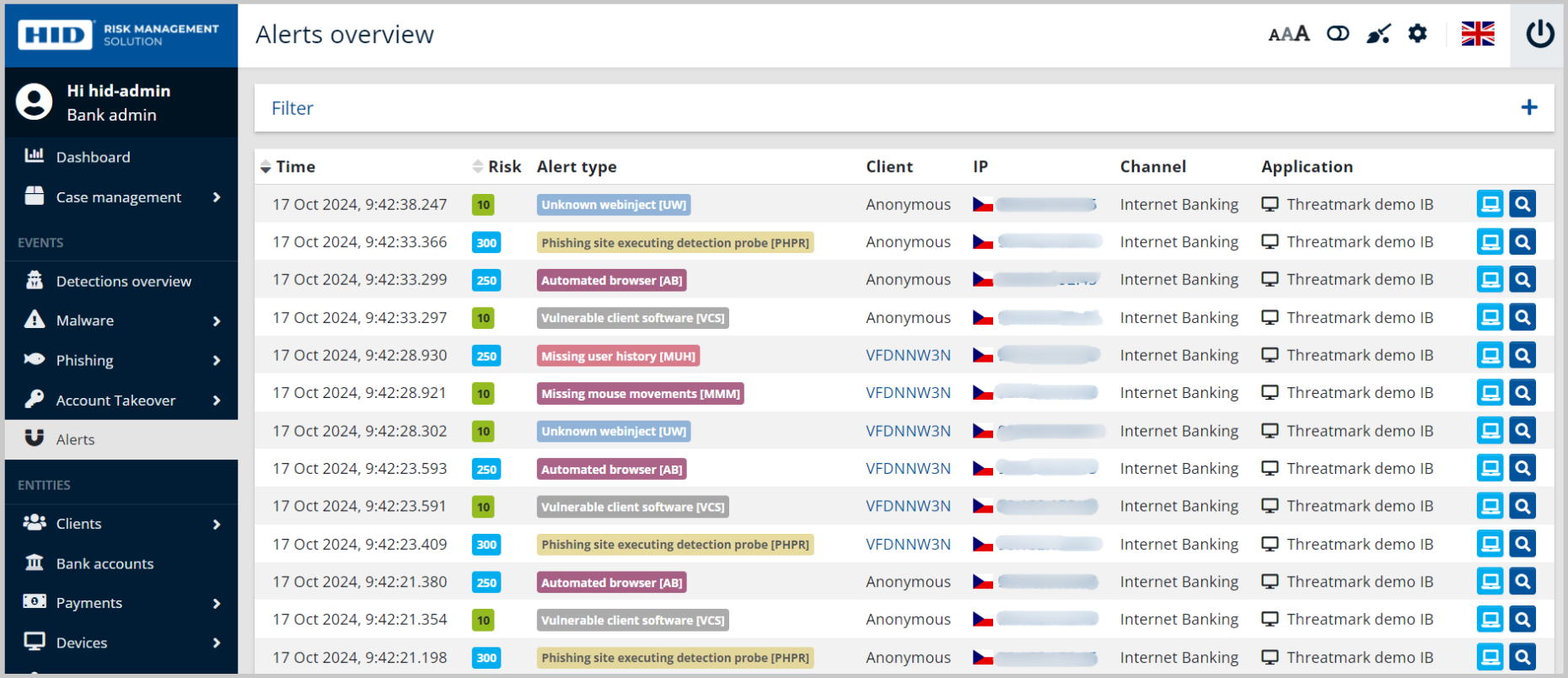
Each alert carries information about the type, risk, meta-information, and specific technical parameters on which it was evaluated. The risk score of individual Alerts ranges from 1 (very weak Alerts that do not represent a significant part of the detection) to 1000 (very strong Alerts, a single alert with this risk score will trigger a detection, for example, alert Financial Malware).
Each user session is continually under inspection by the HID RMS system; this results in the creation of Alerts representing potentially suspicious activities. A user session or payment (financial transfer) is evaluated as potentially fraudulent when some of the risk levels of Alerts have been reached, while the HID RMS risk engine decision tree non-linearly evaluates the Alerts. This state is represented by creating a detection that consists of relevant Alerts.
The page with Alerts allows you to scroll through the detected Alerts, regardless of whether the Detection was triggered or not. From the fraud analyst’s point of view, this overview works as additional information, for example, for investigating the context of the inspected Detection.
Alert Details
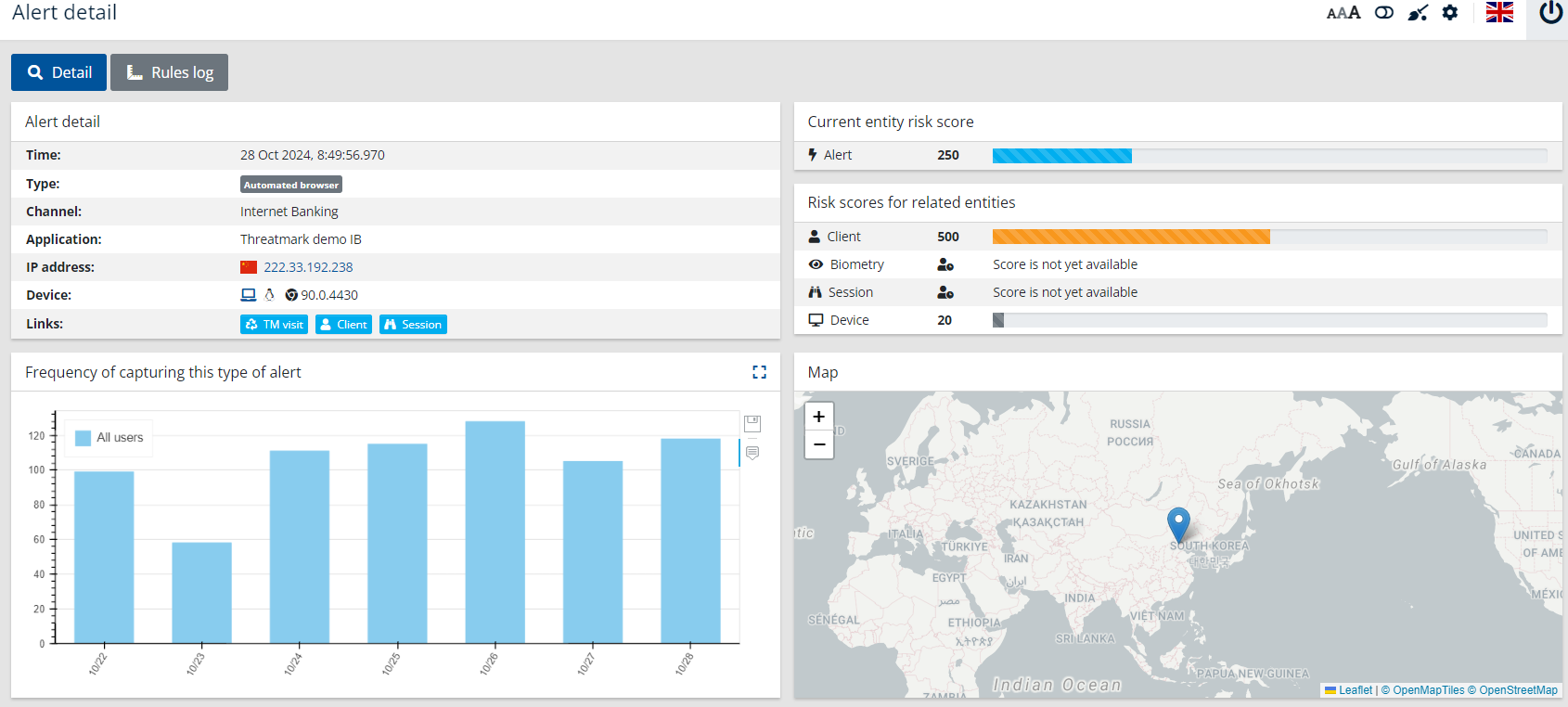
Mouse click on the magnifying glass at the end of the line takes you to the Signal detail page. This page has a similar structure to the Detection detail page:
-
Box with clickable donuts showing risk score and additional signal details below
-
Graphical view showing Frequency of capturing this type of signal with colorful clickable buttons for This user and All users
-
Box with signal description
For more information about each specific alert, see the List of Alerts.





