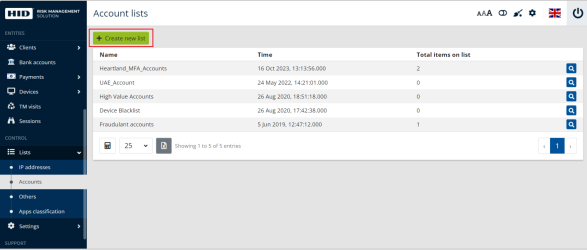Accounts
Here you can create lists of accounts and use them when working with Rules.
To do this:
-
Open the HID RMS Panel and scroll down to the Control section.
-
Then, click on Lists to see the Accounts section.
-
Here, click on Create new list.
-
Enter the name you want to give it, and click on Create list.
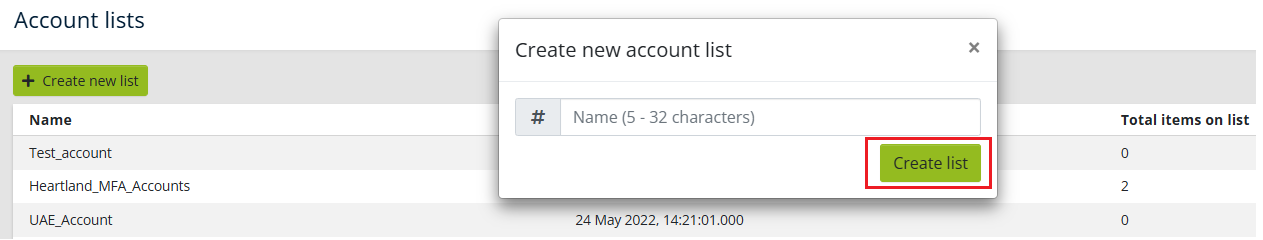
-
Once your new list was created, click on the Account list detail icon to open it.
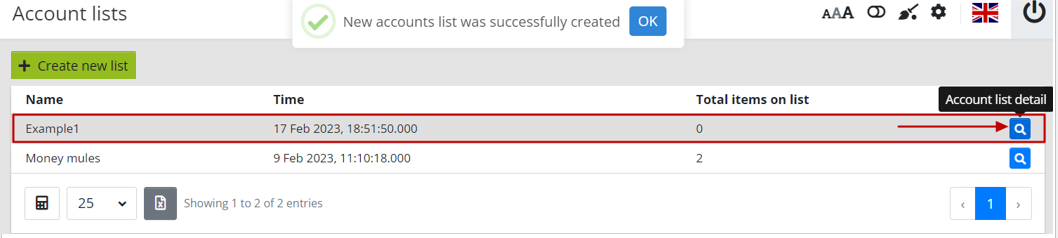
-
Click on one of the three options available for adding an account:
-
IBAN
-
Account number + SWIFT
-
Account number + country + bank name
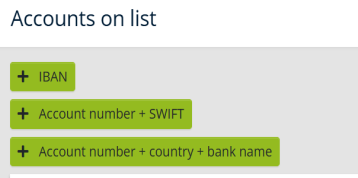
-
-
Fill in the information according to the option you chose.
-
Click on Add to save it to the list.
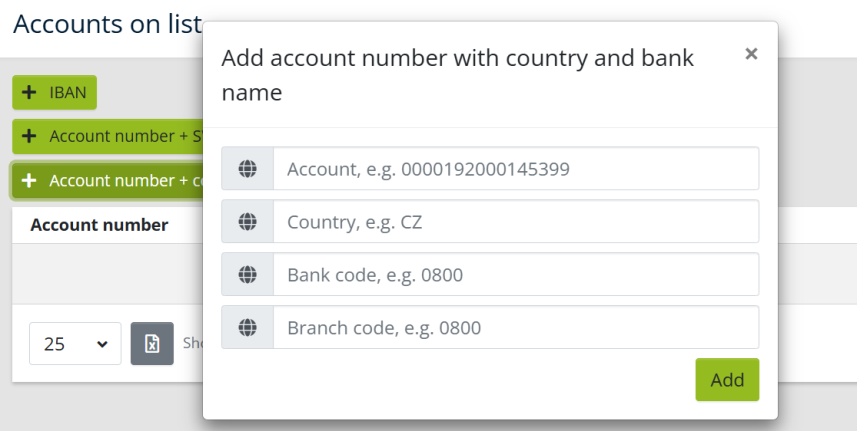
Proceed in the same way to add more addresses/ranges afterward.