Configuring the Admin Account
This procedure creates the account that you will use to log on to the Validation Authority Management Console.
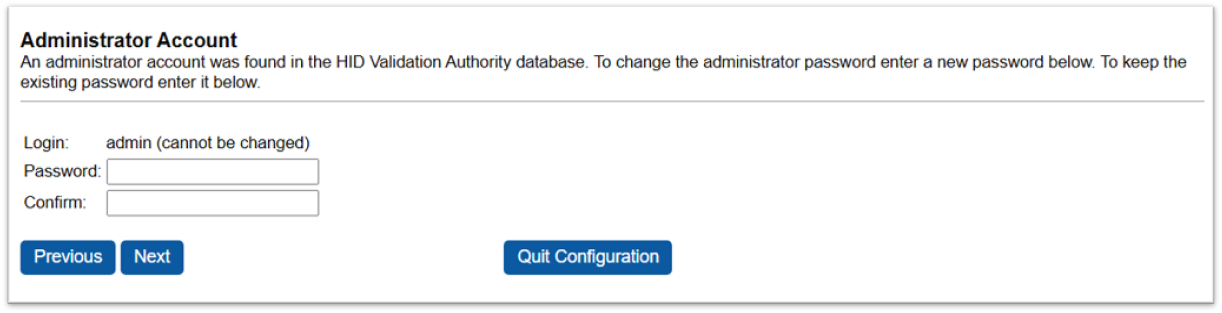
-
Enter a Login name (for example, admin), and then enter and confirm a Password.
Important:During a first-time Validation Authority configuration, you must remember the login name and password that you specify in this step. The Administrative account that you specify during this step is the only account created by the configuration procedure that has access to the Validation Authority Management Console. This account is created with Administrator, Auditor, and Officer roles. For more information, refer to the Log On to the Management Console.
If you forget the Validation Authority Management Console password, then you must re-run the Validation Authority Configuration utility to create a new Validation Authority Management Console Administrative account.
-
Click Next.





