Add and Whitelist ipv4 addresses
Follow the below steps to add and whitelist ipv4 addresses:
-
Open the web.xml file (VA installation directory /authority/server/WEB-INF).
-
Add one or more IPs (separated by comma) in the web.xml file as shown below:
(<param-value>192.168.0.1, 192.164.0.2</param-value>)
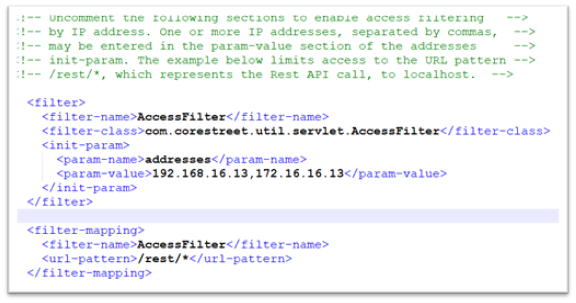
-
Restart the Validation Authority services.





