Accessing Kiosk Settings and Signing Out
This article explains how kiosk settings can be accessed, and how a user can sign out. Note: Both of these actions require the user to be logged in.
-
To access the kiosk settings or to log out, triple-click on the kiosk logo (as shown below). it This brings you to the login page, where you'll be prompted to enter credentials
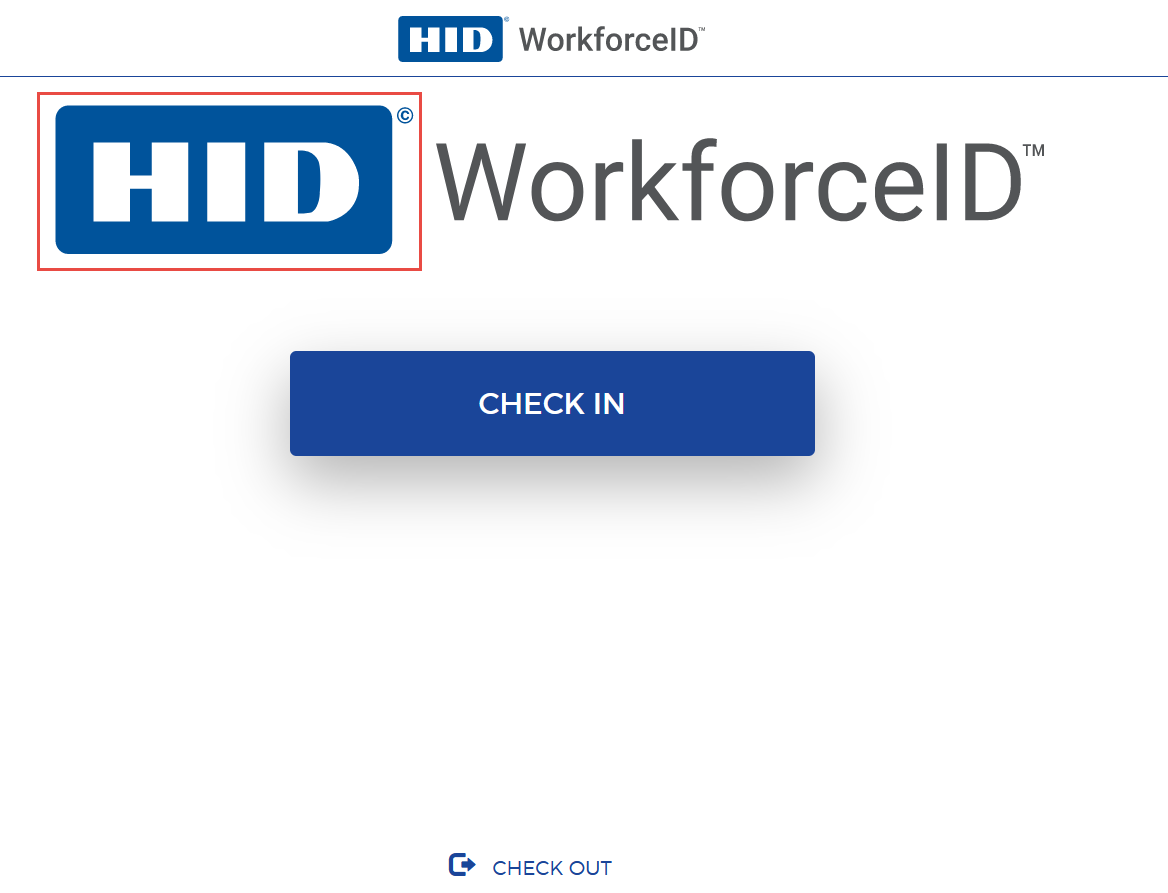
-
Enter the username and password that was used to log in
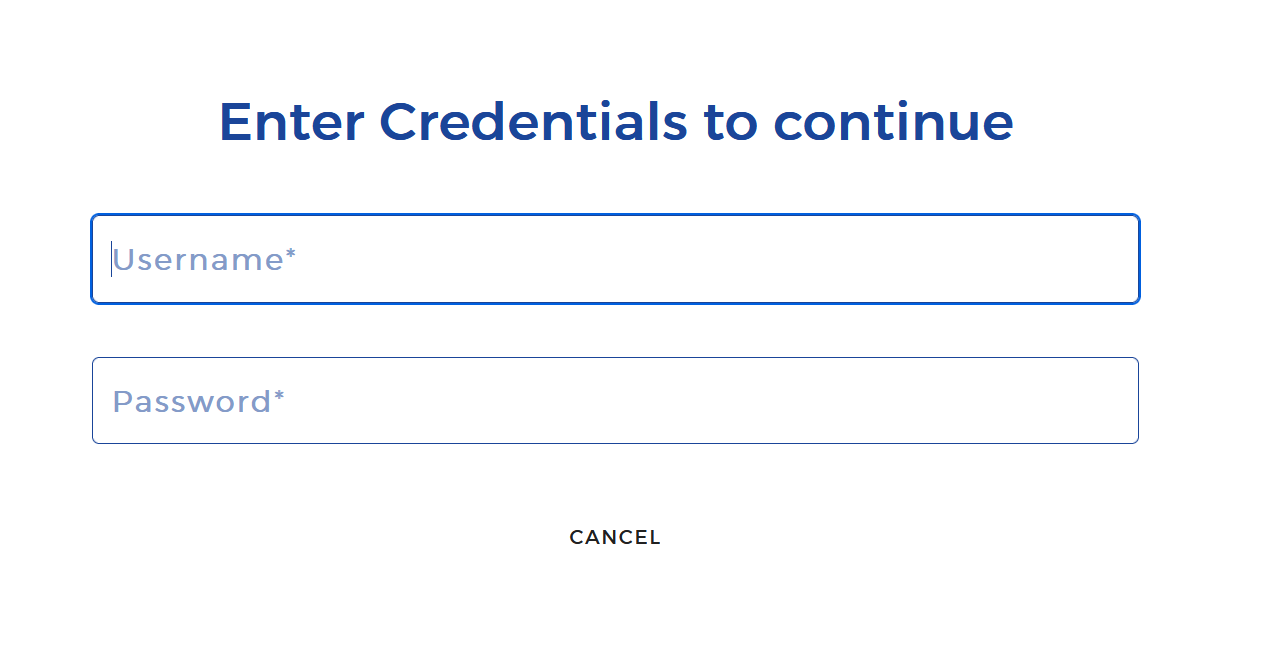
-
Once the correct credentials are entered, the option to SIGN OUT and open KIOSK SETTINGS will appear
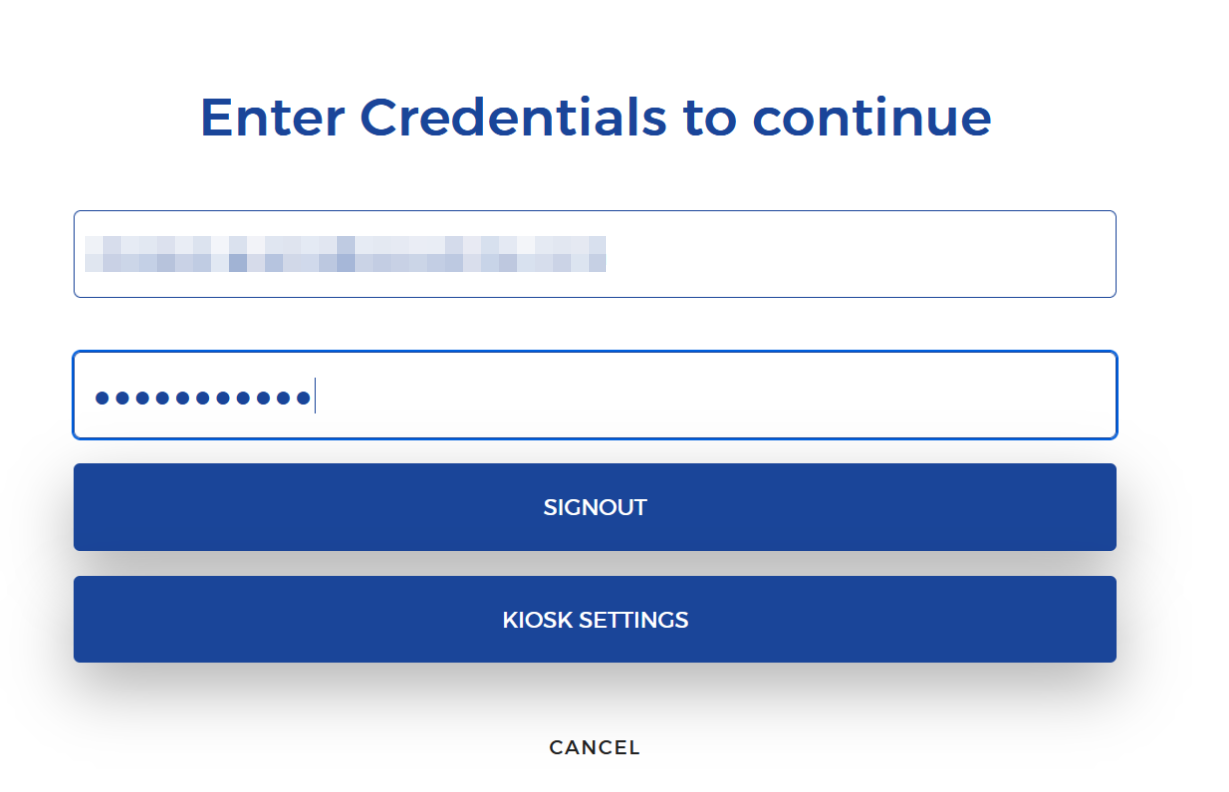
-
To log out from the kiosk, click on SIGN OUT. To access the kiosk settings, click on KIOSK SETTINGS as shown below
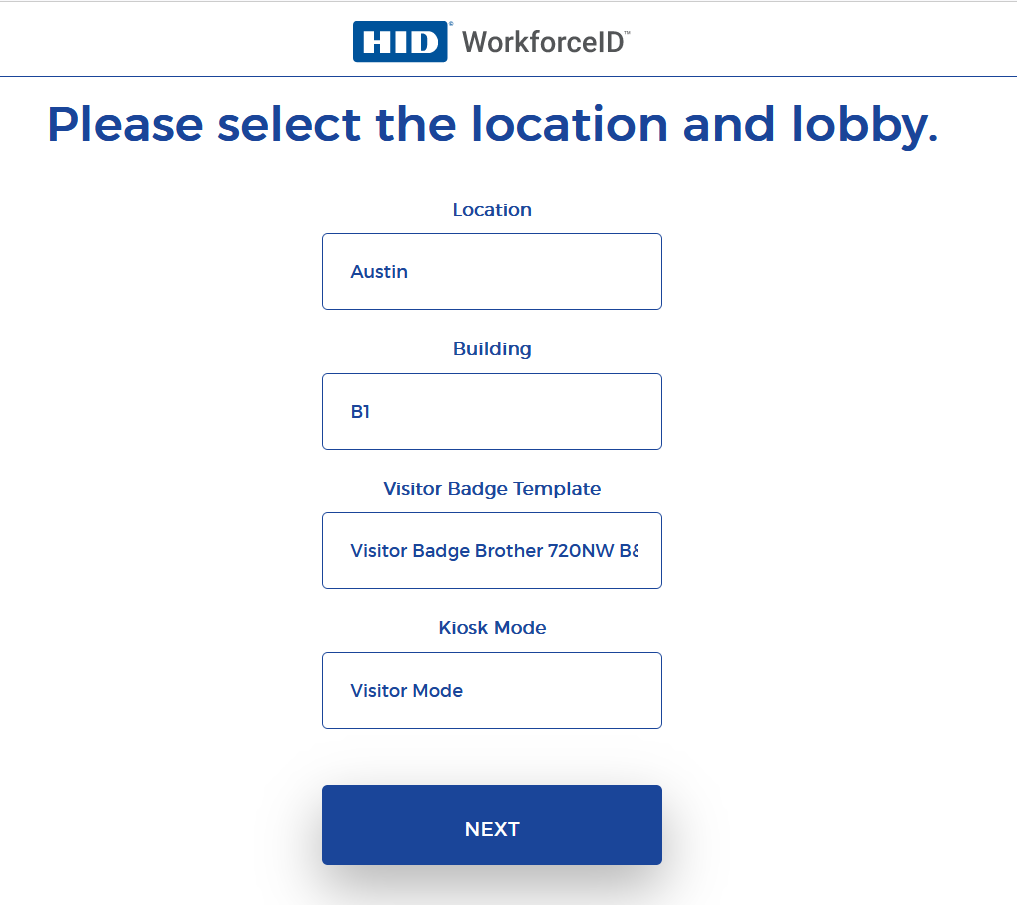
-
When done making changes, click NEXT to land back onto the kiosk home page





