Activate/Inactivate an Email Template
Administrators can activate and inactivate the email templates.
-
Select Admin from the Application grid.
-
Navigate to the Email Configuration > Email Templates.
-
Select the template and click ACTIVE/INACTIVE.
-
If the template is active, the INACTIVE button will appear.
-
If the template is inactive, the ACTIVE button will appear.
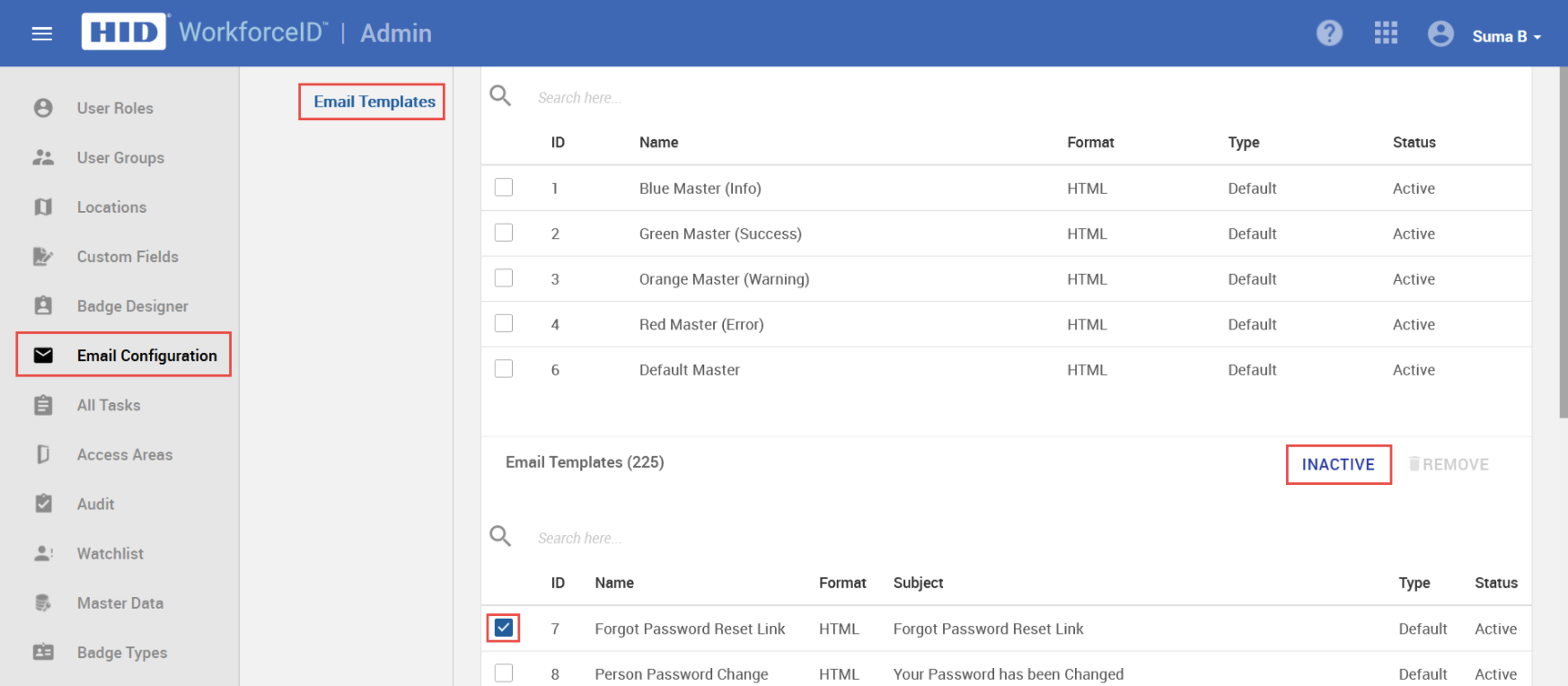
-





