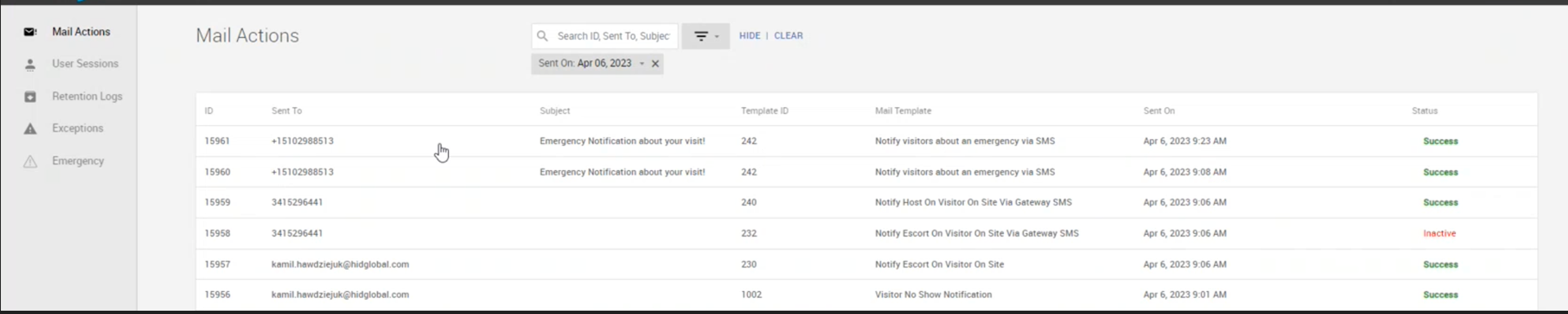Emergency Management
HID Visitor Manager provides tools for reception staff to manage visitors during an emergency, it allows to send an SMS to a checked-in visitor based on their location
Prerequisite:
Make sure that Visitor's Phone number is available in their profile.
Emergency Management for Visitors
-
Admin, VMO/VMS users can easily access this function by clicking the help icon or select Monitoring app from the App Launcher and navigate to Emergency tab to broadcast alert to visitor.
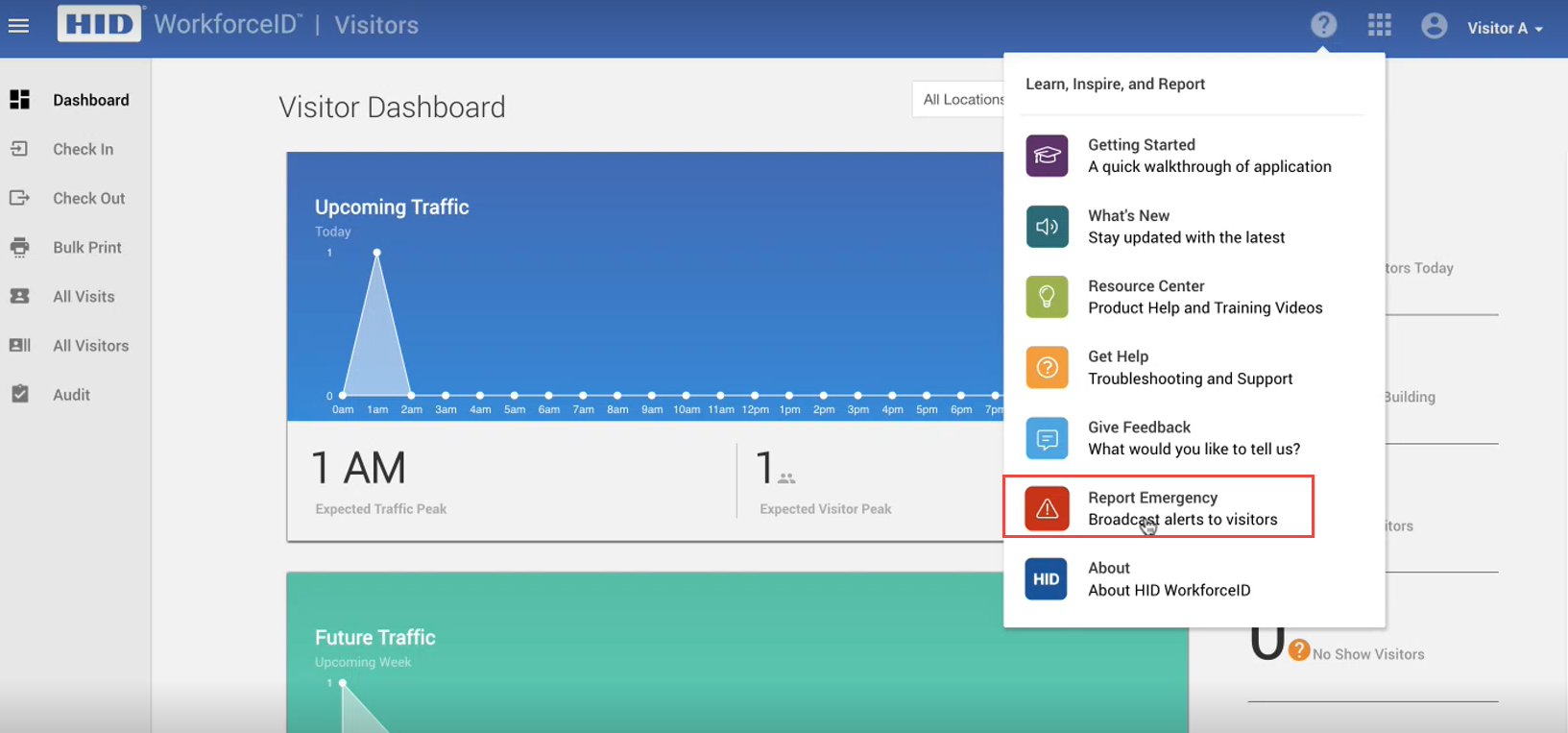
-
Users can select Emergency Type, and Affected Location and write descriptions of the incident and directions for visitors. Note that there is a word limit on the description and directions fields.
-
A preview of the emergency message is shown in the preview window above. The count of the visitors to whom the message would be sent is highlighted above the preview. This is the count of checked-in and on-site visitors that have valid mobile numbers in their profiles.
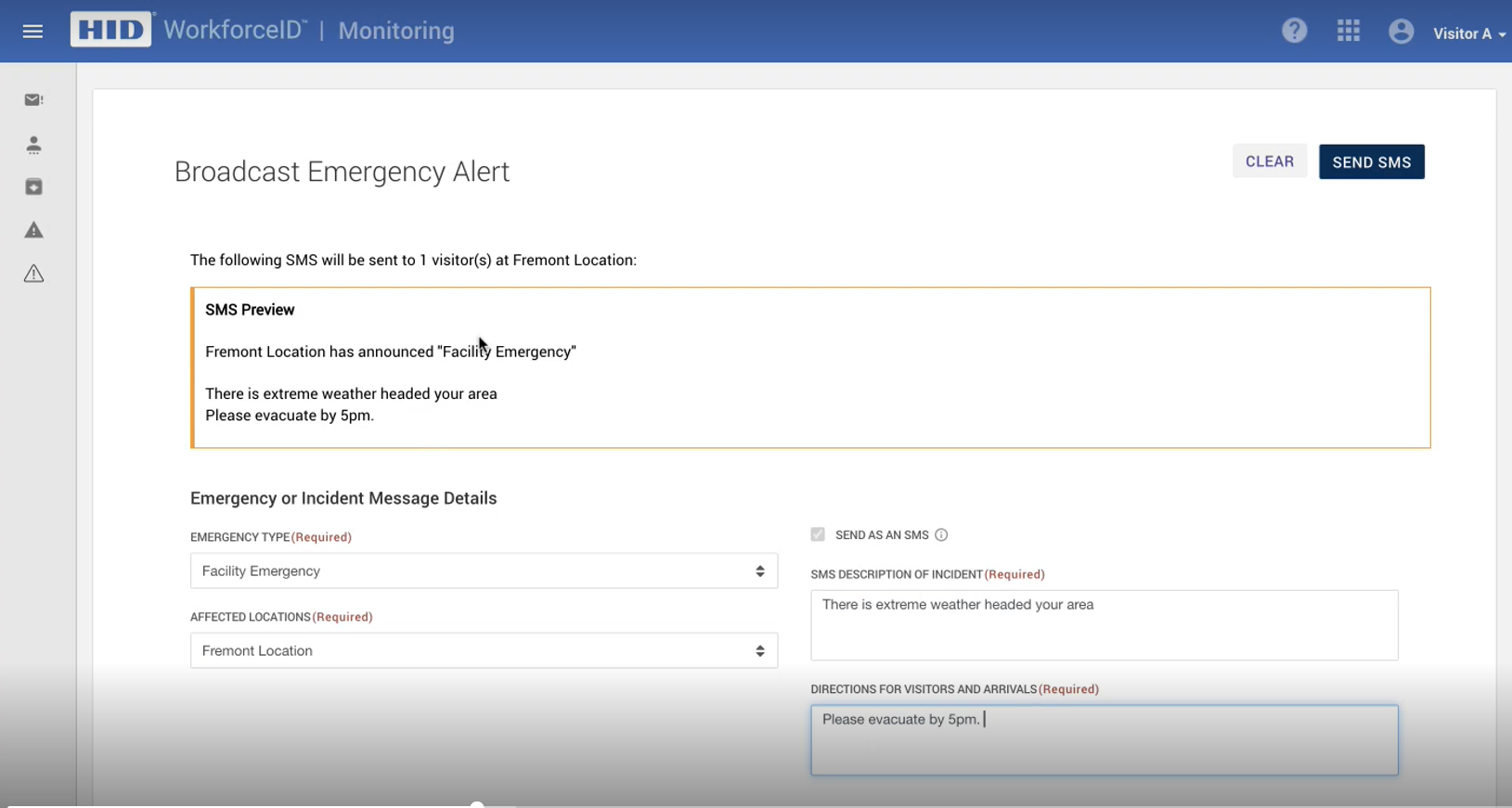
-
Once you're ready to send a message, click on SEND SMS and confirm on the below confirmation screen.
-
Note that, once sent, it is not possible to draw the message or cancel the message delivery
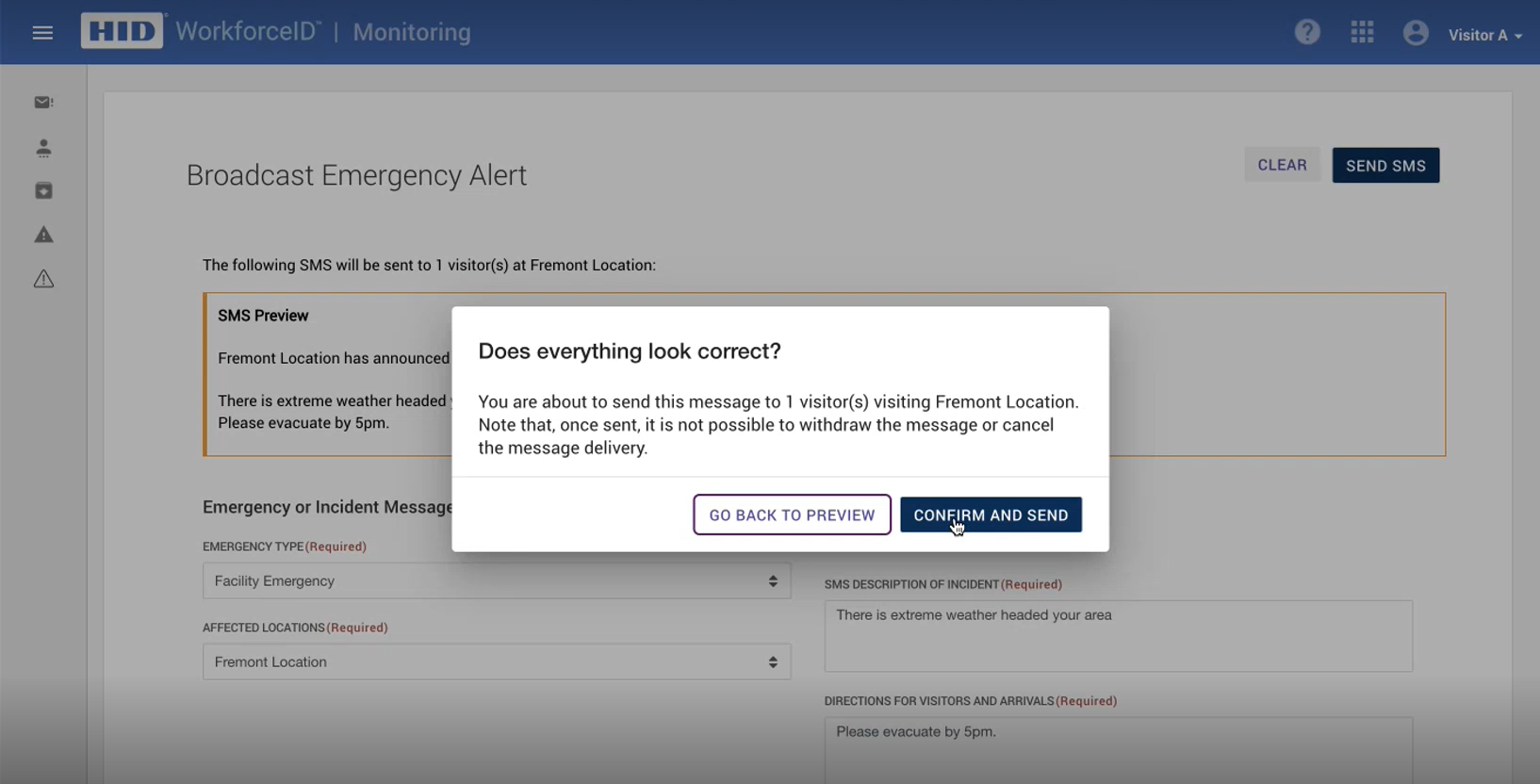
-
Here is a sample of how a visitor would receive this message -
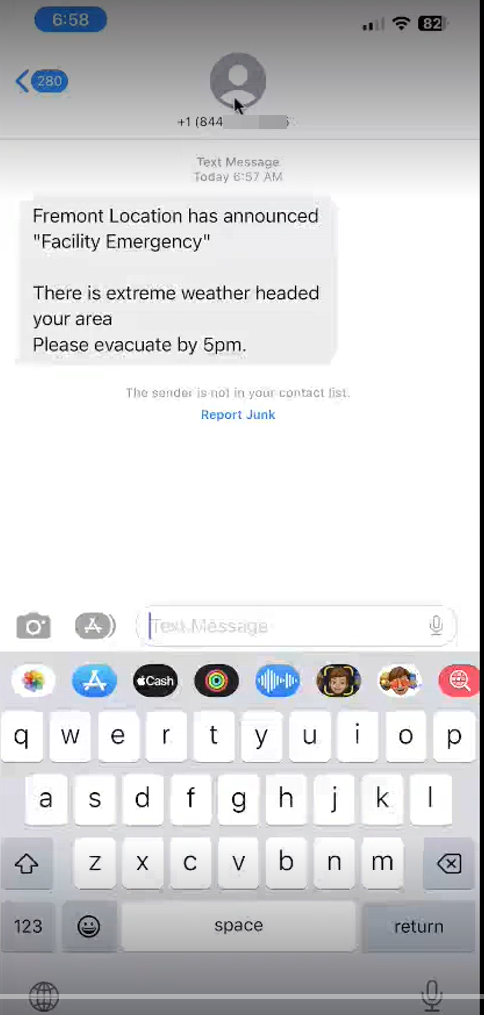
-
Admins are able to see the record of sent messages in the Monitoring app > Mail Action tab. See the sample below -