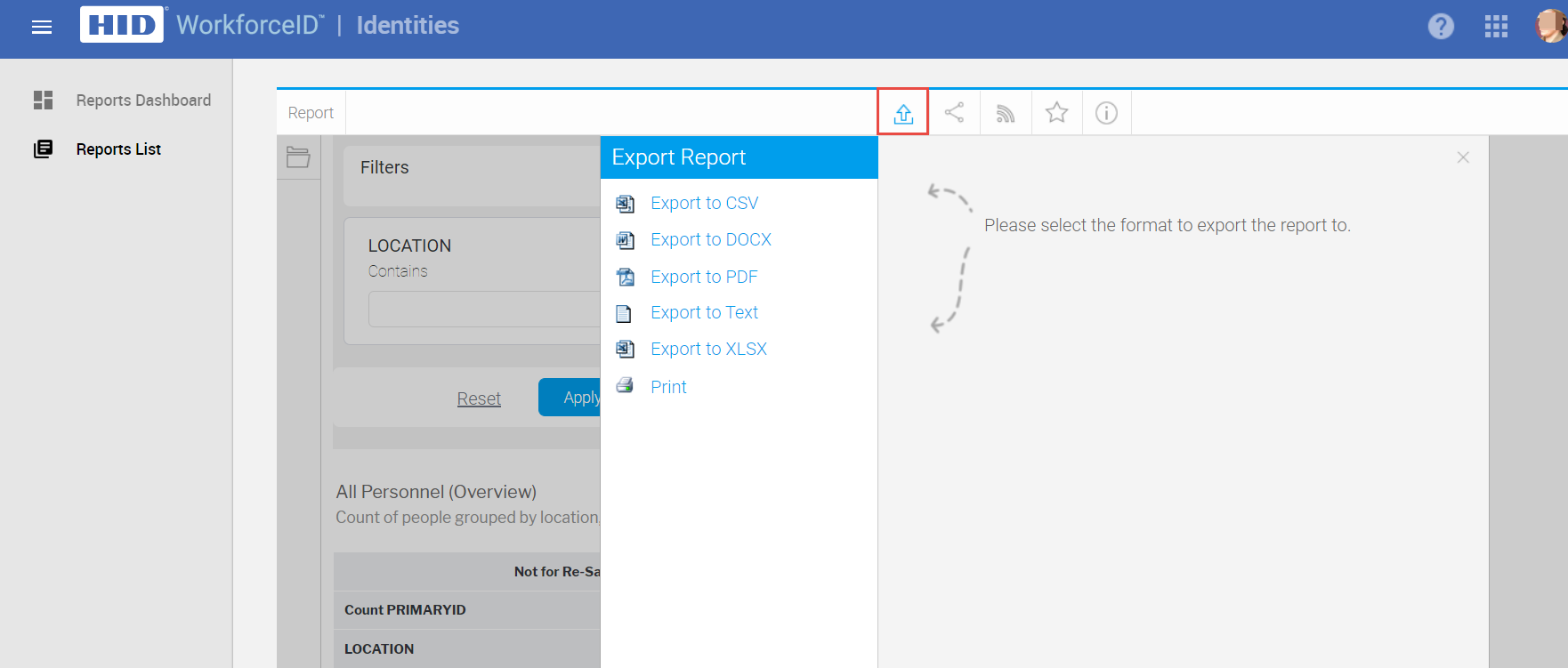Export Reports
Reports can be exported to a number of file formats for use outside of the system. These formats include CSV, DOC, PDF, Text, XLS, and Print.
-
Search and open the report that you want to export.
-
Click the Export icon as shown below.
-
Choose your required export format from the list as shown below.