Managing and Configuring the System Preferences
As an administrator, you can manage and configure your system preferences.
Navigate to Settings pages from the App Launcher. The Settings pages allow administrators to configure various settings mentioned below. These settings, when enabled or disabled, trigger appropriate workflow changes in respective HID Visitor Manager application, enabling customers to configure the application to best suit their business requirements.
User Preferences
The User Preferences section allows you to configure the number of search results per page, host contact preferences, and the default landing page of an application and its sub-application.
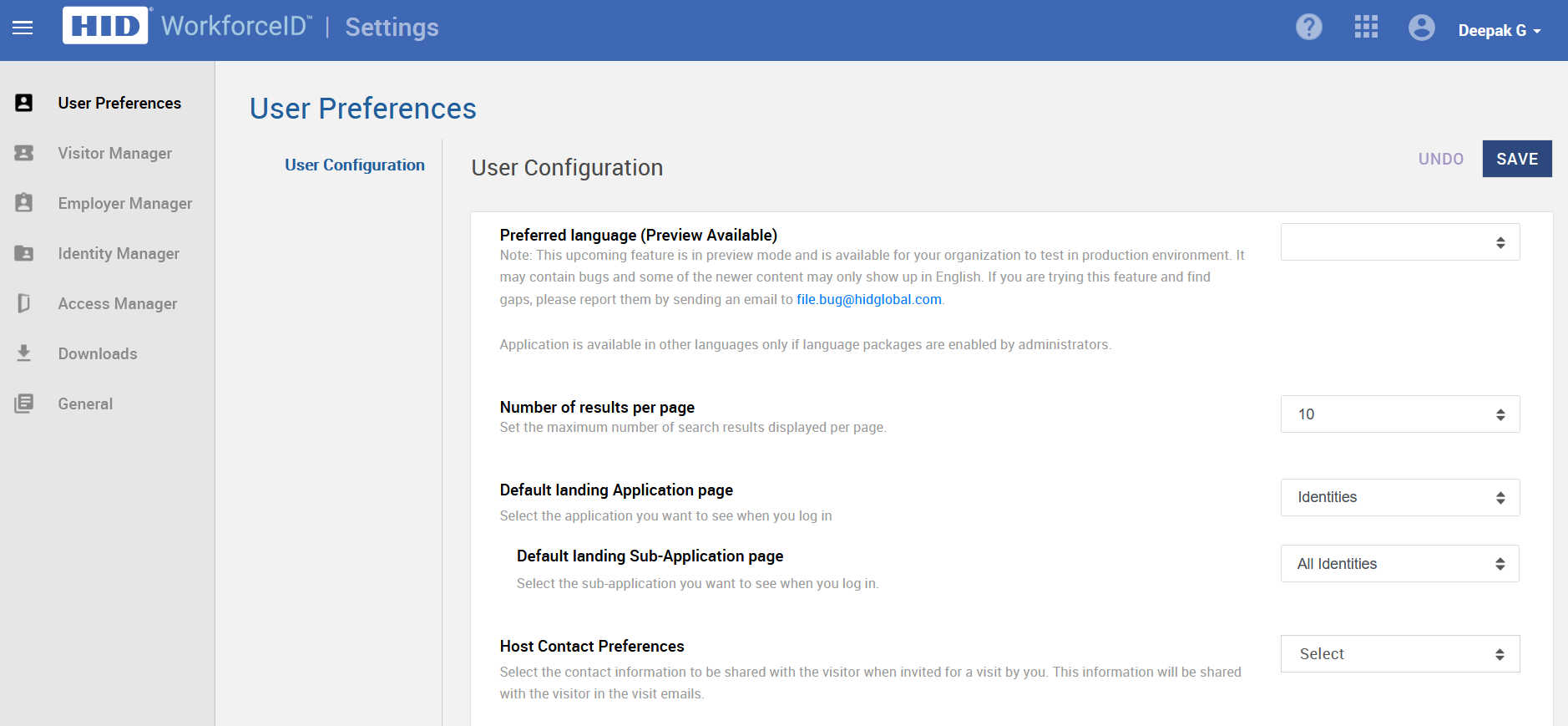
Visitor Manager
The Visitor Manager section allows you to configure visitor management workflow parameters for Pre-registration and Check-in processes.
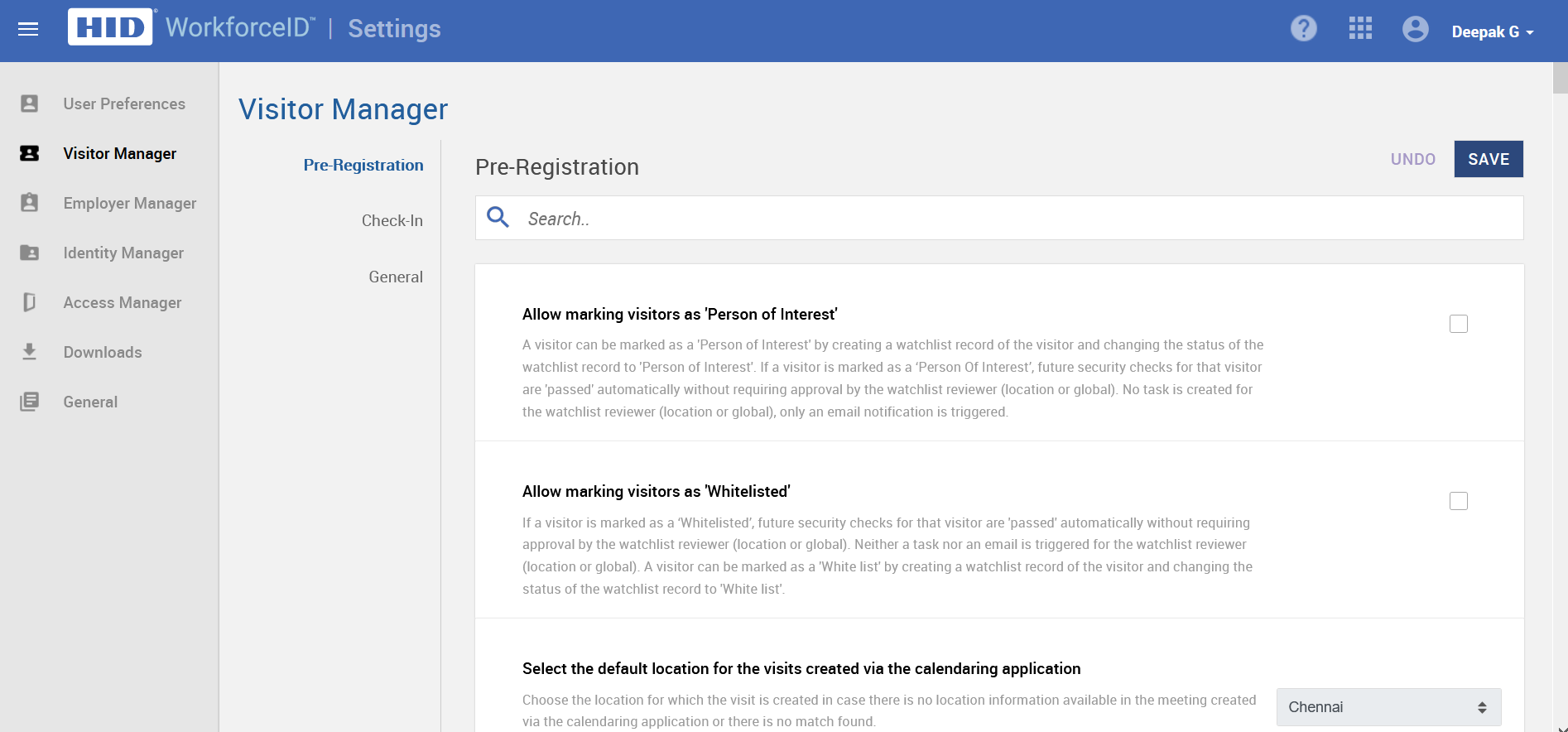
Employer Manager
The Employer Manager section allows you to configure employer management workflows including Event Management, location admin privileges and much more.
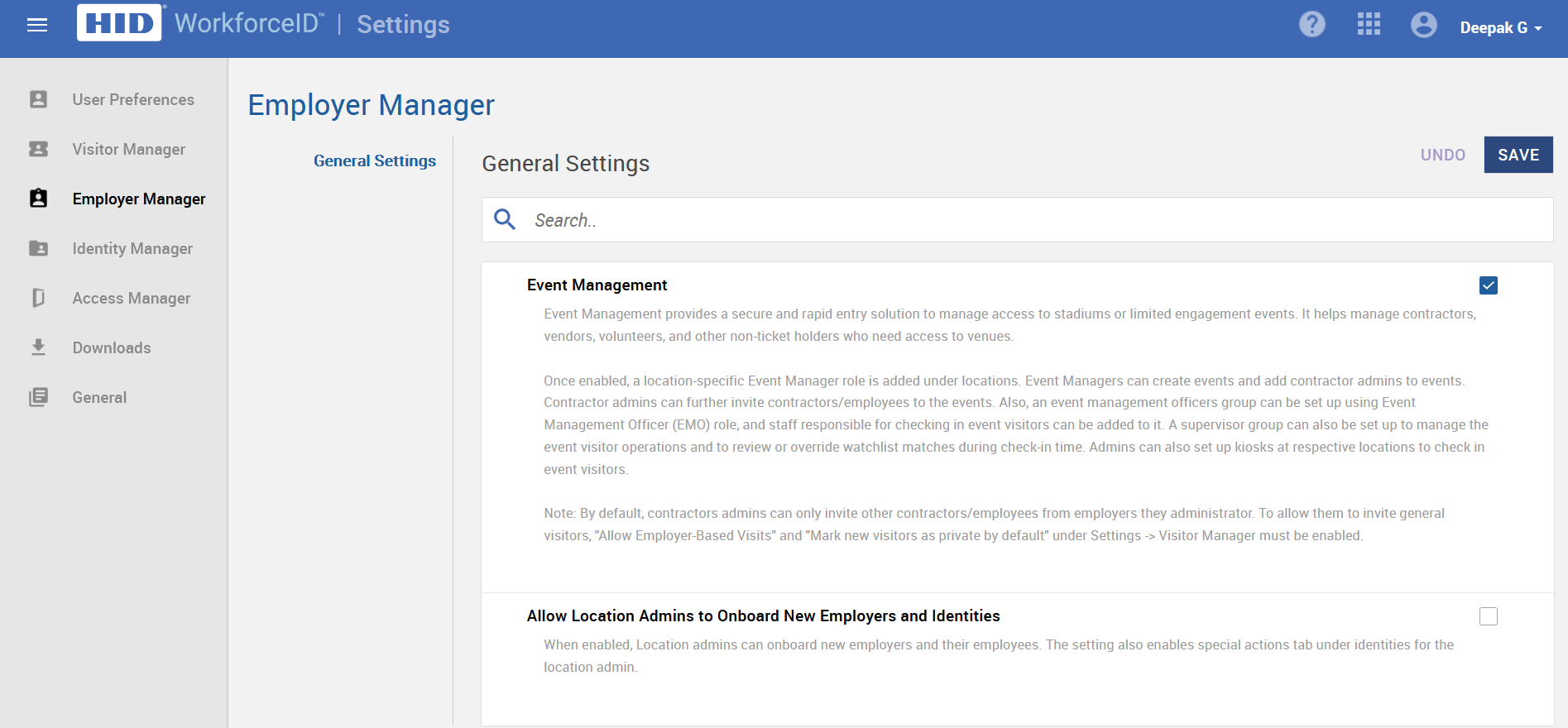
Identity Manager
The Identity Manager section allows you to configure identity management workflows including identity privileges, line manager privileges, deactivation time for an identity and much more.
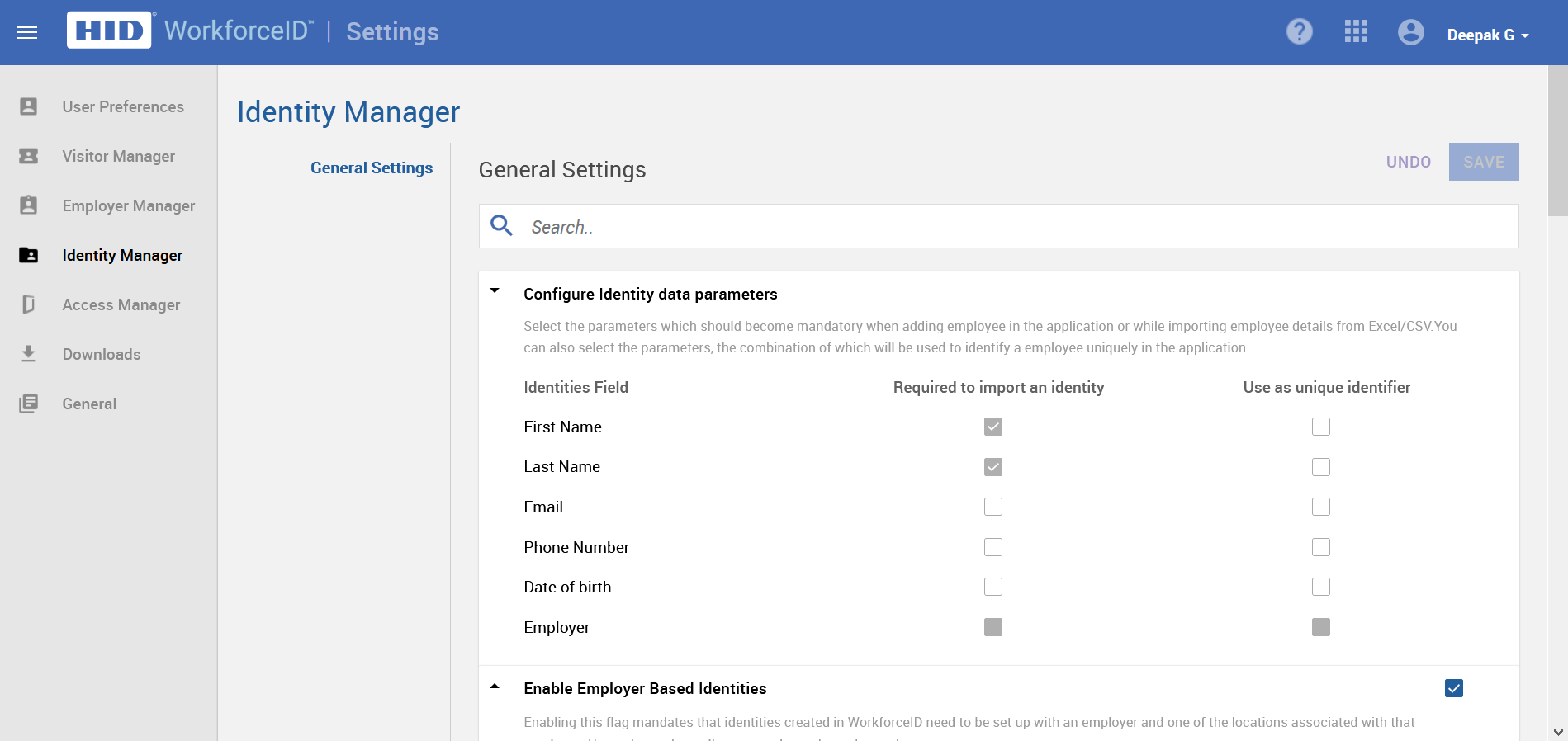
Access Manager
The Access Manager section allows you to configure access area related workflows.
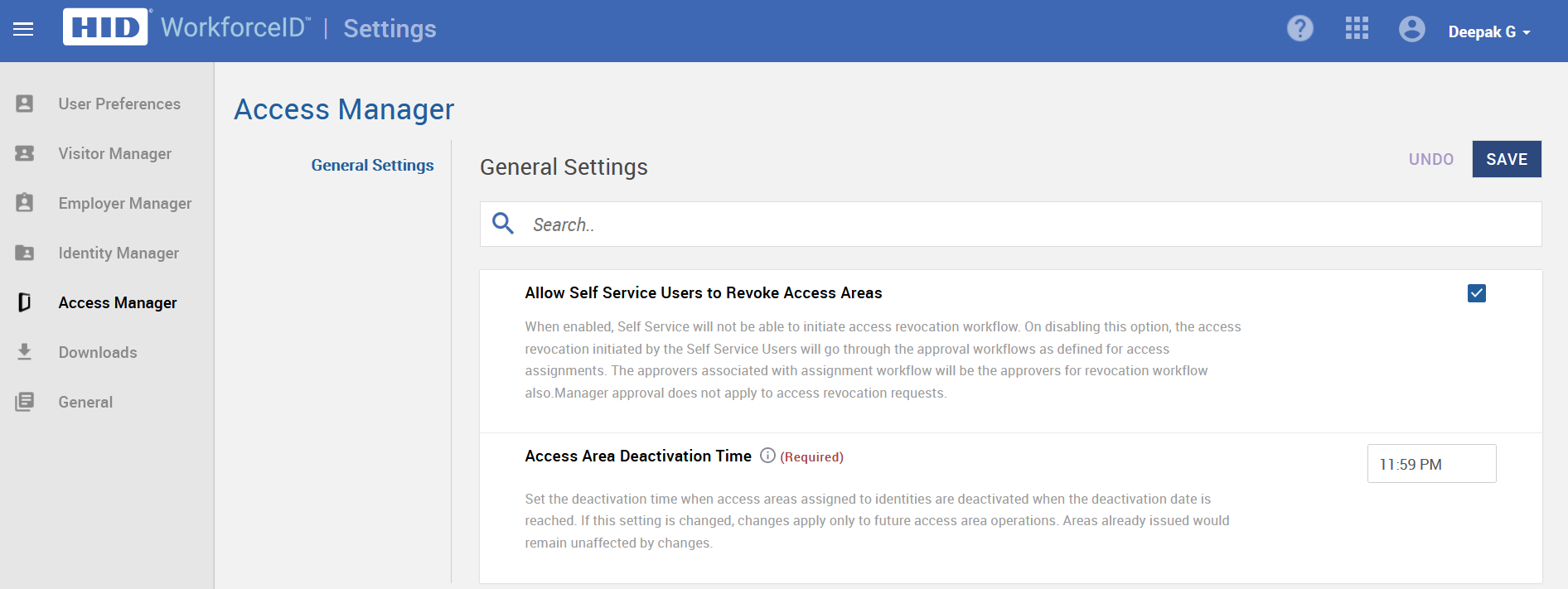
Downloads
The Downloads section contains a Client Installer to interface with peripherals and a Genetec Agent installer to integrate with their access control system.
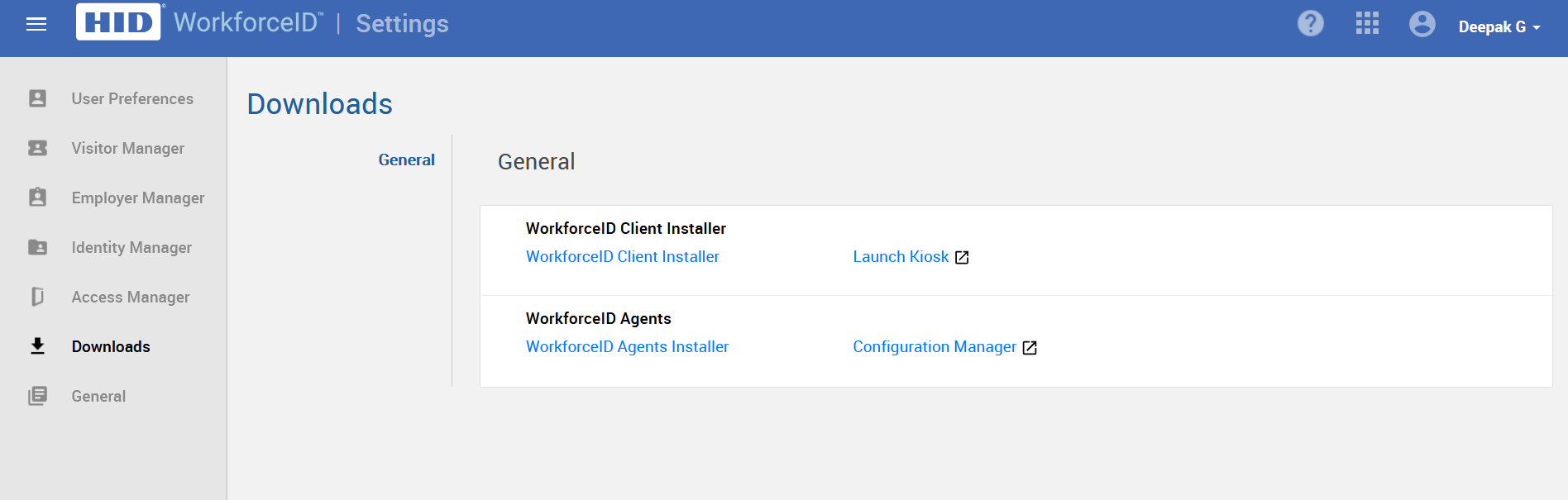
General
The General section lets you configure language preferences, privacy preferences and also lets you specify the organization details that will be used across the application.
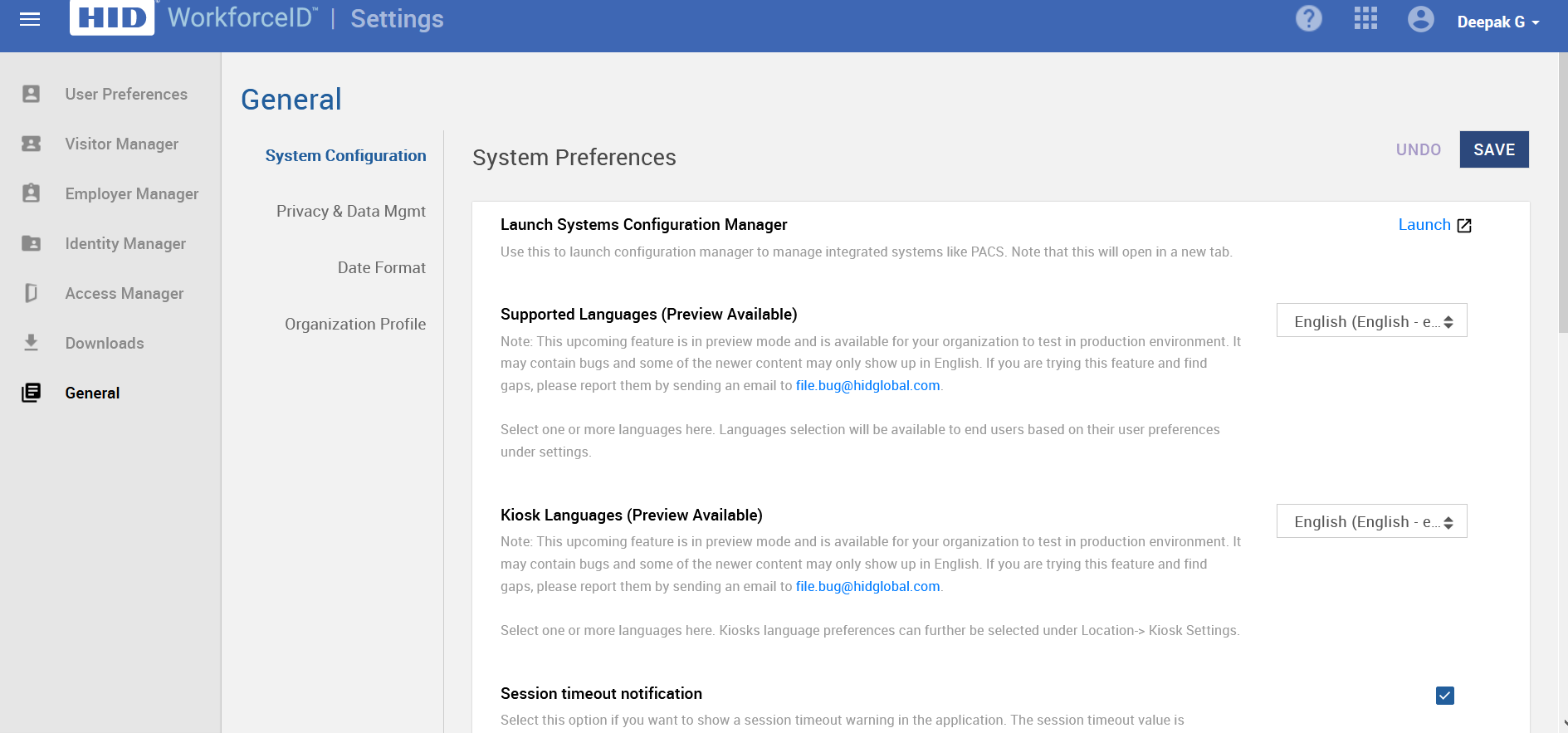
Related Topics:





