Managing User Groups
Creating a User Group
-
Select Admin application from the App Launcher.
-
In the User Group tab, click on ADD on the top right-hand corner.
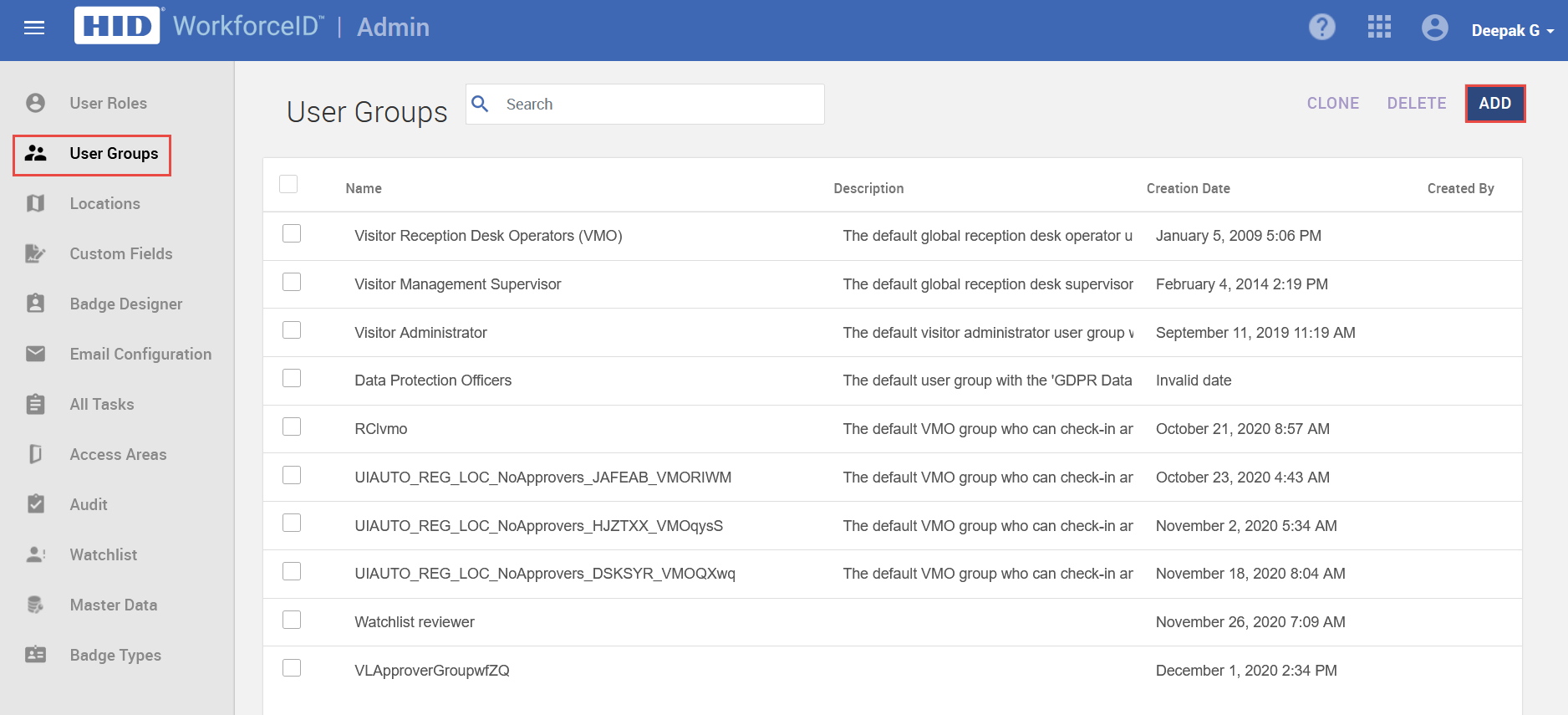
User Group Details
-
In the User Group Details sub-tab, provide the required information.
Personnel
-
In the Personnel sub-tab, click ASSIGN PERSONNEL to add an identity.
Roles
-
In the Roles sub-tab, click ADD/REMOVE ROLES to assign roles to the user group,
-
Role is a logical grouping of access and privileges within the Visitor Manager interface. User Roles may be assigned either directly to the identity or via a created User Group.
-
Click SAVE to save the User Group.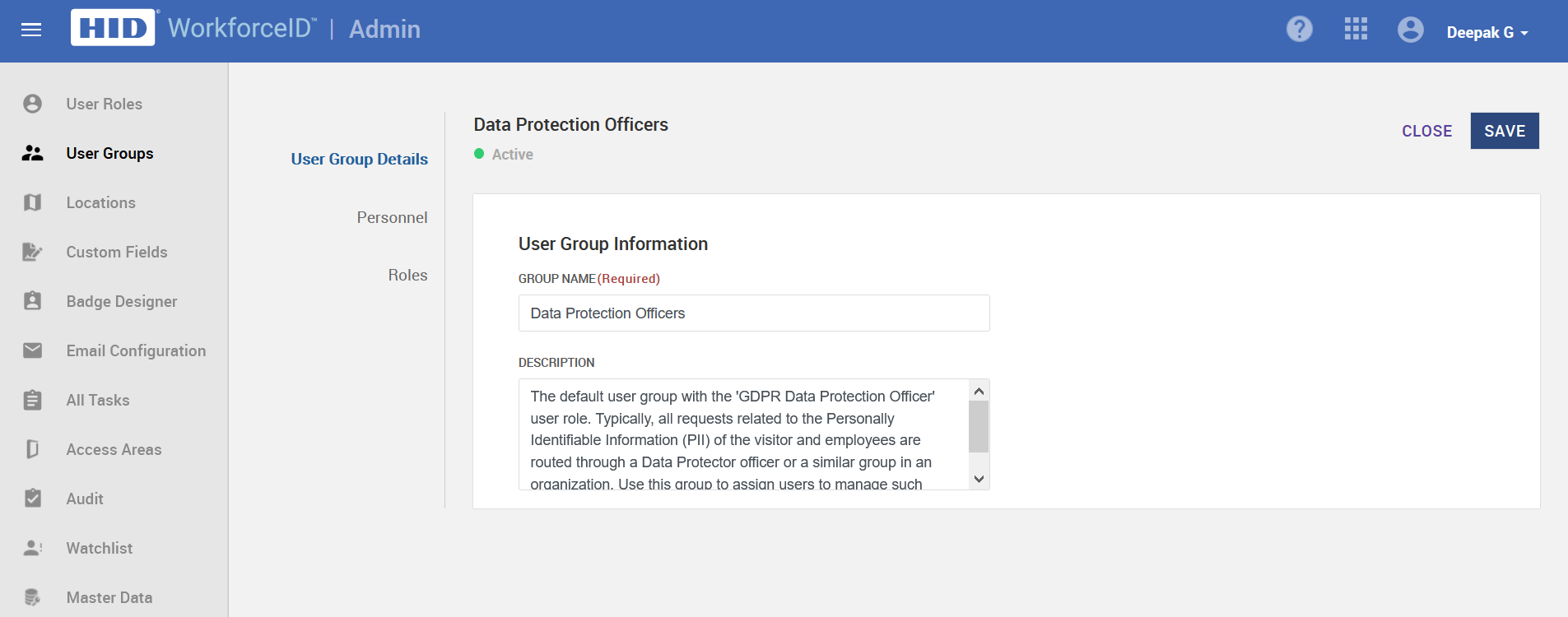
Related Topics:





