Organization Profile
The Organization Profile tab is used to fill company details such as name, address, administrator details, company logo and also give service information.
-
Select Settings from the App Launcher.
-
Navigate to General > Organization Profile.
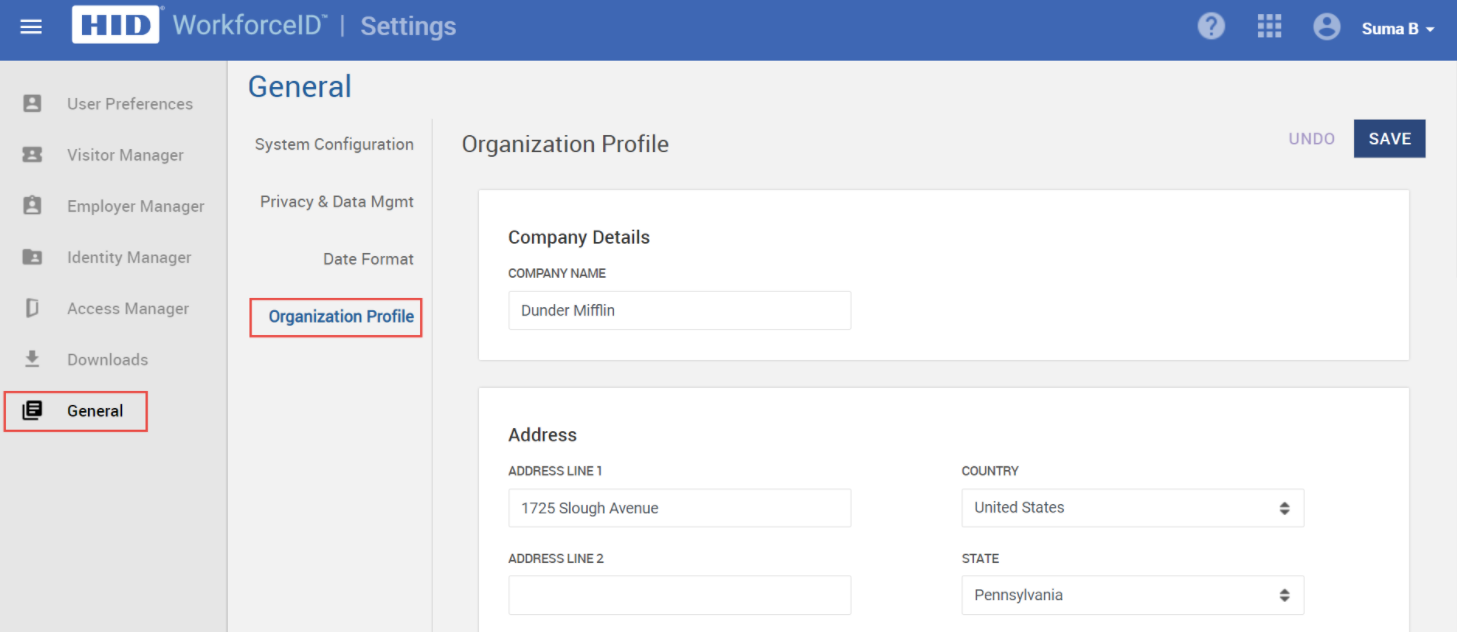
-
Enter the company details and address of the company.
-
Enter the administrator details such as administrator name, email, and phone number which will be displayed in the 'Get Help & Support' window as shown below.
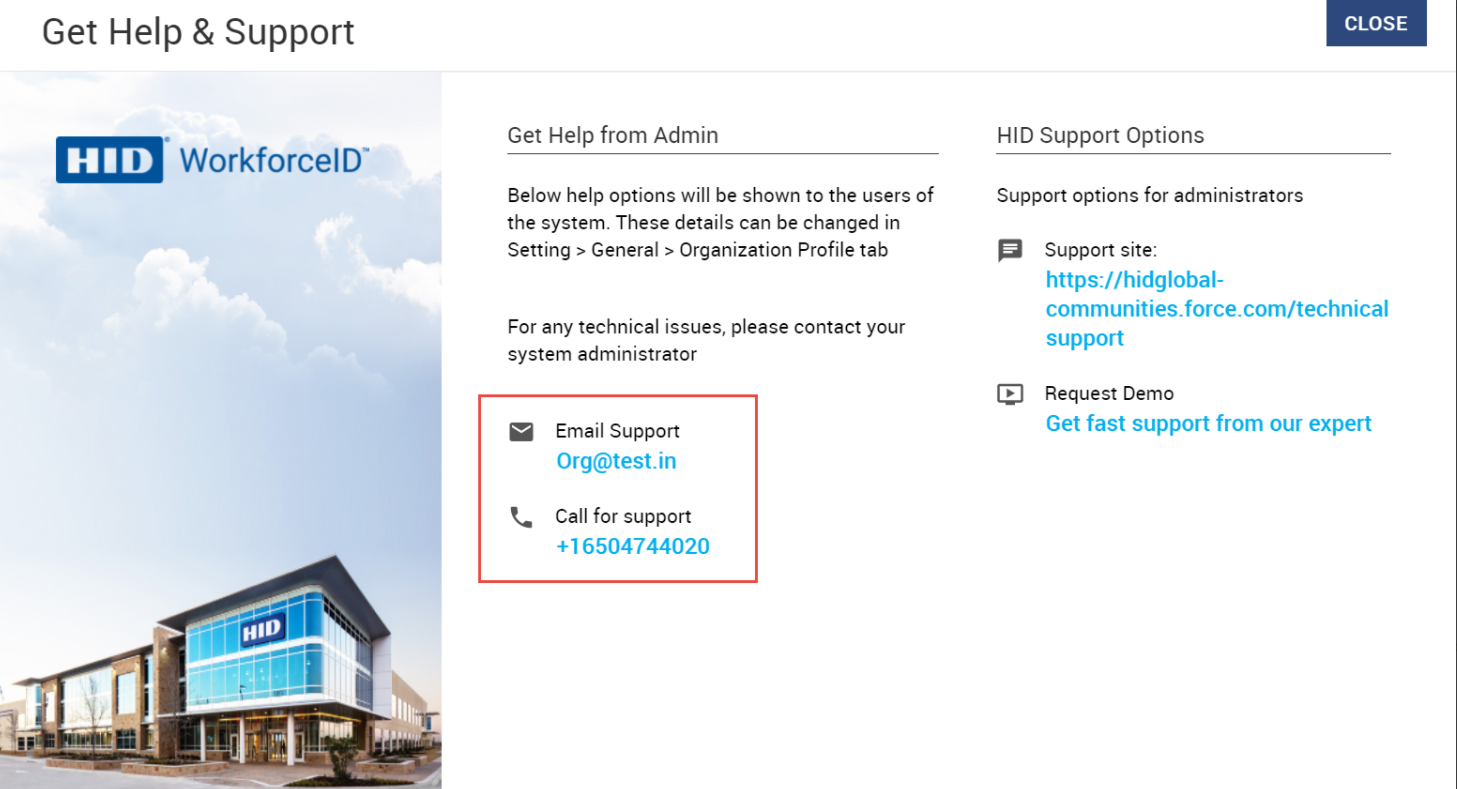
-
In the Branding section, upload SVG, PNG or JPG logo images. This logo will appear in the application header, login page and Kiosk upon re-login.
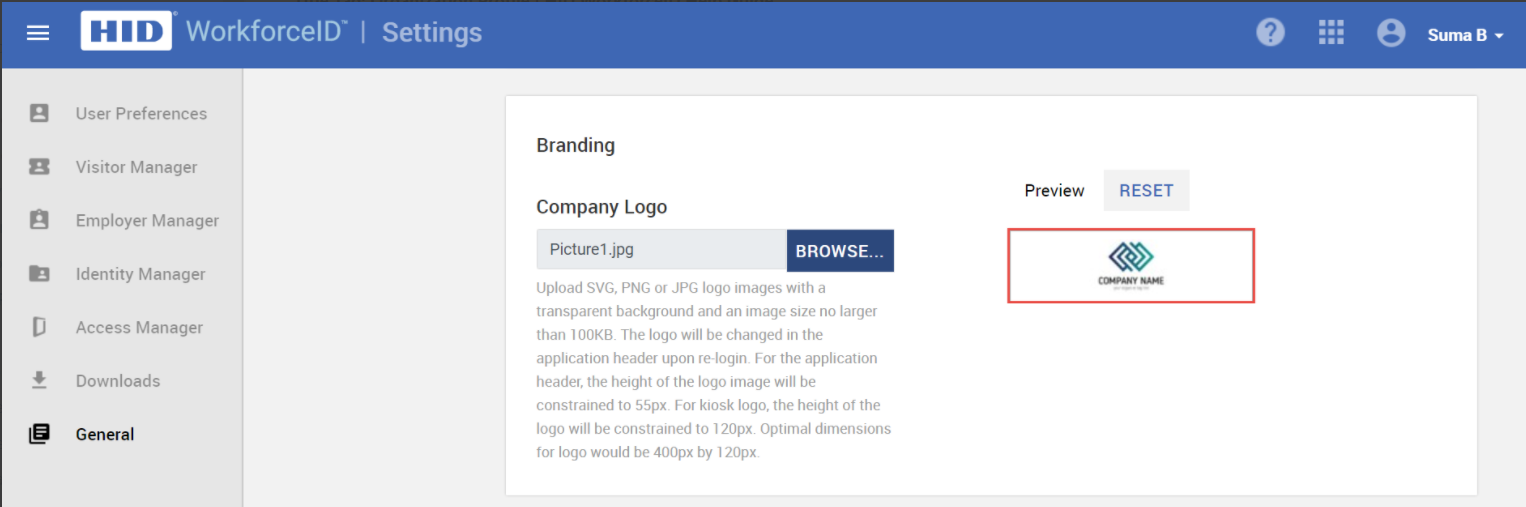
-
The Service Info section displays the module info of HID Visitor Manager.





