Activate SMS Backup Authentication
- The user must have a mobile phone number defined in the LDAP.
- The LDAP mobile phone attribute must be defined in the SMS Gateway options. See Configure the SMS Gateway.
- In the tree in the left pane of the Administration Console, select Help Desk, then search for a user via the drop-down list of LDAP queries, or by entering a User ID or Device serial number in the appropriate field.
- Select the user from the Search Results display, then click Help Desk. The Help Desk dialog box is displayed. If the user has a cell phone which can receive SMS messages, you can activate the SMS Backup authentication.
-
Select SMS Backup Authentication.
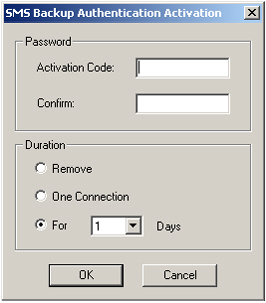
-
Enter and confirm a random Activation Code to activate the SMS Backup function.
The Activation Code can be chosen by the Help Desk operator or by the user.
-
In the Duration section, select the appropriate option (length of duration can vary from one connection to infinity).
- Give the activation code to the user, and specify its validity period.
-
Click OK to apply the settings.
- Yes is displayed in the SMS column.
- The validity of the configured duration is calculated, and the end date is displayed in the SMS Until column.





