Assign Another User to a Device
AAA supports assigning devices to more than one user, but in normal circumstances it is recommended against this due to obvious security concerns. If you choose to assign multiple users to a device, it can be done in a number of ways:
- Option 1 is to follow the instructions in Assign Devices from the AAA Server Administration Console, and select additional users.
- Option 2 is to follow the instructions in Assign Devices from the LDAP Management Console, and add the same serial number to additional users
- Option 3 is to use the following procedure.
-
Right-click on the device, then select Device Owner. The Device Owner window appears:
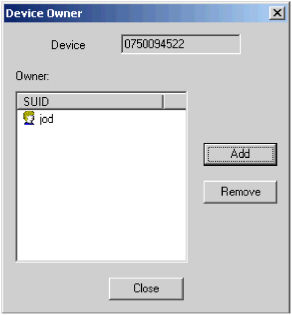
The Device serial number and the current Owner(s) are automatically displayed in the Device Owner dialog box.
- Click Add. The Device Assignment dialog box is displayed.
- Use the Device Assignment dialog box to search for the desired user, select the user, then click Assign. The Device Owner dialog box is re-displayed.
- Click Close.





