Edit a ‘Send After’ or ‘Check Before’ Attribute
-
In the Check Before or Send After lists, select the attribute, then click on the equal sign (=) or double-click on the Attribute/Value you want to edit.
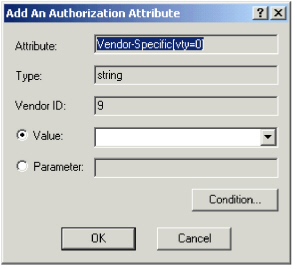
- Edit the Value or Parameter that is associated with the attribute. For definitions, see the descriptions in Add an Attribute as ‘Send After’ or ‘Check Before’.
-
Click OK.
The attribute is displayed in the appropriate section of the main attributes screen with a "V" in front of it (if you defined a value) or with a "P" in front of it (if you defined a parameter).
- Click Save.





