Remove a Temporary Password
- In the tree in the left pane of the Administration Console, select Help Desk, then search for a user via the drop-down list of LDAP queries, or by entering a User ID or Device serial number in the appropriate field.
-
Select the user from the Search Results display, then click Help Desk.
The Help Desk dialog box is displayed.
-
Click Temporary password.
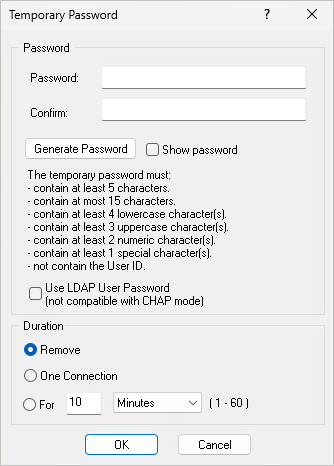 Note: To configure the temporary password policy, you must install Hot Fixes FIXS2312003 and FIXS2312004.
Note: To configure the temporary password policy, you must install Hot Fixes FIXS2312003 and FIXS2312004. - Select Remove to delete a temporary password previously assigned.
-
Click OK.
When the duration expires, the AAA Server automatically re-applies the user’s previous authentication settings.





