Upgrade from AAA Server 6.8 (Oracle) - Pool of Servers
This section lists the steps to upgrade AAA Server 6.8 (Oracle) with pool servers and DB replication.
The upgrade procedure consists of the following tasks:
- Prepare the Oracle Databases for Upgrade.
- Upgrade from Version 6.8 and Later on each server in the pool.
- Upgrade the AAA Server Pool Replicated Databases (Oracle).
- Use the RADIUS Ping Tool.
If your AAA Server uses Oracle but not with pool servers or DB replication, see Upgrade from Version 6.8 and Later.
Prepare the Oracle Databases for Upgrade
This procedure describes how to prepare the Oracle database for upgrading.
- You must back up your existing AAA Administration and Server databases before starting the upgrade.
- Before preparing the Oracle databases for upgrading, you must stop the AAA Server service on all the servers in the pool.
- Start the Oracle Enterprise Manager Console. The Oracle Enterprise Manager Console, Standalone page is displayed:
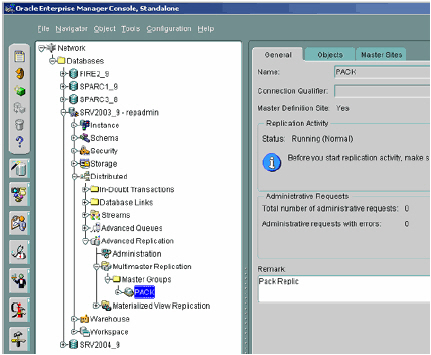
- From the master server, select Distributed, point to Advanced Replication, Multimaster Replication, and select Master Groups.
- Drag the pointer to select the master database (PACK in this example), and select the Objects tab.
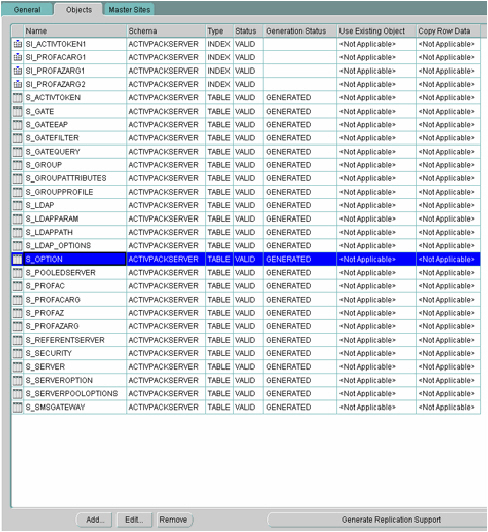
- In the Objects dialog box, select the S_OPTION table, click Remove, and exit the console.
- Proceed to Upgrade from Version 6.8 and Later.
Upgrade the AAA Server Pool Replicated Databases (Oracle)
This procedure describes how to upgrade the AAA Server pool Replicated databases for Oracle databases.
- Prepare the Oracle Databases for Upgrade.
- Upgrade from Version 6.8 and Later on each server in the pool.
-
Restart the AAA Server service on all the pool servers, and start the Oracle Enterprise Manager Console. The Oracle Enterprise Manager Console, Standalone page is displayed:
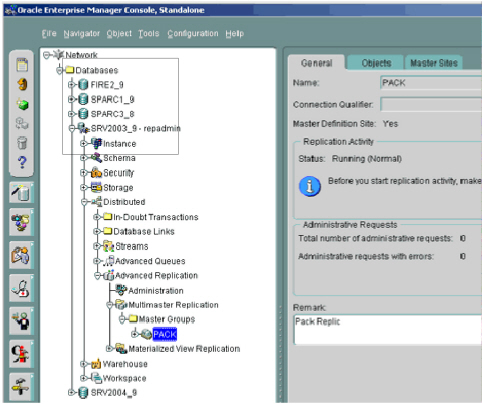
- From the master server, select Distributed, point to Advanced Replication, Multimaster Replication, and select Master Groups.
-
Drag to select the master database (PACK in this example), and select the Objects tab.
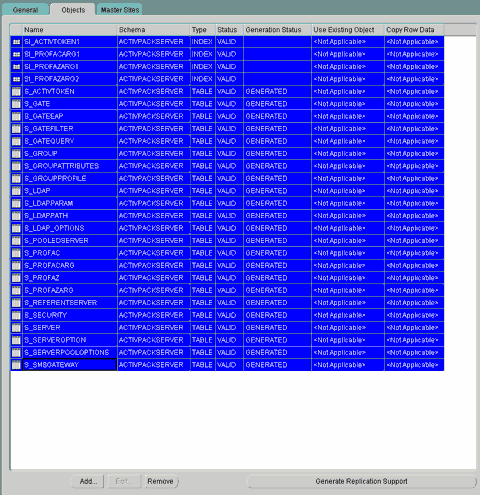
- Select all the objects and click Generate Replication Support. Click Yes. The Change Replication Activity? dialog box is displayed.
- Select the General tab and click Submit Start Request. Exit the console.
- Proceed to Use the RADIUS Ping Tool.





