Unlock a Device PIN Code
- For ActivID Mini Tokens, this option is replaced by the Reset PIN Code option.
- For SMS tokens, this option is replaced by the Reset an SMS Token PIN option.
-
Connect to the Web Self Help Desk, enter your logon credentials, then click OK.
The Web Self Help Desk main page is displayed.
If you have more than one device, make sure that the correct device is selected.
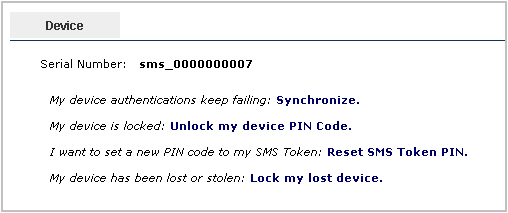
-
Under Device, click Unlock my device PIN Code.
The following page is displayed:
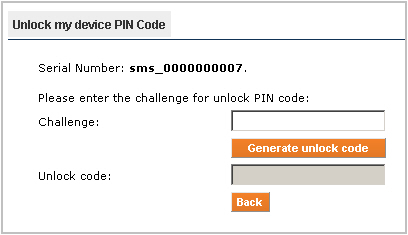 Note: Use the Back button on the interface rather than on your browser to return to the previous page.
Note: Use the Back button on the interface rather than on your browser to return to the previous page. -
Activate your locked device.
The unlock challenge generates. The generation process may vary depending on the type of device.
-
Enter the generated challenge in the Challenge field, then click Generate unlock code.
The unlock code is displayed in the Challenge field.
-
Accept the challenge on your device and enter the generated unlock code at the prompt.
Your device unlocks and you are prompted to enter a new PIN code.





