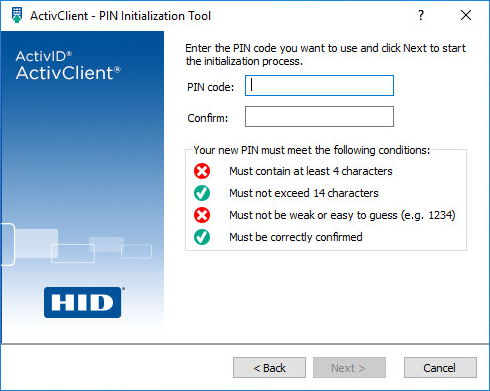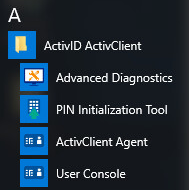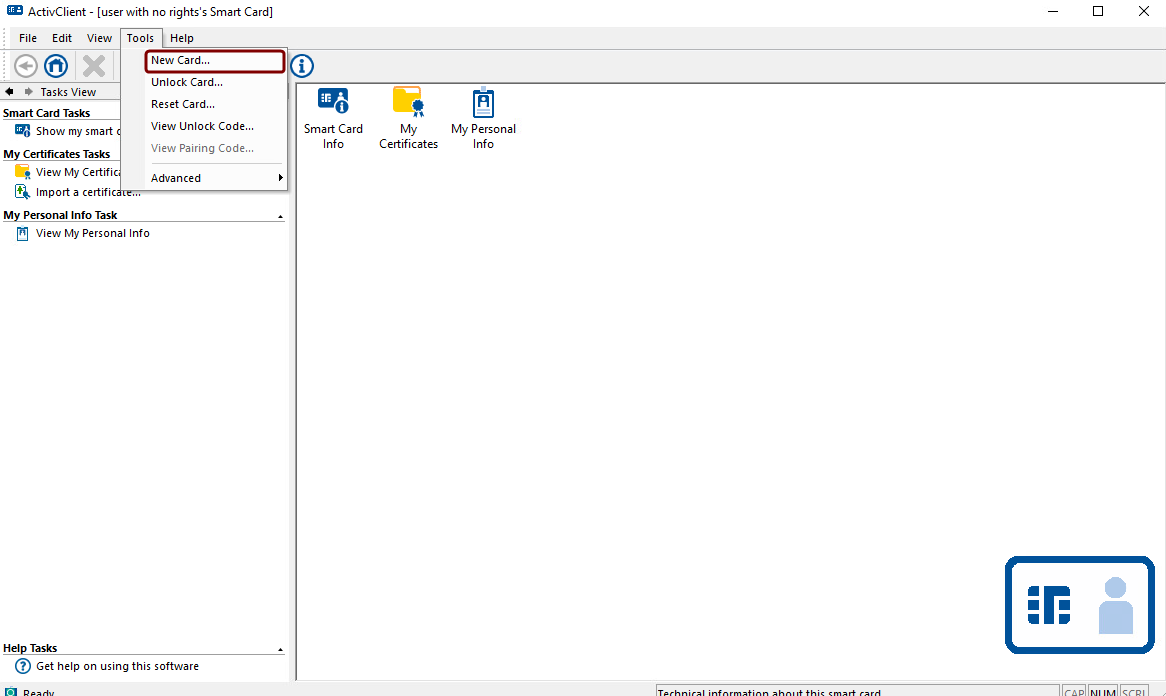PIN Initialization Tool
The PIN Initialization Tool allows users to initialize their standalone mode smart cards by setting a PIN code.
If the card has already been used, initializing it and setting a new PIN will erase the content of the smart card.
Accessing the PIN Initialization Tool
You can access the PIN Initialization Tool in one of the following ways:
-
Through the Windows Start menu:
-
On the left end of the Windows taskbar, select the Start icon
to open the Start menu.
-
Navigate to the programs or apps directory in and select PIN Initialization Tool under ActivID ActivClient.
-
-
Using the ActivClient Agent menu:
-
Left-click or right-click the ActivClient Agent icon
 in the Windows notification area (located at the right end of the taskbar).
in the Windows notification area (located at the right end of the taskbar). -
Select PIN Initialization Tool.
-
-
From the User Console:
-
Open the User Console.
-
Go to the Tools menu, and select New Card.
-
-
In the Start page of the Microsoft Windows ‘modern’ interface, click on the PIN Initialization Tool tile
 .
.
Initializing a Smart Card
For detailed instructions on how to initialize your smart card, see Initializing a Smart Card With the PIN Initialization Tool.