Delete a User
Deleting a user deletes all the details of the user.
Deleting a user also deletes the authentication records stored for that user and, therefore, dissociates the user from their assigned devices. However, it does not delete the device.
There are two ways to delete the user.
Delete the User using the User Search
-
Follow the steps in Search for Users to search for the user.
-
From the User Search Results page, select the check box of the user you want to delete.
-
Click Delete, and when prompted, select Yes.
Delete the User using the User's Details Page
- In the user's Details page, in the Summary section, click Delete.
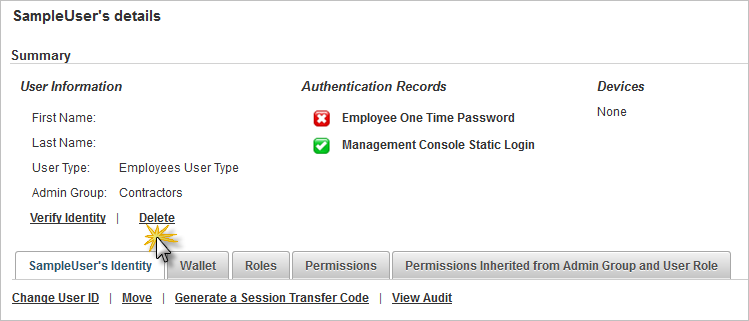
- When prompted, select Yes.





