About the ActivID UNIX Terminal
The functions of the ActivID UNIX terminal are available using dedicated scripts.
Access to the UNIX terminal is protected by a password associated to the ActivID Appliance administrator (appadmin) UNIX account.
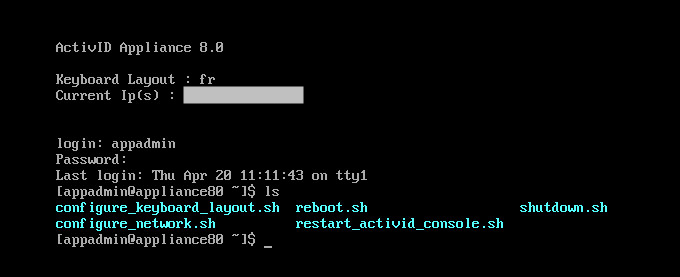
The following shell scripts are available for configuration updates and/or administration:
| Script | Description |
|---|---|
|
configure_keyboard_layout.sh |
Configure the keyboard layout (default is US English (us)) |
|
configure_network.sh |
|
|
reboot.sh. |
|
|
restart_activid_console.sh |
|
|
shutdown.sh |





