Test a Device
You can test assigned devices to verify the user’s identity and that it is working correctly.
You must have the Push based Validation Direct User Permissions permission.
The Application Topic Identifier attribute in your profile must be set to the default JMS topic name (that is, ActivIDAuthPortal).
-
Either search for the specific device or access the device details page from the user's Wallet tab.
- In the Device Details page, click Test.
-
Select the Authentication Policy to use for the test.
-
Select the authentication mode for the test:
- Challenge Response
- Transaction Signing
- One Time Password
- Push Notification
-
Click Next.
-
Select the required Channel.
-
Ask the user to generate an OTP on the device and then enter it in the Response field.
-
Click Verify.
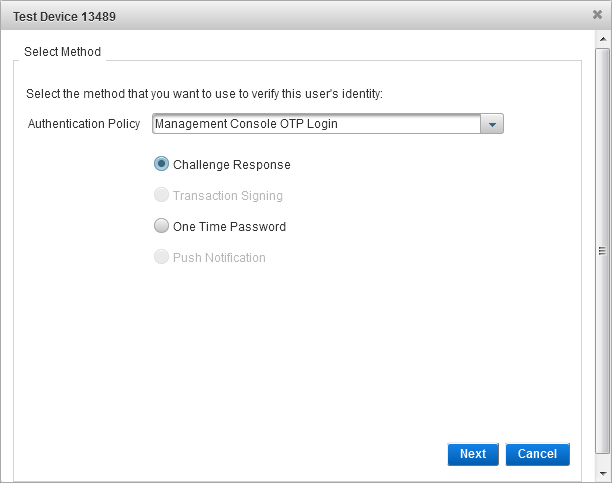
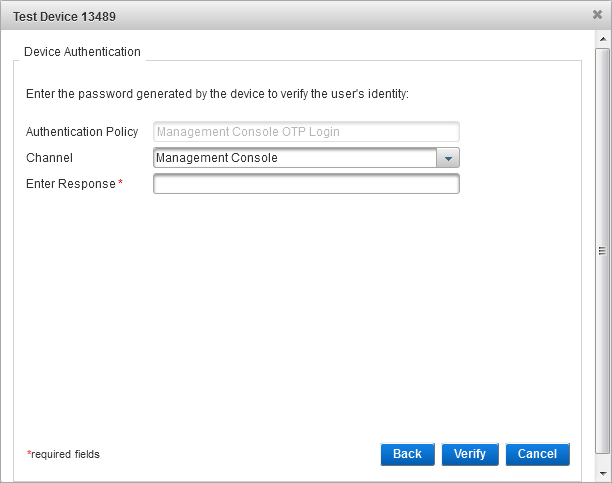
A success message is displayed if the verification is successful.





