Unblock a User’s Authentication Method
An authentication method might be blocked when the user reports the associated device as unavailable (lost, forgotten, stolen or damaged). It can also be blocked while emergency access is enabled.
To unblock an authentication method (for example, if a device is found or recovered), you can reset the start date of the authenticator’s validity.
-
In the user’s Details page, select the Wallet tab.
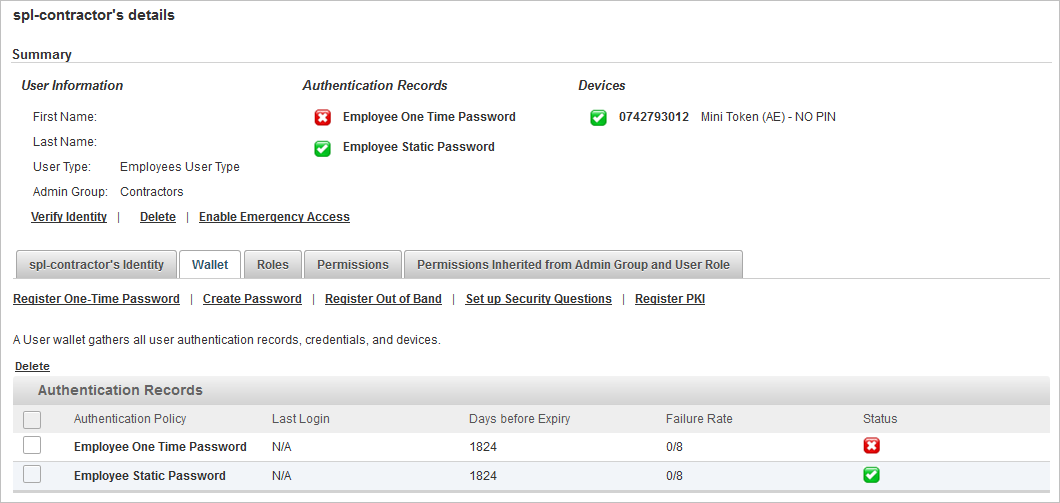
-
Click on the blocked authentication method.
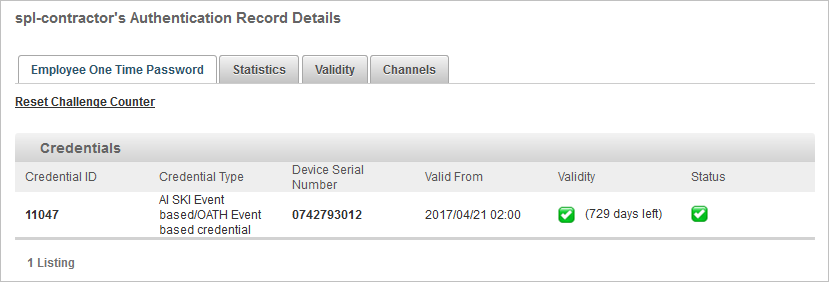
-
Select the Validity tab.
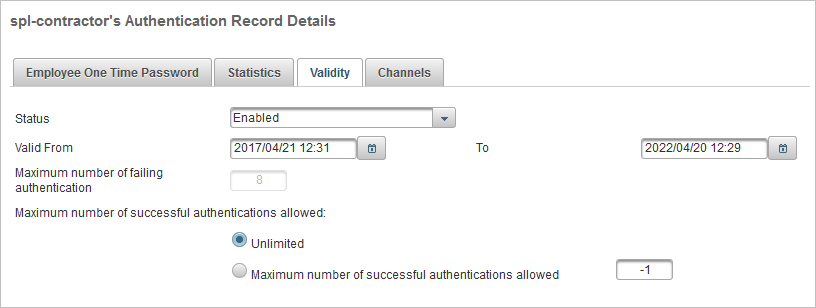
-
In the Valid From field, configure the date and time to reset the validity to start when required.
For example, you can set it to start in the current minute to unblock the method immediately.
-
Click Save.
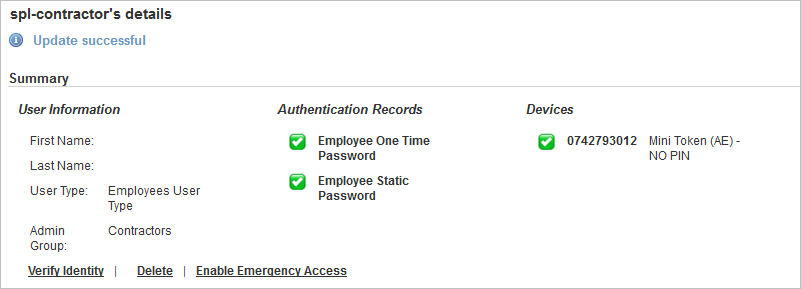
The blocked authentication method (in this example, Employee One Time Password) is identified by a red cross ![]() for the Authentication Record.
for the Authentication Record.
 , one or more channels are blocked for the user’s authenticator. See Block/Unblock a Channel for a User.
, one or more channels are blocked for the user’s authenticator. See Block/Unblock a Channel for a User.The authentication record is now displayed as valid with a green check mark ![]() .
.





