Change a Soft PIN
For a device that supports soft PIN (such as an ActivID Mini Token or Display Card), three additional values are displayed in the Device Properties tab:
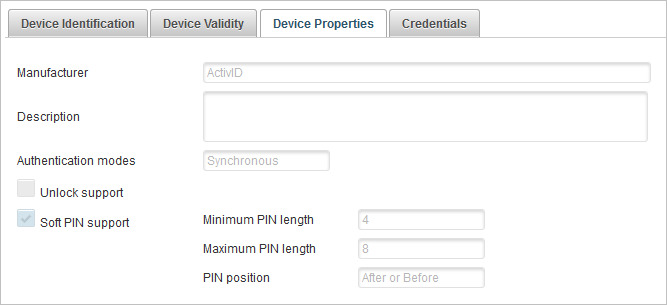
-
Minimum PIN length
-
Maximum PIN length
-
PIN position
- The PIN policy (PIN length and position) for an individual device is displayed, but it cannot be modified.
- The soft PIN policy is configured in the Device Type settings.
Administer all devices – enables an authenticated user to administer all devices.
Administer own devices – enables an authenticated user to administer devices the user owns.
Administer devices user present – enables an authenticated user to administer devices owned by an indirect user.
-
Either search for the specific device or access the device details page from the user's Wallet tab.
-
In the Device Details page, click Change Soft PIN.
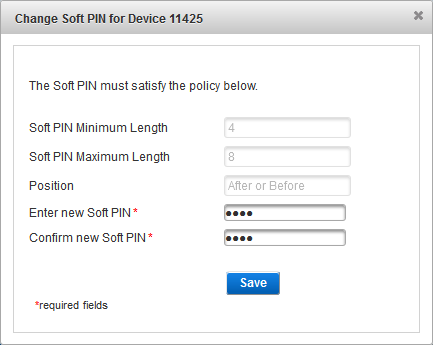
-
Enter and confirm the new Soft PIN.
-
Click Save.





