Enable Device Registration Feedback
This section explains how to configure ActivID AS to send feedback when a user registers an HID Approve Service on a device.
Enable Registration Feedback using Asynchronous HTTP Callback
For the asynchronous HTTP callback method, you only need to configure a callback URL (URL of the application callback endpoint) in the initial registration request. The user’s HID Approve Service device will then provide feedback using this URL at the end of the registration process.
- Push Delivery Gateways
- Authentication Policies
- Device Types
- Direct user (for example, spl-api) with a defined OpenID adapter
-
Use the Request-device-registration-sample to request a new device with callback URL option.
-
Log on to the ActivID Management Console and select the Configuration tab and, under Environment, select OOB Delivery Gateway.
- Click Add and create a new OOB Delivery Gateway (which will be used to messages to the HTTP callback URL).
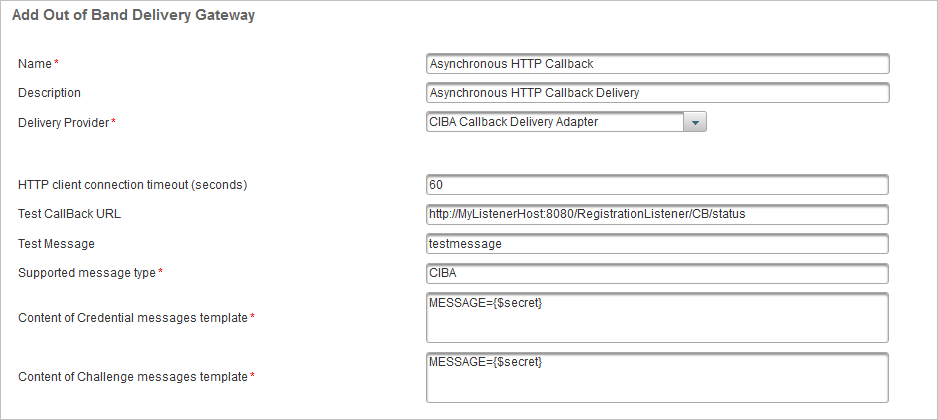
-
Define the new adapter name and select CIBA Callback Delivery Adapter as the Delivery provider (the asynchronous HTTP callback method can use the same adapter as CIBA method).
-
Click Next and set the Test CallBack URL to use for the asynchronous HTTP callback in the following format:
listener_host>:<port>/<MyRegistrationCallback>
(for example, http://MylistenerHost:8080/RegistrationListener/CB/status)
-
Click Save.
-
In the Configuration tab, under Authentication, select Authentication Policies and edit the Mobile Registration authentication policy (AT_TDSOOB).
-
Assign the new asynchronous HTTP callback delivery gateway and click Save.
Note: Refer to the Request-device-registration-sample provided in the delivery as an example. -
Perform a test registration with the HID Approve application.
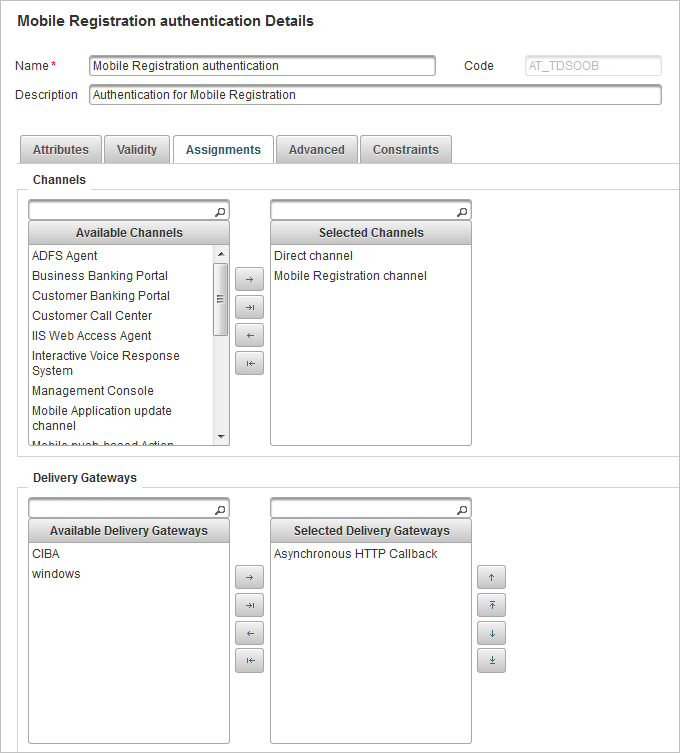
At the end of the registration process, a notification will be sent to the HTTP callback URL (as configured in the Device Issuance Request), and it can be retrieved by configuring a listener for that URL.
Enable Registration Feedback using JMS (Java Message Service) Notifications
For external banking applications, you need to apply the following procedure and configure a JMS topic.
However, this procedure does not apply if you are only using the push-based validation solution with an ActivID AS application (such as the ActivID Self-Service Portal, Management Console or RADIUS Front End).
To enable device registration feedback for your banking application:
-
Log on to the ActivID Management Console and , under Environment, select Adapters.
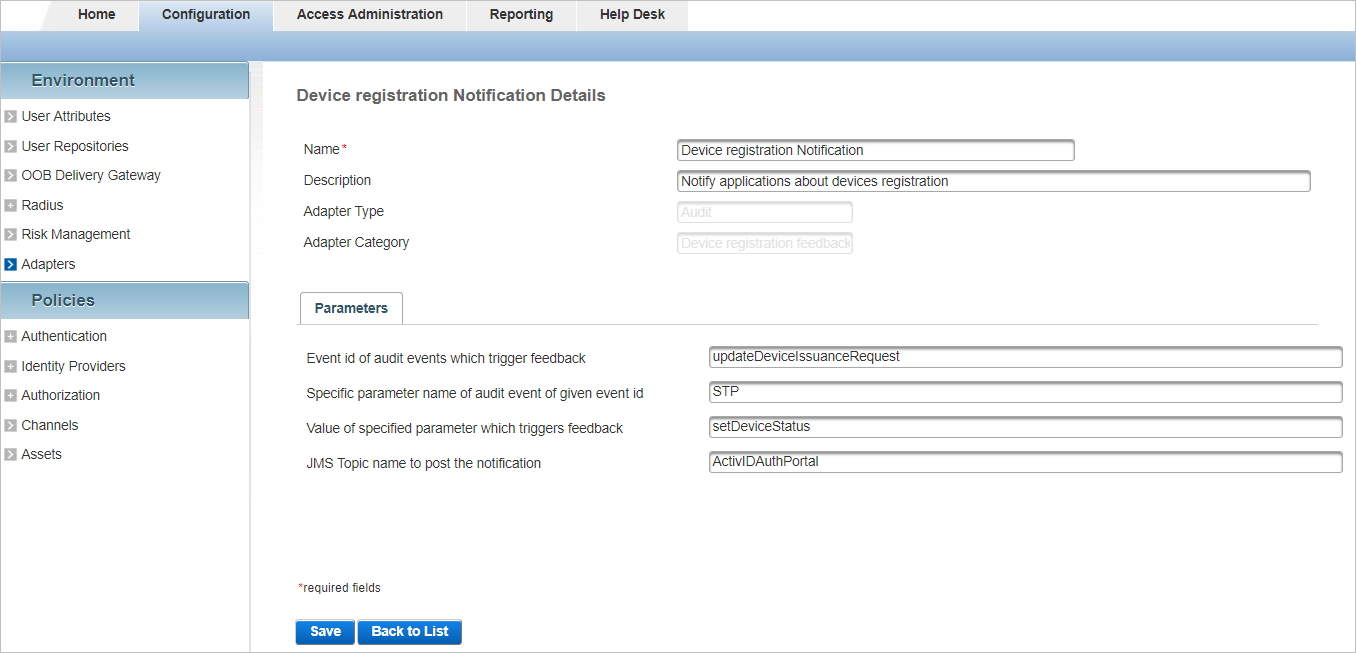
-
Create a new audit adapter with the following configuration:
-
Enter a Name for the adapter.
-
Select Audit as the Adapter type.
-
Select Device registration feedback Notification as the Adapter Category.
-
For the first three parameters, use the default values (these values correspond to the audit event generated at final step of device registration).
-
For the JMS Topic name to post the notification, enter the topic name used for your application (refer to the ActivID AS installation guide for your application server for the JMS topic configuration). By default, the ActivIDAuthPortal topic is used.
-
Click Save.





