Test the CIV Configuration
This section describes how to test the CIV configuration by issuing a CIV-compliant smart card using the ActivID CMS Operator Portal in a one-step issuance mode, using a Face-to-Face device policy. The process is simpler than for issuing PIV / PIV-I cards as there is no need for a CPR.
To issue a CIV-compliant card, perform the following steps:
-
Log on to ActivID CMS, select the Configuration tab, click Customize, and then click User Attributes.
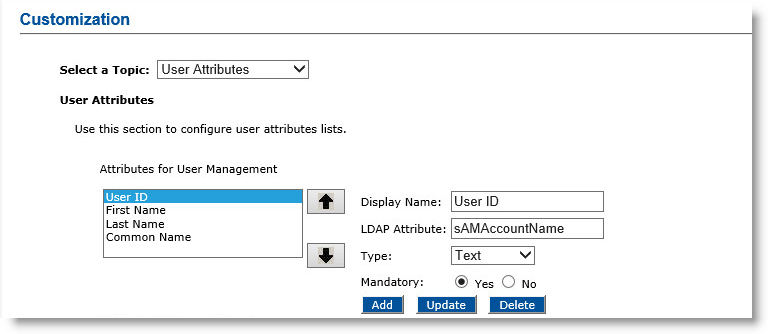
-
Configure the user attributes as per your requirements.
-
Configure generic_plugin.properties plug-in. Make sure that the user attributes selected in the generic_plugin.properties plug-in are available in ActivID CMS. Configure CIVEnrollment.properties plug-in, if necessary.
-
Create the user, and make sure that the LDAP Lightweight Directory Access Protocol attributes are configured for the user.
-
Create a CIV device policy using one of the CIV device profiles.
-
From the Device issuance tab, follow Procedure 6: Issue a Test PIV Card to issue the card.





