Add a New URL miniCRL Data Source
This applies to Validation Authority deployments with miniCRL (uncommon). For more details, refer to Using MiniCRLs.
To add a new URL MiniCRL data source, click configure a new URL MiniCRL data source. The MiniCRL Data Source Configuration page is displayed.
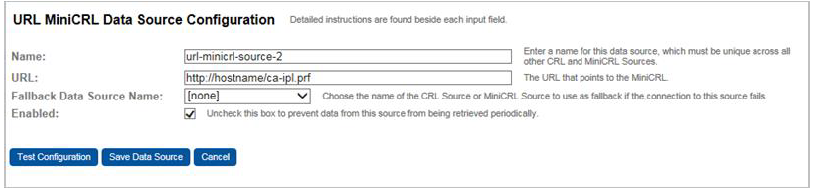
For more details, refer to Add a New URL CRL Data Source.
Modify a URL MiniCRL Data Source
-
Click on the magnifying glass icon to the left of a URL MiniCRL Source on the Data Sources page.
-
After you have entered the necessary information to configure the data source, test the data source.
-
Click Save Data Source to save the changes and return to the Data Sources page. Alternatively, click Cancel to return to the Data Sources page without saving the changes.





