Change an Existing Issuer-Responder Mapping
To change an existing Issuer-Responder Mapping, complete the following steps:
-
Select the responder URL to be changed in the Responders portion of the IssuerResponder Mappings list or select the Issuer name, which lets you change the first responder mapped to the issuer.
-
Click Edit. The Edit Issuer-Responder Mapping dialog displays.
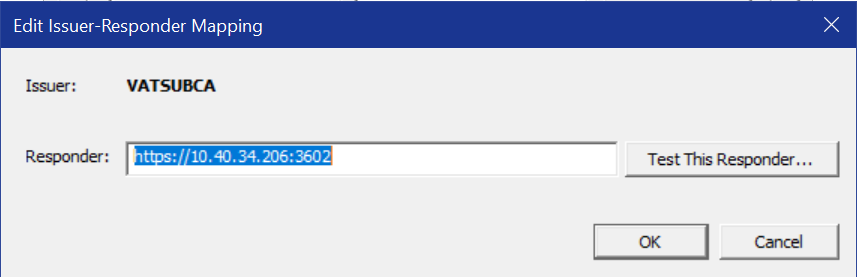
Enter the responder’s URL in the Responder text box.
-
(Optional) Test the responder to verify that the responder information is correct (see Section Add an Issuer-Responder Mapping for more information).
-
Click Save.





