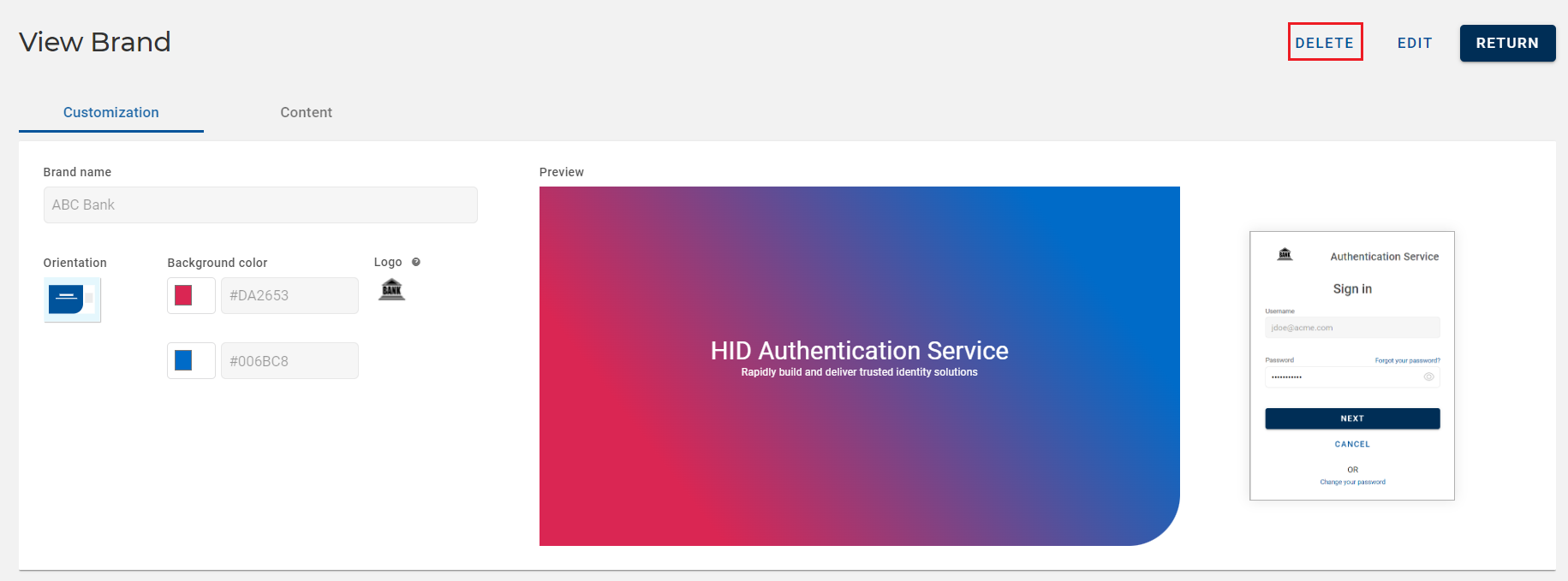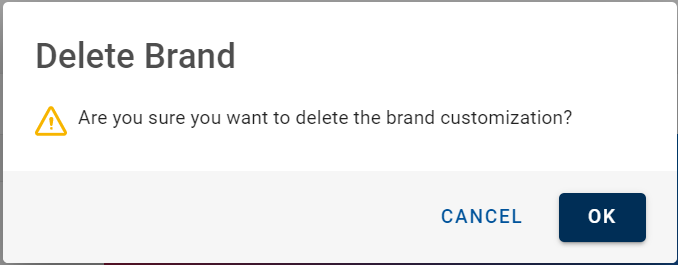Deleting Customized Brand
-
You cannot delete a custom brand if it is assigned to an application.
-
You cannot delete the default brand.
To delete a custom brand, follow the below steps:
-
Click Settings
in the left navigation bar to open the Settings page.
-
Click Customize Brand & Content on the Settings page to view the list of brands.
-
From the list of brands, choose a brand you want to delete.
-
View Brand page opens. Click DELETE to delete the custom brand.
-
Delete Brand confirmation dialog box appears, click OK to delete the custom brand.
If you want to cancel the operation, click CANCEL.