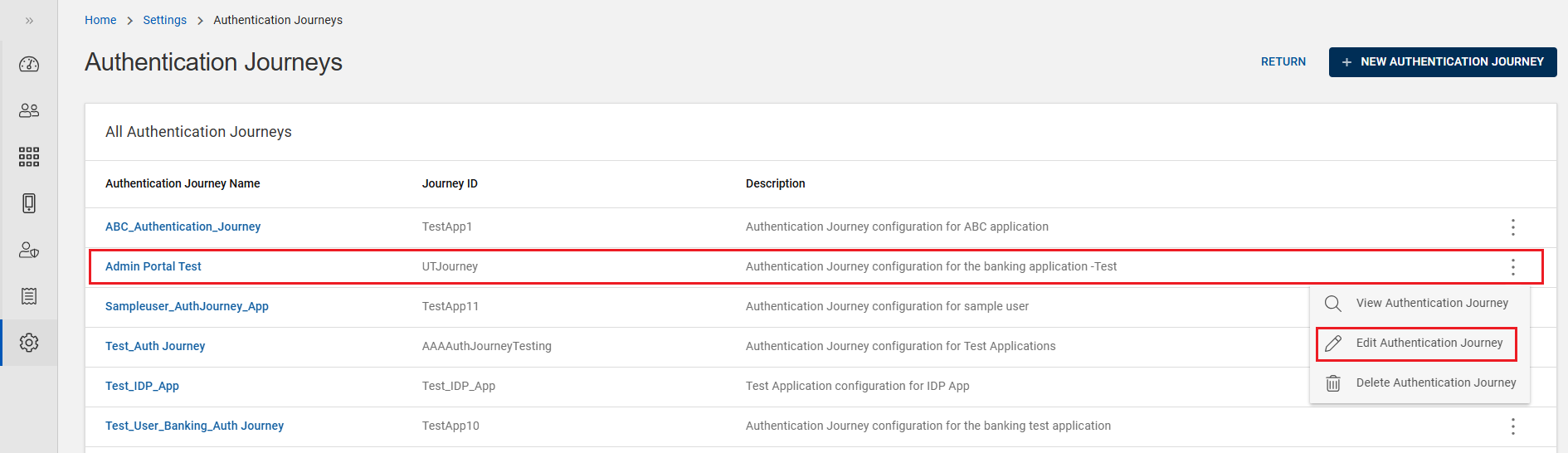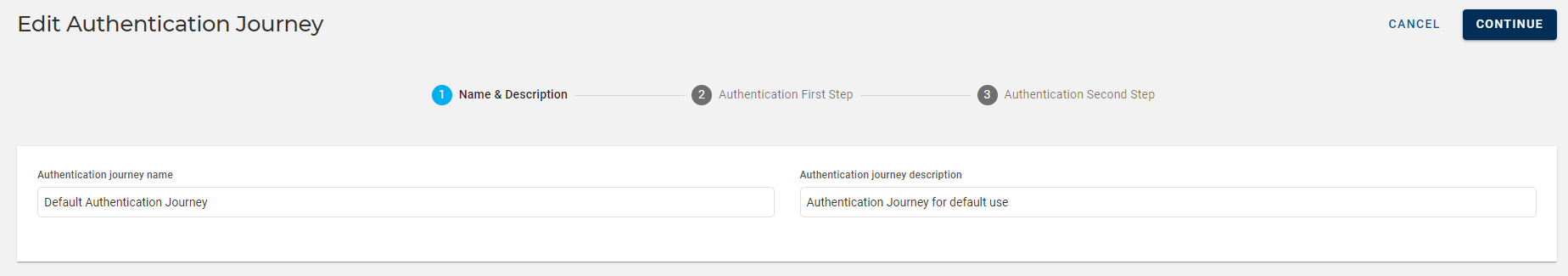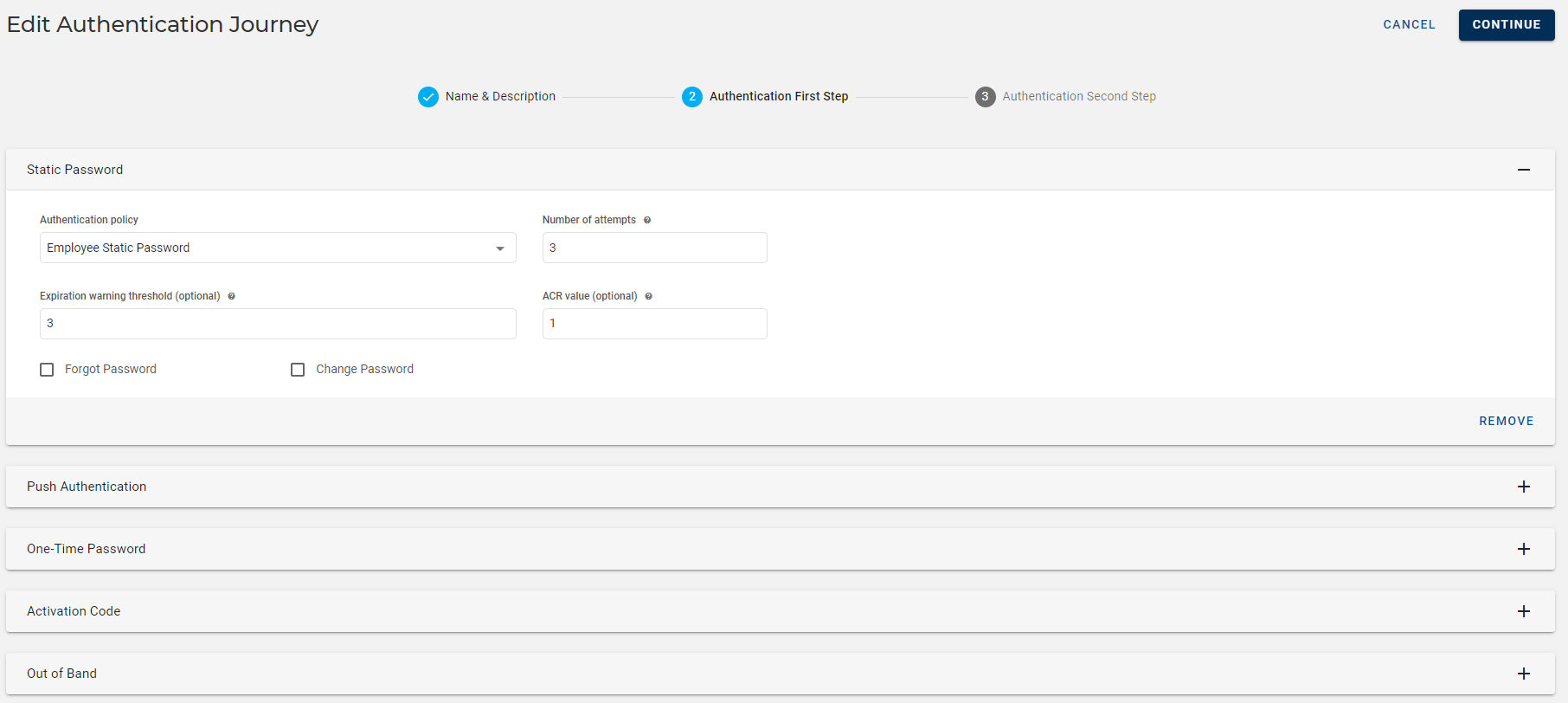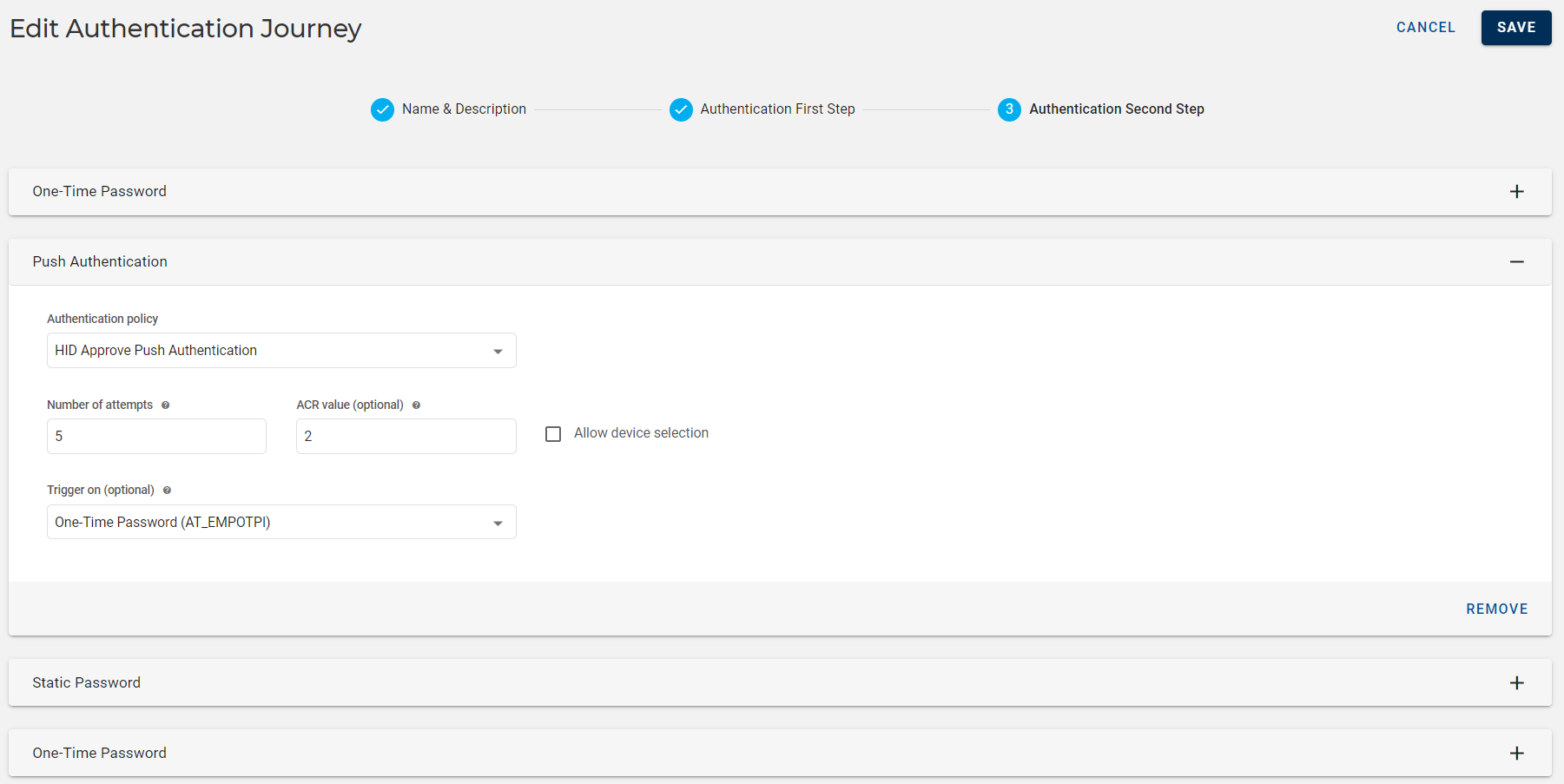Editing an Authentication Journey
When required, you can edit the authentication journey details by following the below steps:
-
Click Settings
in the left navigation bar to open the Settings page.
-
Click Authentication Journey on the Settings page, then you can see the list of authentication journeys.
-
From the list of authentication journey, choose an authentication journey you want to edit.
Click on "Edit Authentication Journey" shown in the action menu (
) or click EDIT on the view page of that authentication journey.
-
Edit Authentication Journey page opens and do the required changes for the below sections followed by clicking CONTINUE after changes.
Note: You can add authentication types in the first and second steps with the use of ADD button. Also, you can remove the authentication types with the use of REMOVE button.Name & Description:
Authentication First Step:
Authentication Second Step:
-
Click SAVE to update all the changes.