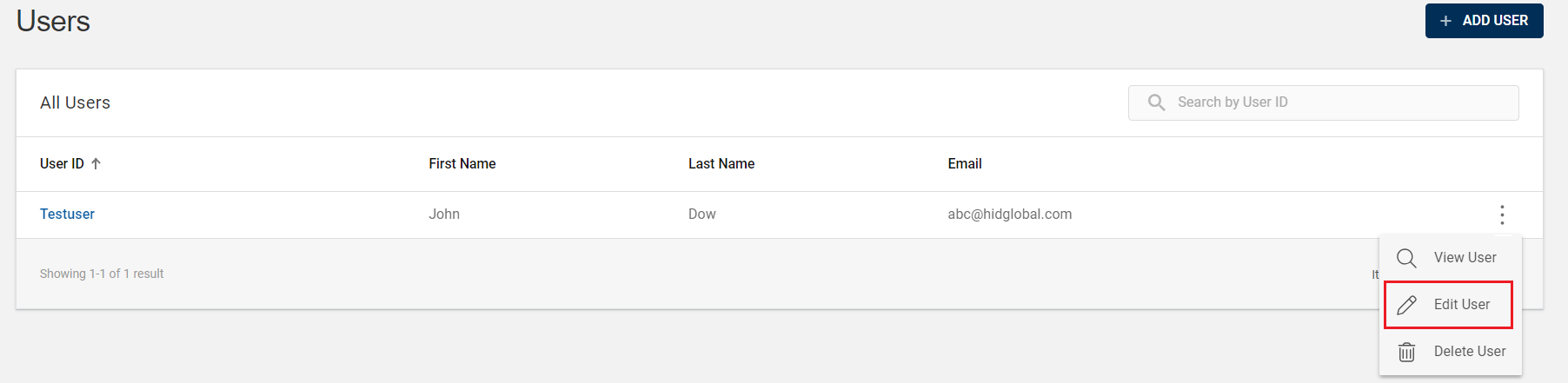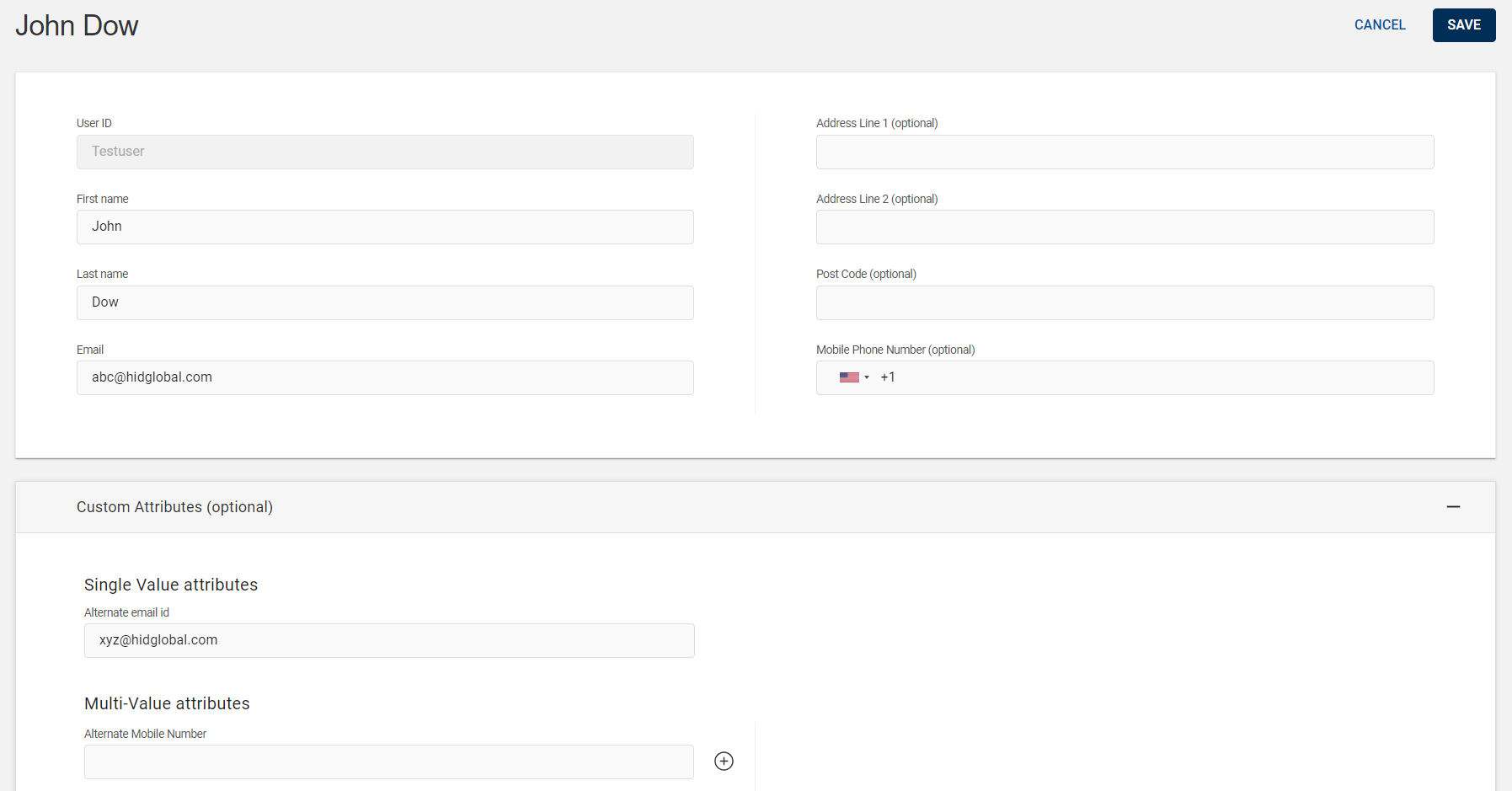Editing User Account
When required, you can edit the user account, modify the changes and update the user details by following the below steps:
-
Click Users
in the left navigation bar to open the Users page.
-
From the list of users, choose a user you want to edit the user information.
Click on "Edit User" shown in the action menu (
) or click EDIT on the view page of that user.
-
Now, you can edit the account details of both Basic and Custom tabs based on your requirement.
Note:Custom attributes are business-specific additional information that you can define, assign, store information, and categorize objects.
Also, you can add or delete or modify the single and multi value attributes details as per your requirement. Refer to Configuring Custom Attributes for more details about custom attributes.
-
Click SAVE to save the changes.