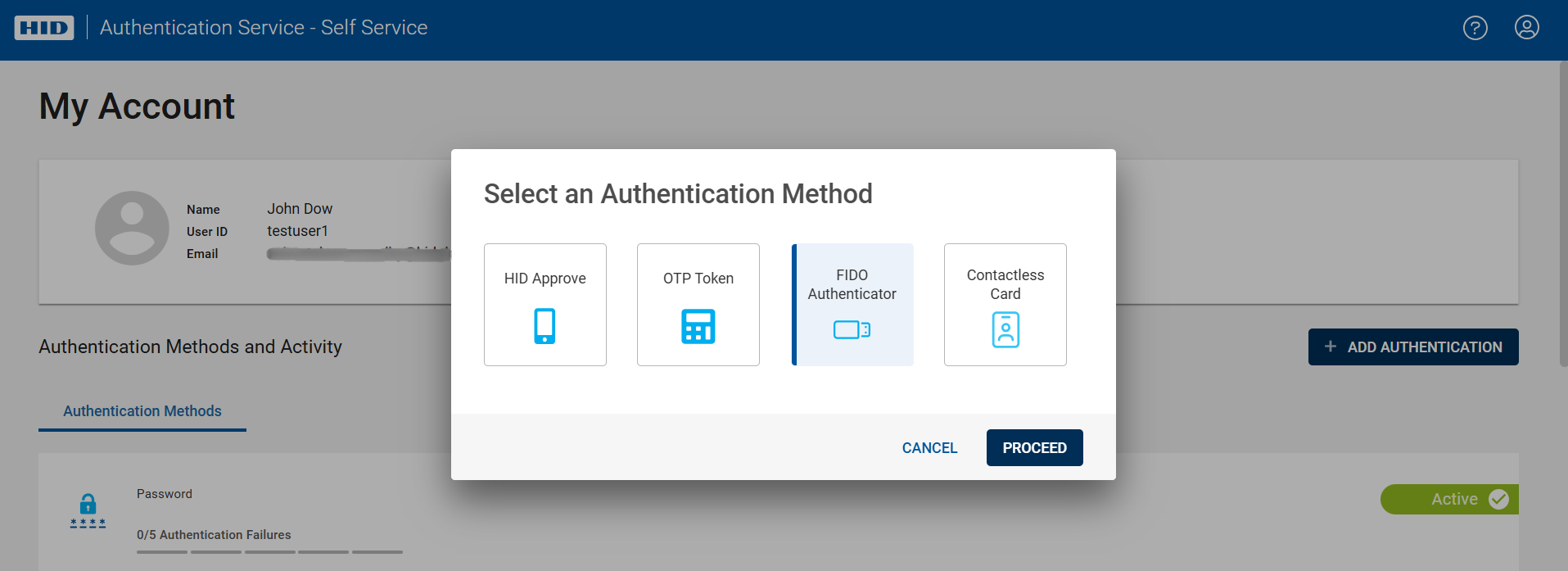Set Up FIDO Authenticator Authentication
To authenticate with the use of FIDO authenticator, you need to enroll the FIDO authenticator.
In order to set up the FIDO authenticator, follow the steps below:
-
Login to the Self Service Portal using your User identifier and Password.
-
Click ADD AUTHENTICATION button, then Select an Authentication Method dialog box opens.
-
Select FIDO Authenticator option, then click PROCEED for FIDO authenticator enrollment.
Refer to FIDO Authenticator Enrollment for enrollment process.
Note: You can also refer Enroll a FIDO Passkey and Authenticate with a FIDO Passkey for more information about FIDO authenticator enrollment and its authentication. -
Once the enrollment is completed successfully, a message will be displayed for the same.
Now, the FIDO authenticator will be added to your list of Authentication Methods of the SSP homepage.