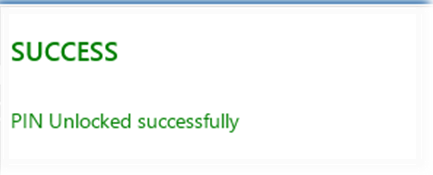If you enter an incorrect PIN too many times, you will have to unlock your PIN to continue using your Crescendo device. To unlock your PIN:
-
From the Crescendo Management Tool Home screen, locate and click on your inserted Crescendo device and click the Continue button:
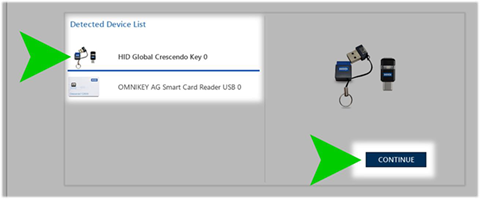
-
In the Applications screen, locate the Security section and click the Unlock PIN link:
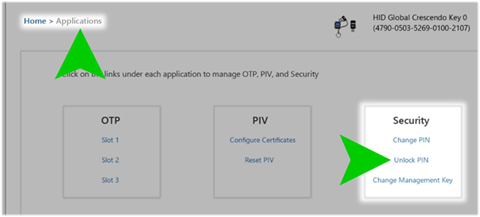
-
On the Unlock PIN screen, enter the new PIN, then enter it again to confirm.
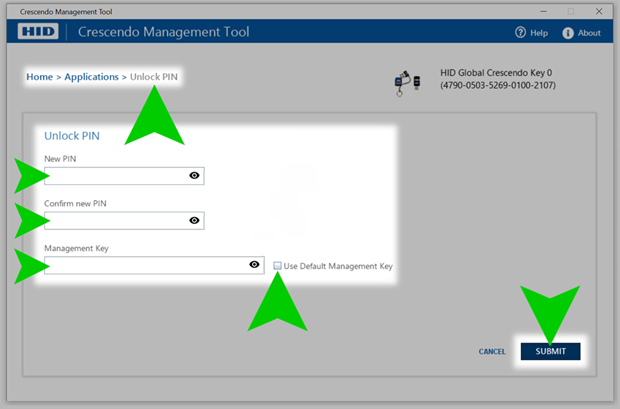 Note: Both Numeric and Alphanumeric PINs are supported.
Note: Both Numeric and Alphanumeric PINs are supported. -
Then, enter the Management Key.
If you have not changed the Management Key from its default value of 48 zeros (000000000000000000000000000000000000000000000000), select Use Default Management Key to insert the default Management Key value.
-
Then, click Submit.
If the new PIN and confirmation match, and the Management Key is correctly entered, a success message appears in the upper-right corner of the Crescendo Management Tool window.
The device is unlocked, and the new PIN is now in effect: