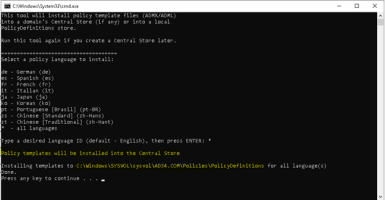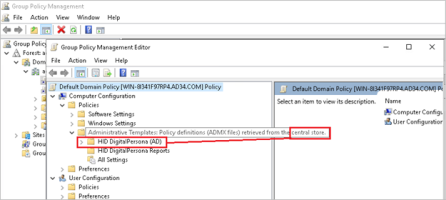Utilities
This page describes the utilities provided with your DigitalPersona Server.
Cleanup Wizard
Although the Add/Remove Programs Control Panel uninstalls DigitalPersona AD Server software, the user data - such as fingerprint credentials and secure application data - and global domain data, remain in Active Directory unless specifically deleted.
DigitalPersona provides the DigitalPersona Cleanup Wizard to remove this data.
However, if you are planning to reinstall DigitalPersona AD Server, you may want to retain the user data.
The Cleanup Wizard is located in the Server Tools\Cleanup folder of the DigitalPersona AD Server product package.
This wizard provides full cleanup of all DigitalPersona AD data. For removal of individual user data, see User Object Commands.
To run the DigitalPersona Cleanup Wizard:
-
Double-click DPCleanup.exe to launch the DigitalPersona Cleanup Wizard.
-
When the installer runs, you are prompted to choose the type of cleanup you want to perform:
-
Delete DigitalPersona user data - removes all DigitalPersona data associated with users on the domain, such as fingerprint credentials and secure application data. If you choose to delete DigitalPersona user data, all users in the domain must enroll their fingerprints again.
-
Cleanup all DigitalPersona data - removes both DigitalPersona data associated with users on the domain and global data. If you choose this option, you must reinstall all DigitalPersona AD Servers on the domain and run the Active Directory Domain Configuration Wizard again.
-
-
When prompted to proceed with the removal of DigitalPersona data, click Yes.
-
Choose a location and name for the log file generated during the data removal process.
The wizard will then remove the data from Active Directory. However, you must manually remove any DigitalPersona AD Group Policy Objects.
Data changes take time to propagate in Active Directory. Do not configure a domain for DigitalPersona AD Server or reinstall Server software until all changes made by the removal of domain global data are replicated throughout the domain.
Running the DigitalPersona Clean Up Wizard will render all DigitalPersona AD Servers on the domain inoperable.
To restore the DigitalPersona AD Server functionality after performing a full cleanup, run the Active Directory Domain Configuration Wizard again, as described in Configuring Each Domain and then reinstall the DigitalPersona AD Server.
DeployTemplates.bat
You can use the DeployTemplates.bat batch file to copy DigitalPersona ADMX files to your domain’s Central Store.
If a Central Store doesn’t exist, the file will copy the ADMX files to a local PolicyDefinitions store on the machine where it is run.
The DeployTemplates.bat file is located within your DigitalPersona software package at the following location:
DigitalPersona AD Server\Server Tools\Policy Templates
Running the file will display the following UI:
-
Select a policy language to install by typing the two-letter abbreviation for a language, or type an asterisk (*) to install all languages.
-
Press Enter.
You can verify that the policies have been copied to the domain’s Central Store by ensuring that the GPME indicates that the Policy definitions have been ‘retrieved from the central store’.