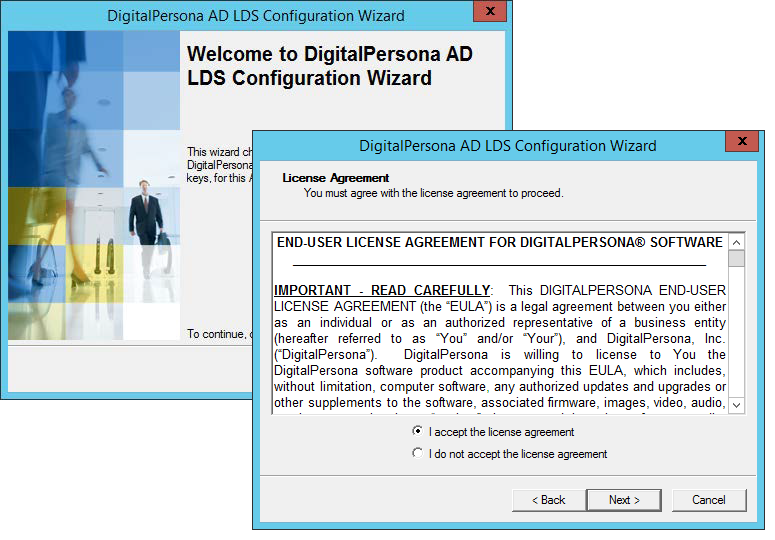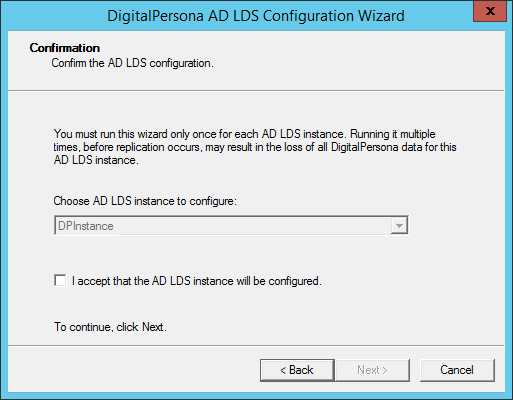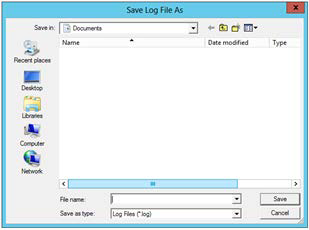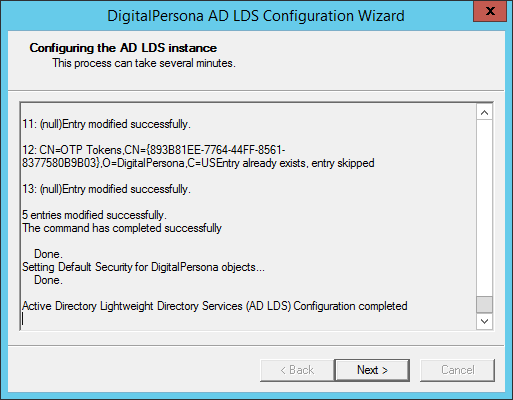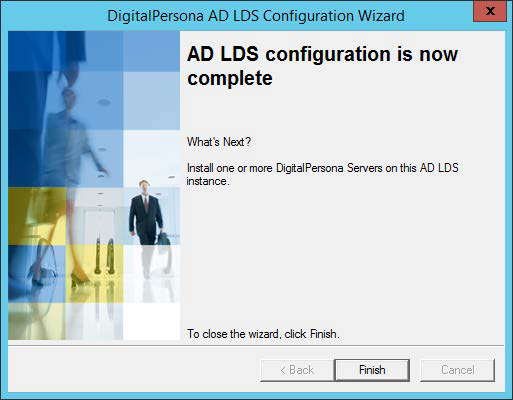Configure the AD LDS Service
Configure the Active Directory Lightweight Directory Service by running the DigitalPersona AD LDS Configuration Wizard.
The wizard extends the instance's default AD LDS schema for use by DigitalPersona and creates necessary DigitalPersona configuration data including cryptographic keys.
-
Launch the DigitalPersona AD LDS Configuration Wizard by running DPADLDSConfig.exe, located in the product package at: ..\Server\DigitalPersona LDS Server\Configuration Wizard.
-
The wizard's Welcome page displays. Click Next.
-
On the License Agreement page, select I accept the license agreement. Click Next.
-
On the Confirmation page, confirm that the correct AD LDS instance appears in the Choose AD LDS instance to configure field and check the I accept that this AD LDS instance will be configured checkbox. If there is only one AD LDS instance on the computer, the instance will be automatically selected, and grayed out, since there is no other instance available for selection.
-
In the Save Log File As window, select a location where you want DigitalPersona LDS log files saved to, and enter a name for the file.
-
The Configuring the AD LDS instance page displays relevant information as the configuration progresses, as well as any errors that occur during the process.
-
The final page will indicate a successful installation or provide help in troubleshooting any issues that may arise.