Assign Tags to an Identity
Add tags to an Identity
HID Visitor Manager platform allows Identities to be assigned a tag which helps classify them together and allows for easy searching of identities using these tags
-
From the App Launcher, select the Identities application and click on the All Identities tab.
-
Search and select the identity record and add the relevant tags right below the tombstone information of the identity.
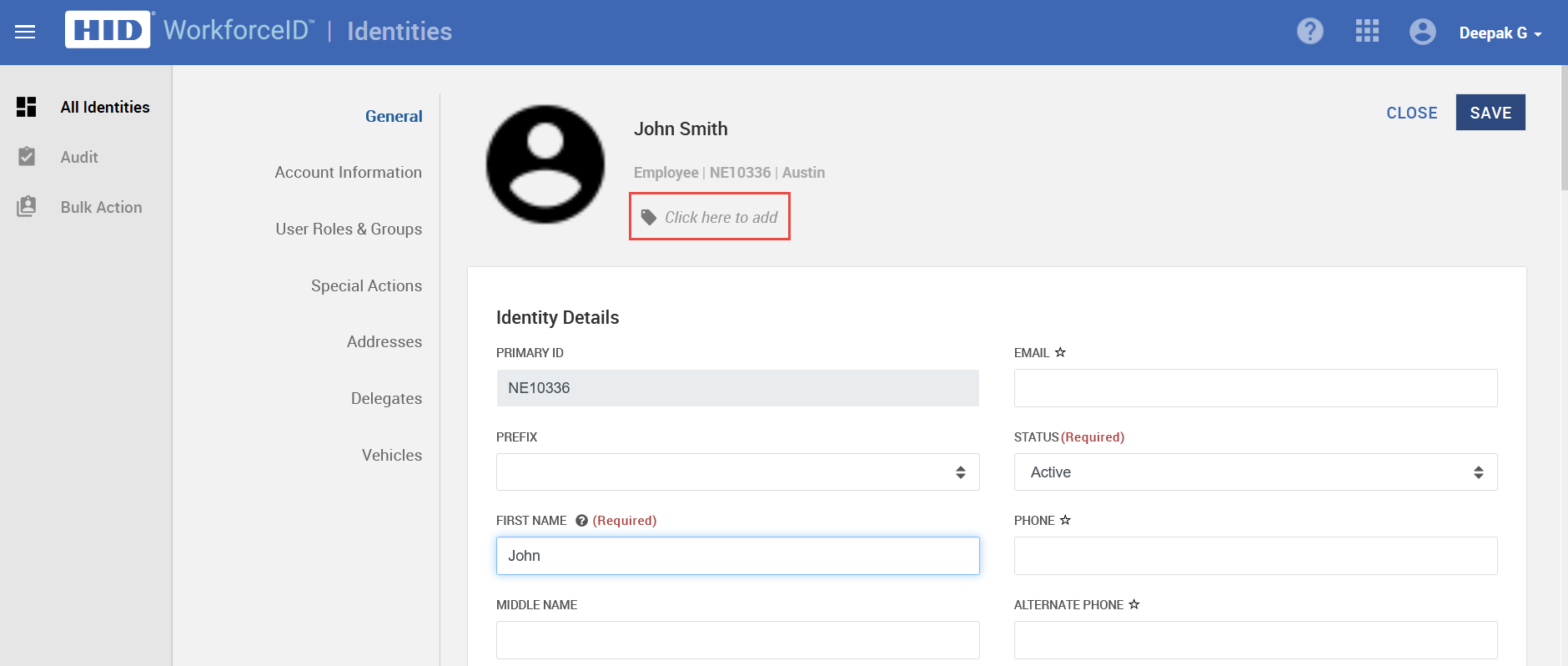
Tags for Imported Identities
-
From the App Launcher, select the Identities application and click on the Bulk Action tab.
-
A common tag can be added to all identities onboarded during a bulk onboarding as shown below.
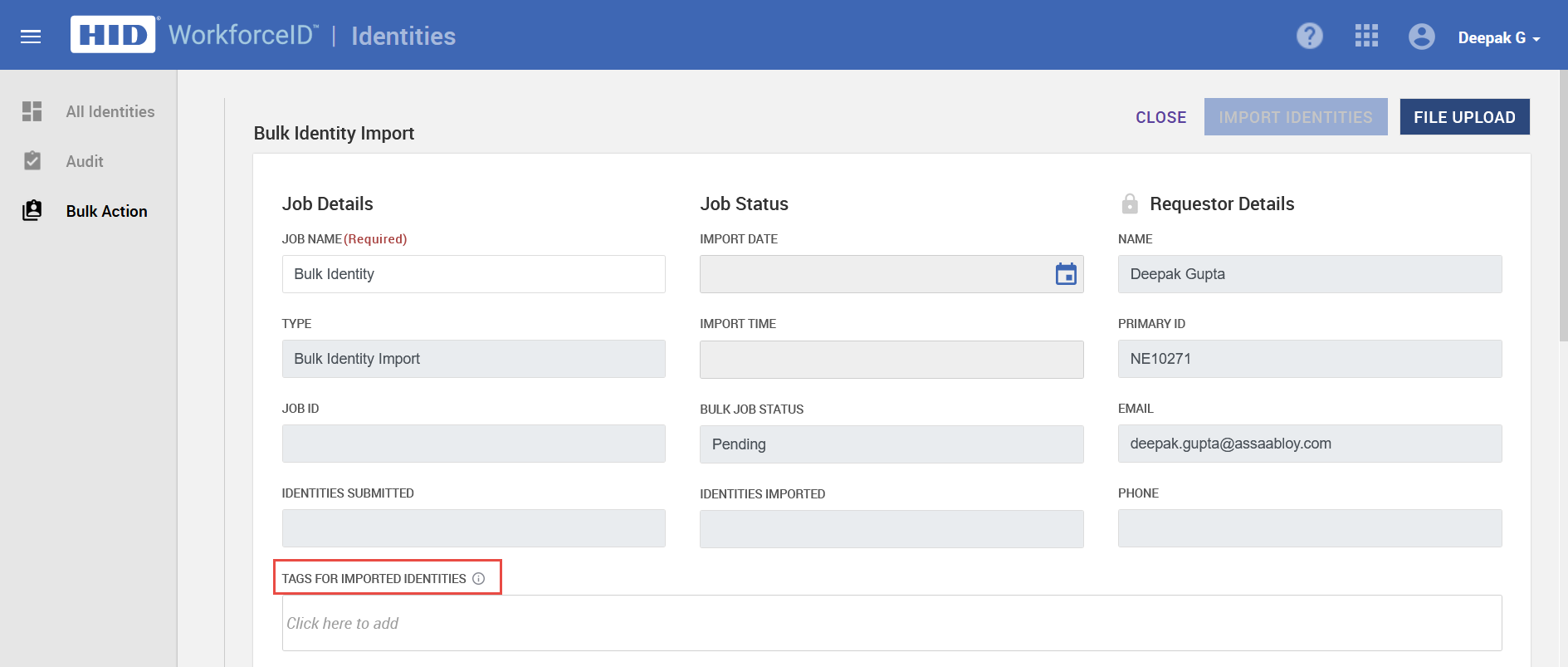
Search Identities using Tag Name
-
From the App Launcher, select the Identities application and click on the All Identities tab.
-
Use the tag name to filter identities with the common tags as shown below.
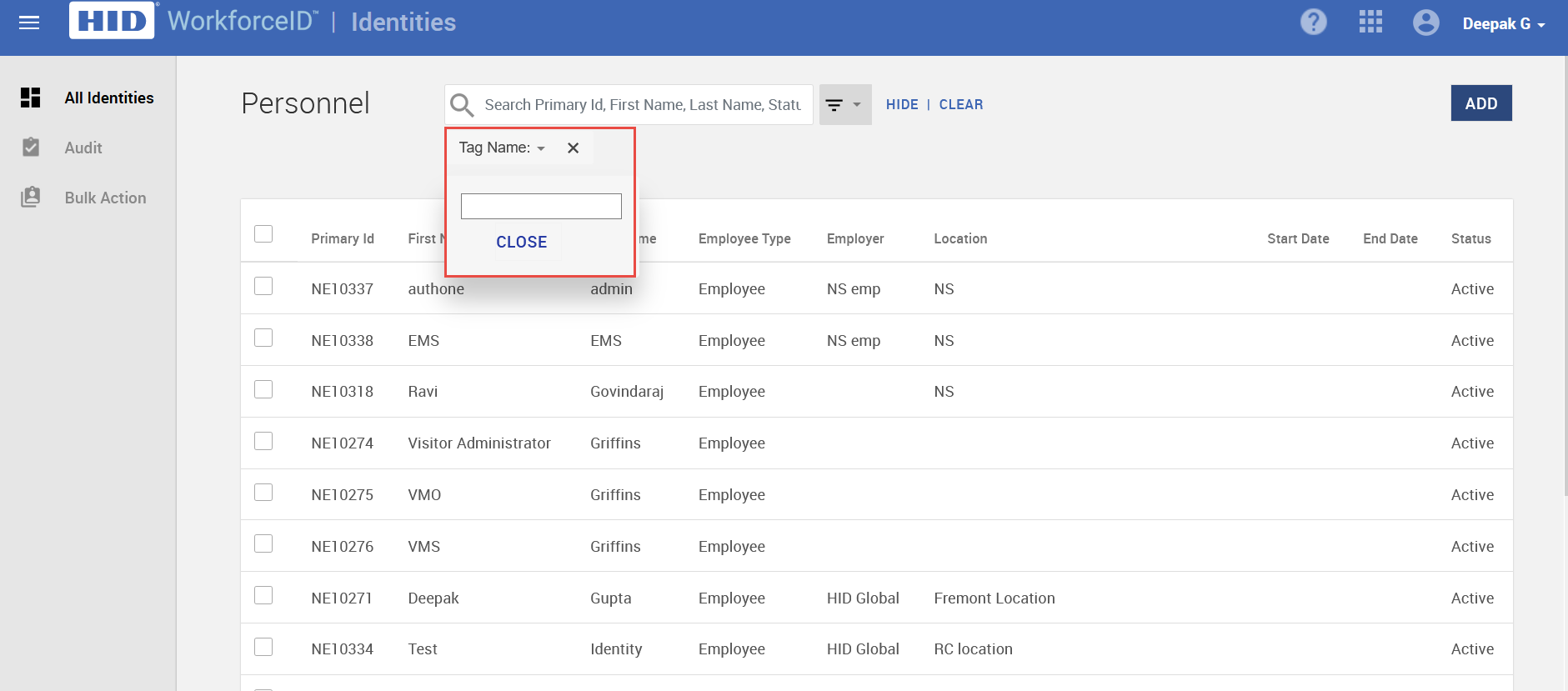
Related Topics:





