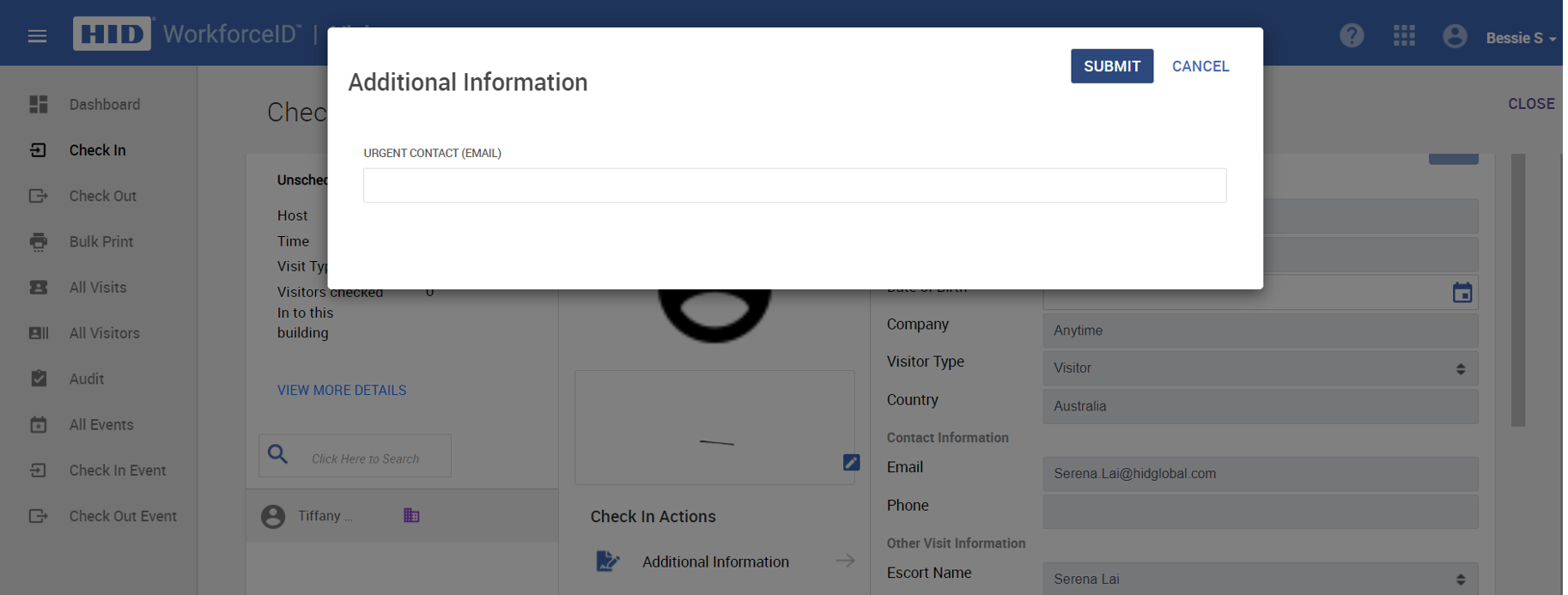Capture Additional Information from Visitor
Capture Additional Information During Visitor Check-In via Additional Fields
In order to capture additional information at visitor check-in, the administrator should have configured additional fields and enabled it.
-
In the Visitors application, click the Check In tab on the sidebar. The Check In screen with a list of visitors to be checked in for the day is displayed.
-
Search for the visitor information (using visitor name, host, confirmation number, company) and open the desired visitor record.
-
On the Check In screen, click Additional Information under the Check-In Actions section. Here you can collect additional information about the visitor.