Change Password
Password Requirements
Password needs to be a minimum of 8 characters. Also, it cannot:
-
be any previous password
-
contain username
-
be a user attribute
-
be a sequence of letters or numbers
First Time Login
When the Self Service user logs into HID Visitor Manager for the first time, enter the password received in the email.
In the next screen, enter the temporary passwordwhich you had received in the email, enter your New Password and repeat your new password for confirmation.
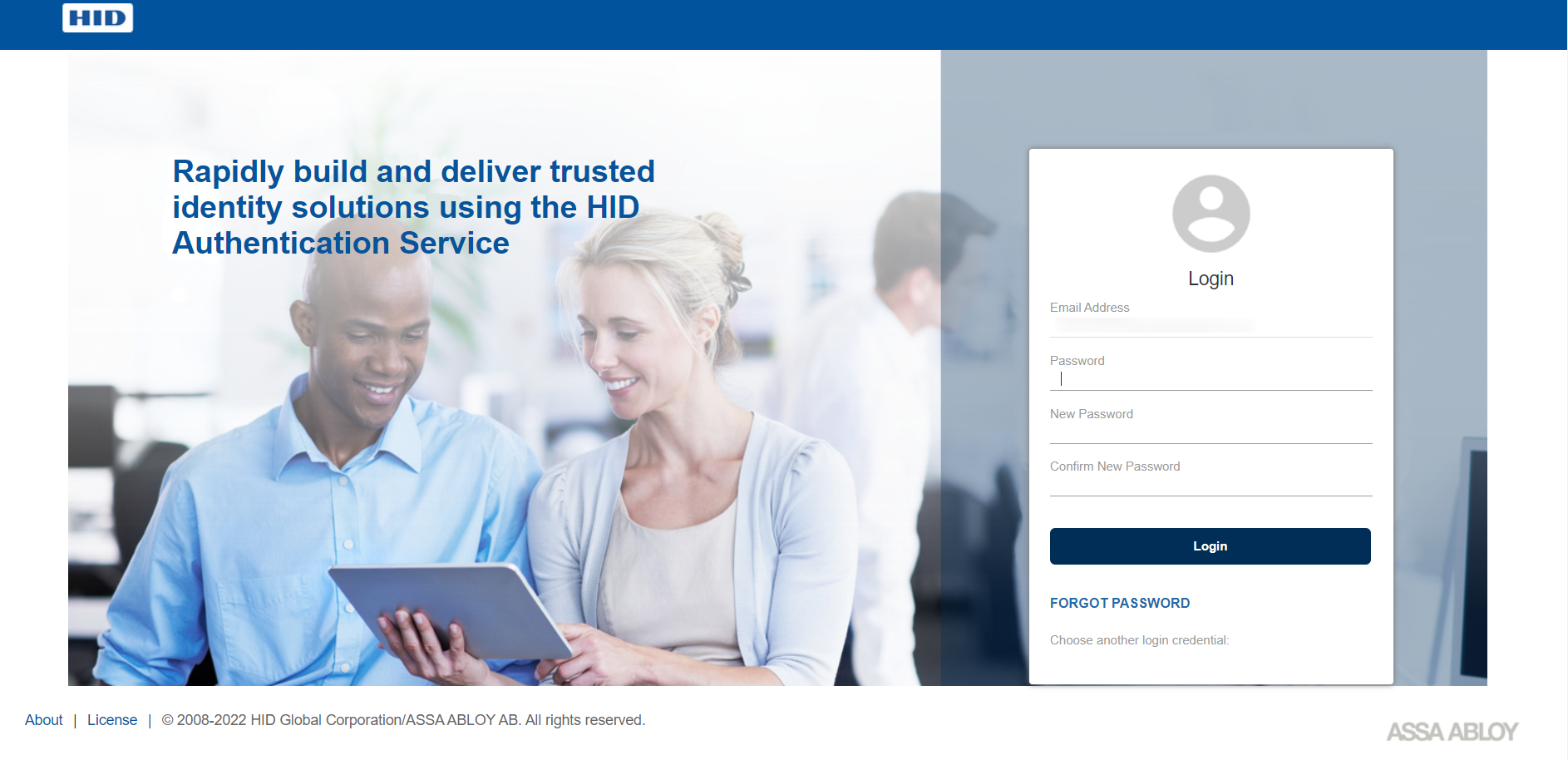
Once the user changes the password and clicks on Login, the user will be able to log in with the new password.
Forgot Password
If you have forgotten your password, please follow the steps below:
To receive a temporary password via Email or SMS, the user's profile must include a valid email address and mobile number.
-
Open HID Visitor Manager and click on the "Forgot password" link.

-
Select the email option to receive a temporary password and enter your email address. Click Next.
Note:To receive a temporary password via Email or SMS, enter the email address or mobile number entered in the user's profile.

-
Password Reset Initiated. You should receive a temporary password by email within the next few minutes.
-
Click Next to reset the password.
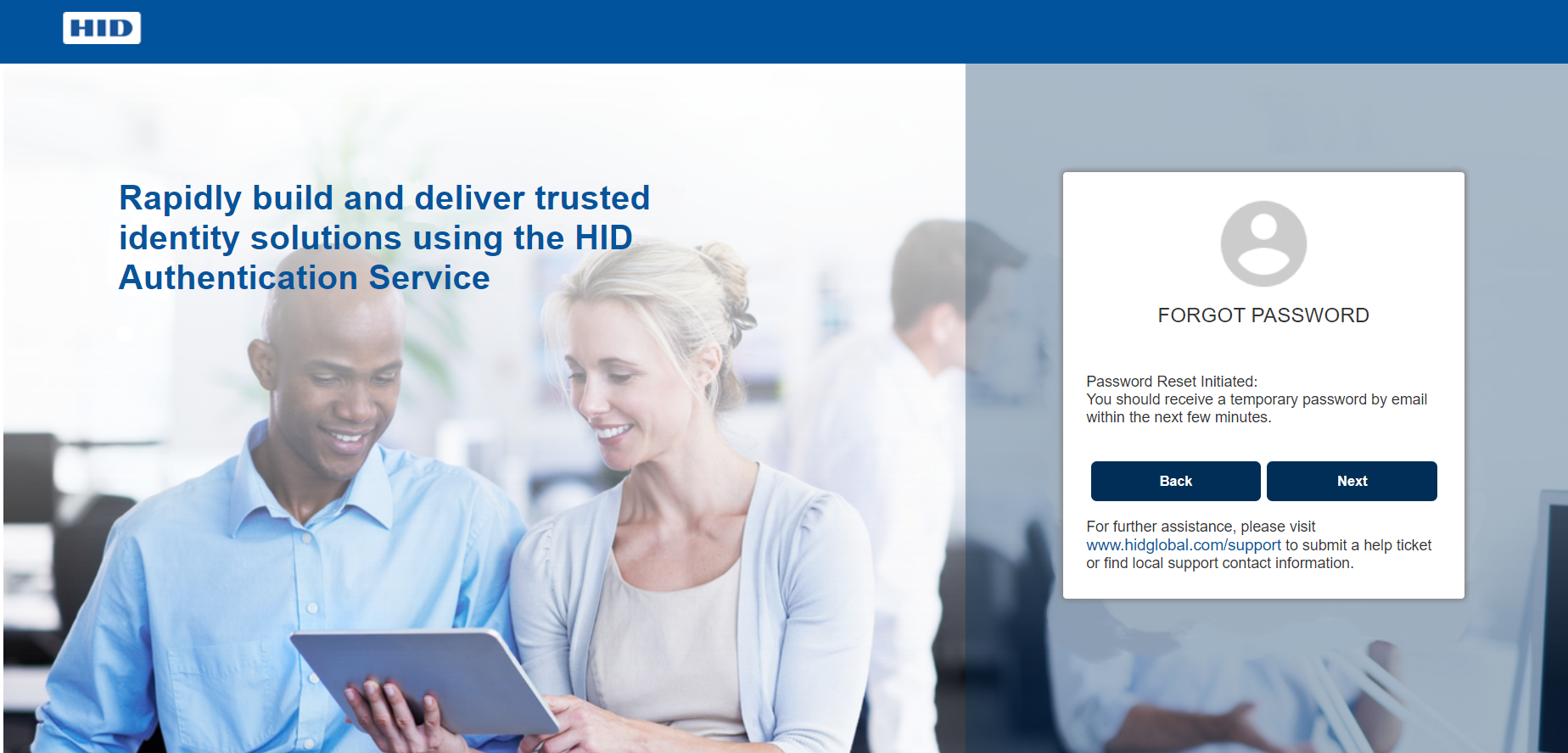
-
In the next screen, enter the temporary password received via email, enter your New Password and repeat your new password for confirmation.
-
Once the user changes the password and clicks on Login, the user will be able to log in with the new password.
Reset Password
HID Visitor Manager allows Self Service users to reset their own password. To reset the password, follow the steps below:
-
Click on the profile photo in the top right corner
-
Click on the Change Password from the drop-down menu
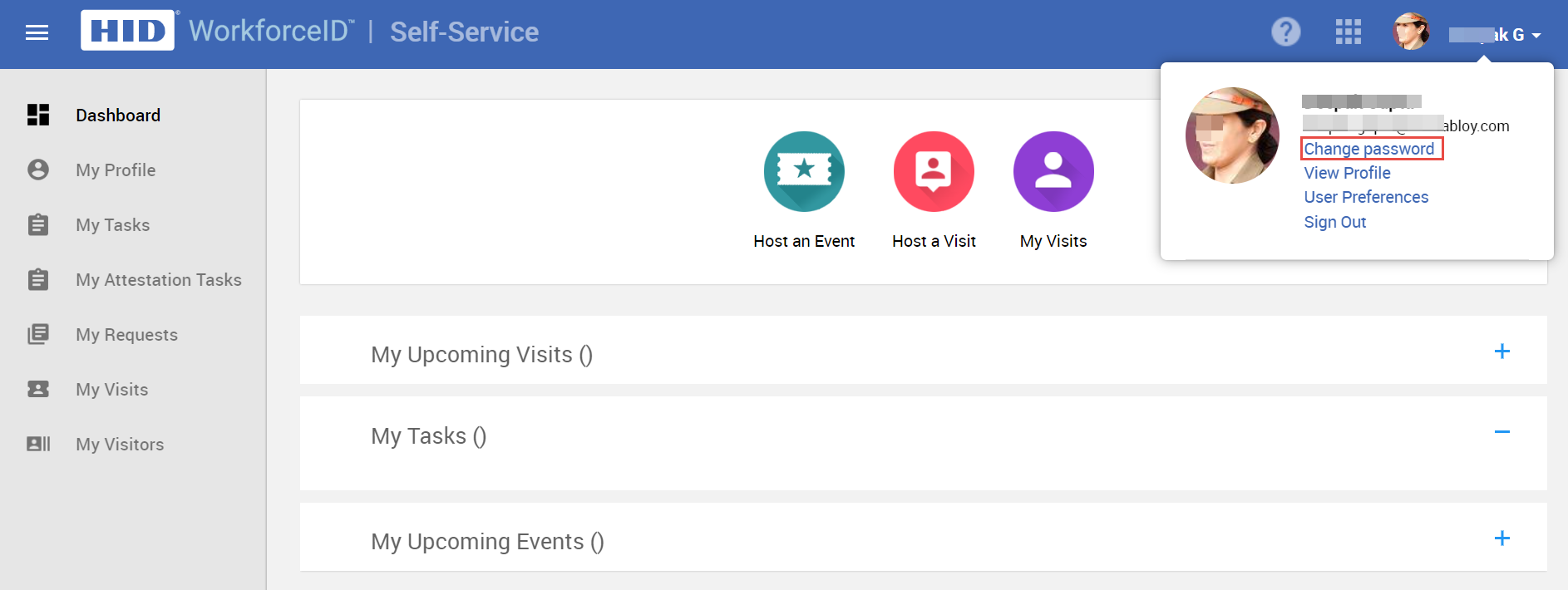
-
Enter your new password and then repeat your new password for confirmation.
-
Click Done to save the new password.
-
You can now use your new password when you sign into HID Visitor Manager.
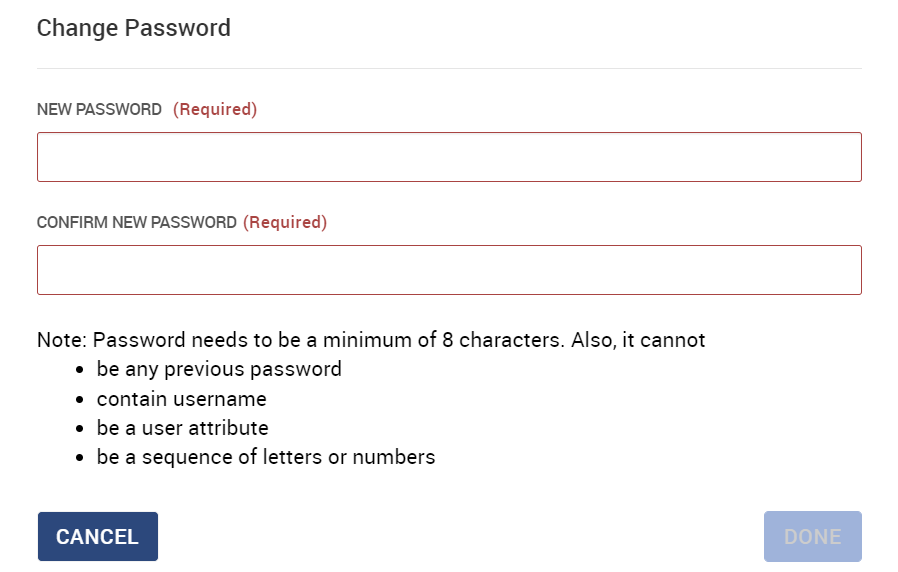
Admins have the right to change the employee's password as necessary. Learn more here.
You might be interested in:





