Identity Account Information
In the Account Information sub-tab, you can set up a user name and password that will be used by the Identity to log-in to the HID Visitor Manager platform as well as assign the appropriate privileges to the Identity.
-
From the App Launcher, select the Identities application.
-
Navigate to Identity record > Account Information sub-tab.
-
Enter a user-name for the person. This user-name is used by the person to log-in to the HID Visitor Manager platform.
-
To update the password for the user, click Update Password for side link.
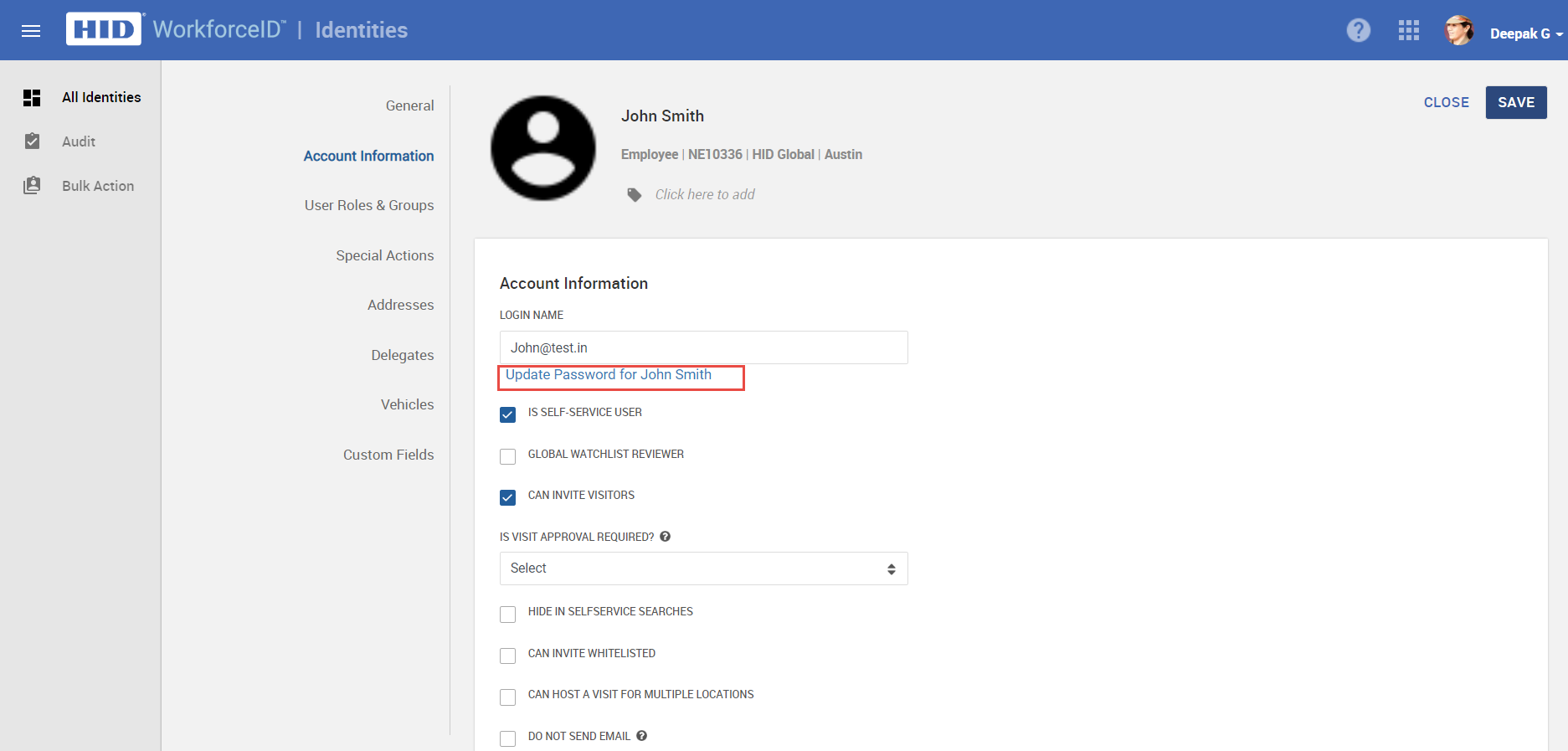
-
Enter the New Password and repeat the password again in the Confirm Password field and click SAVE.
-
Select the appropriate options for the account.
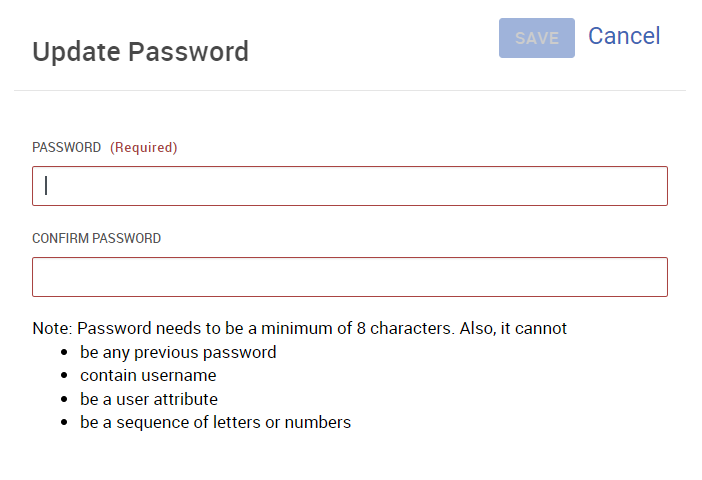
-
Click SAVE to save the identity record.
Related Topics:





