Check Out
Kiosk Visitor Check-Out
Visitors can check out by entering or scanning the confirmation number, email ID, or visitor name.
-
Tap on the CHECK OUT.
-
The visitor can check out using confirmation no., name or email.
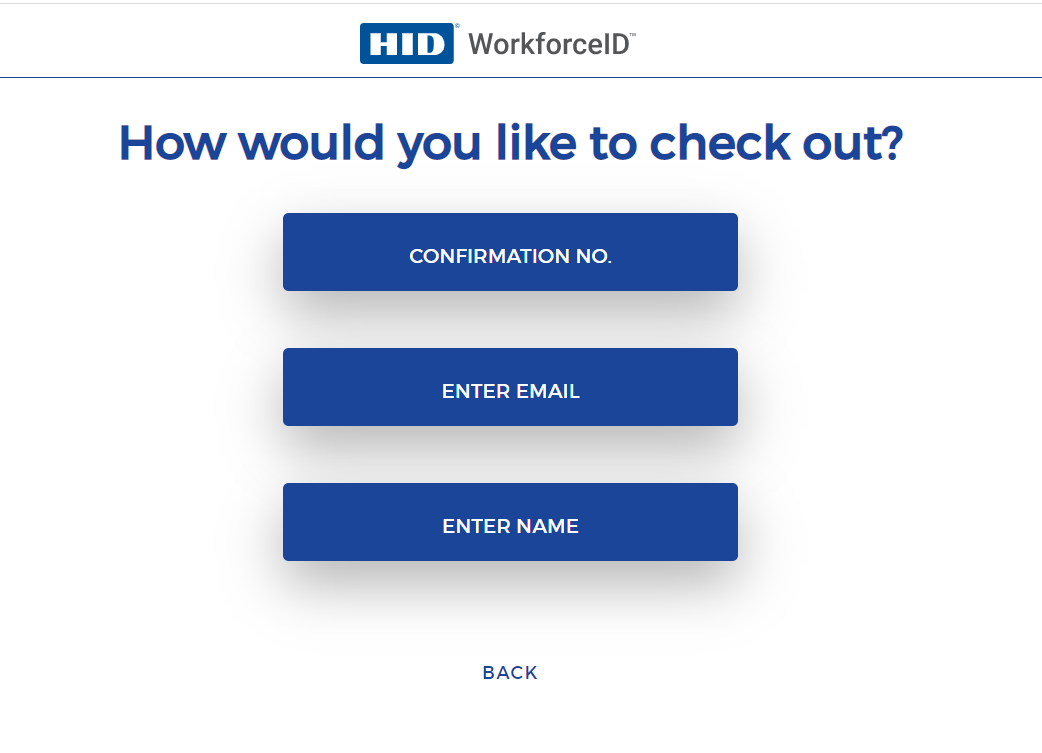
-
Tap I'M FINISHED to complete the process.
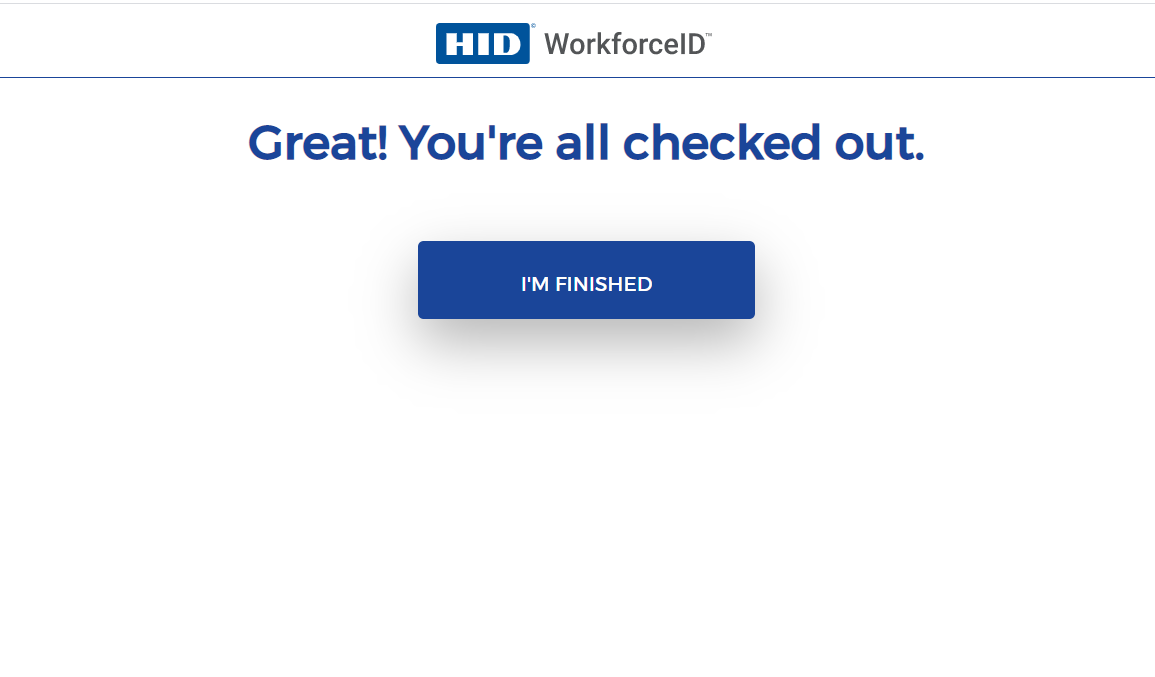
-
The host is notified that the visitor has checked out.
You might be interested in:





