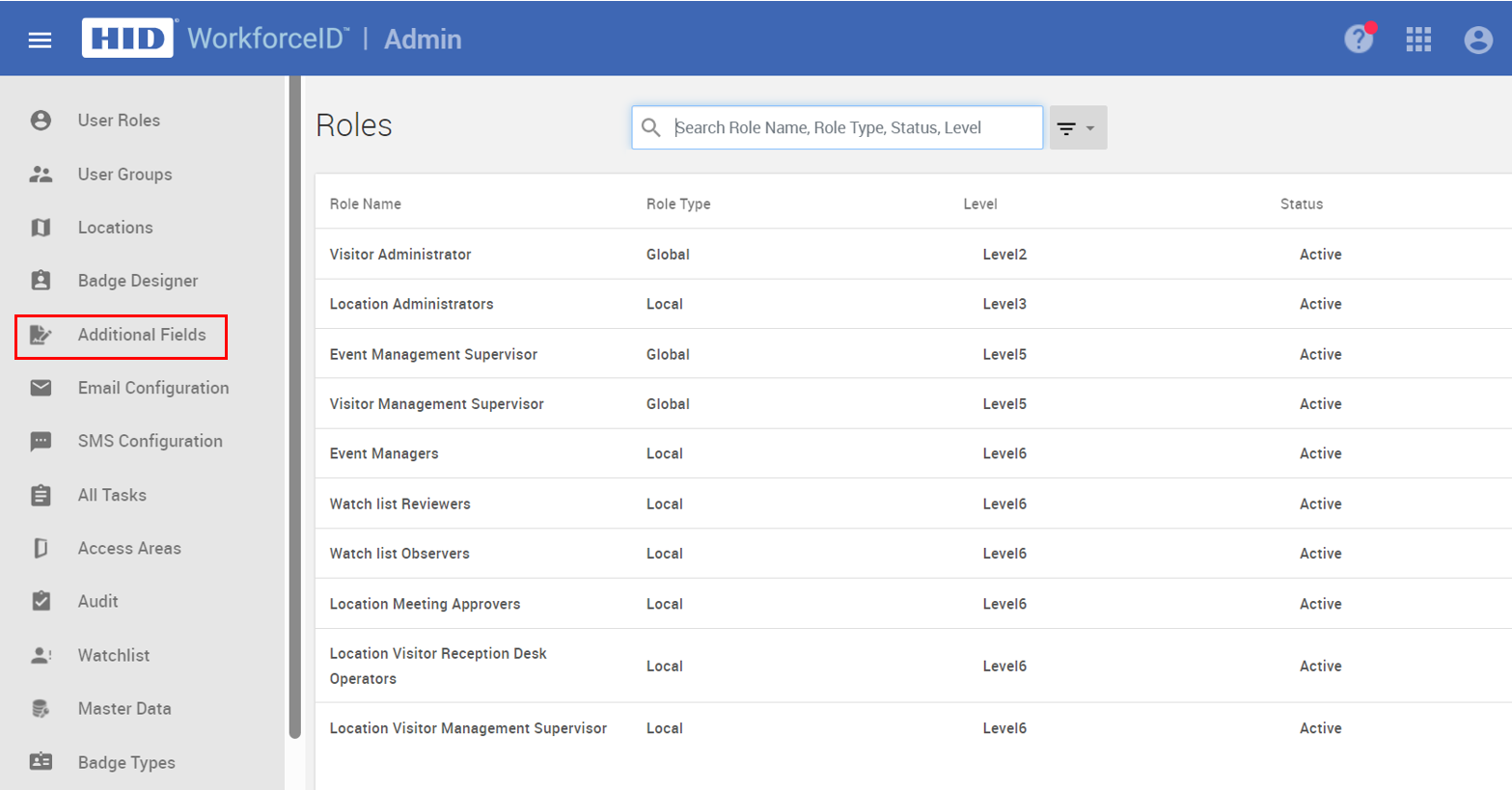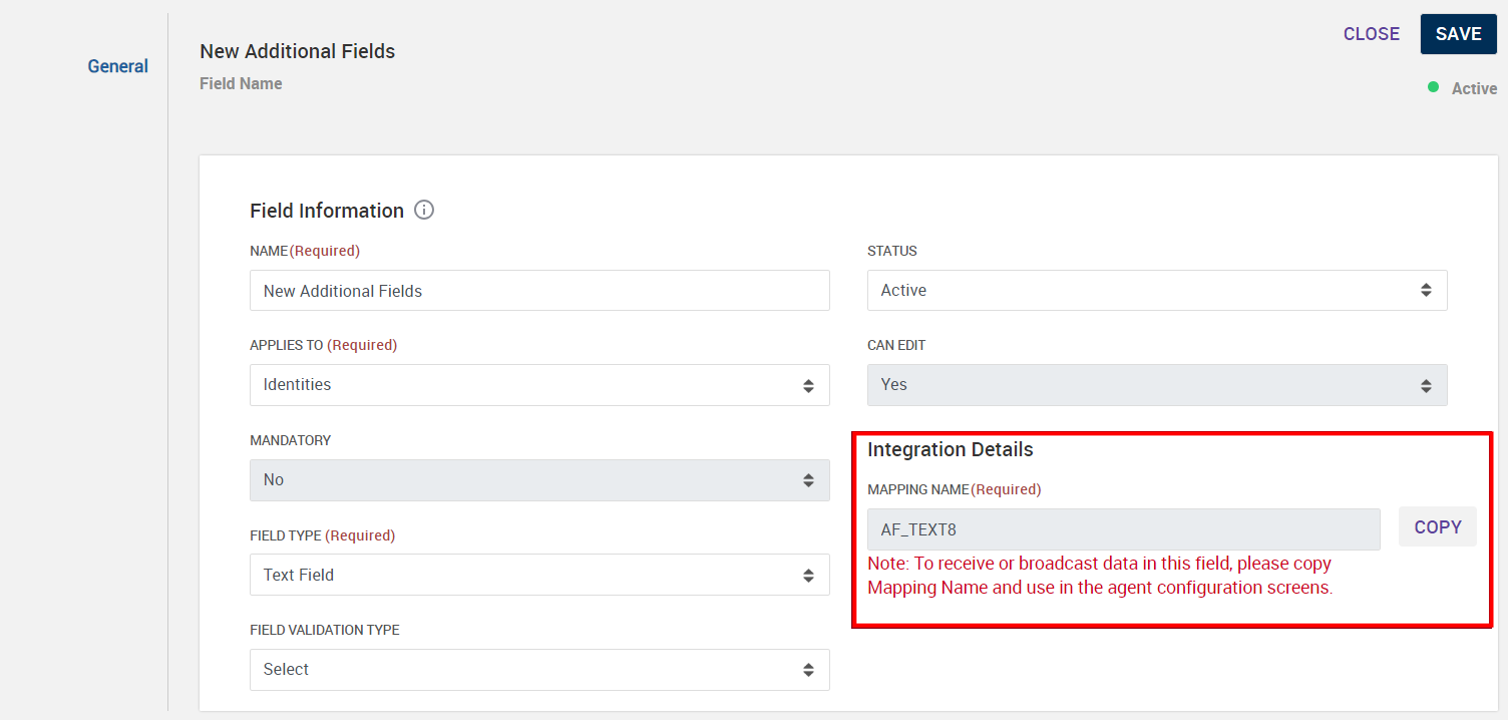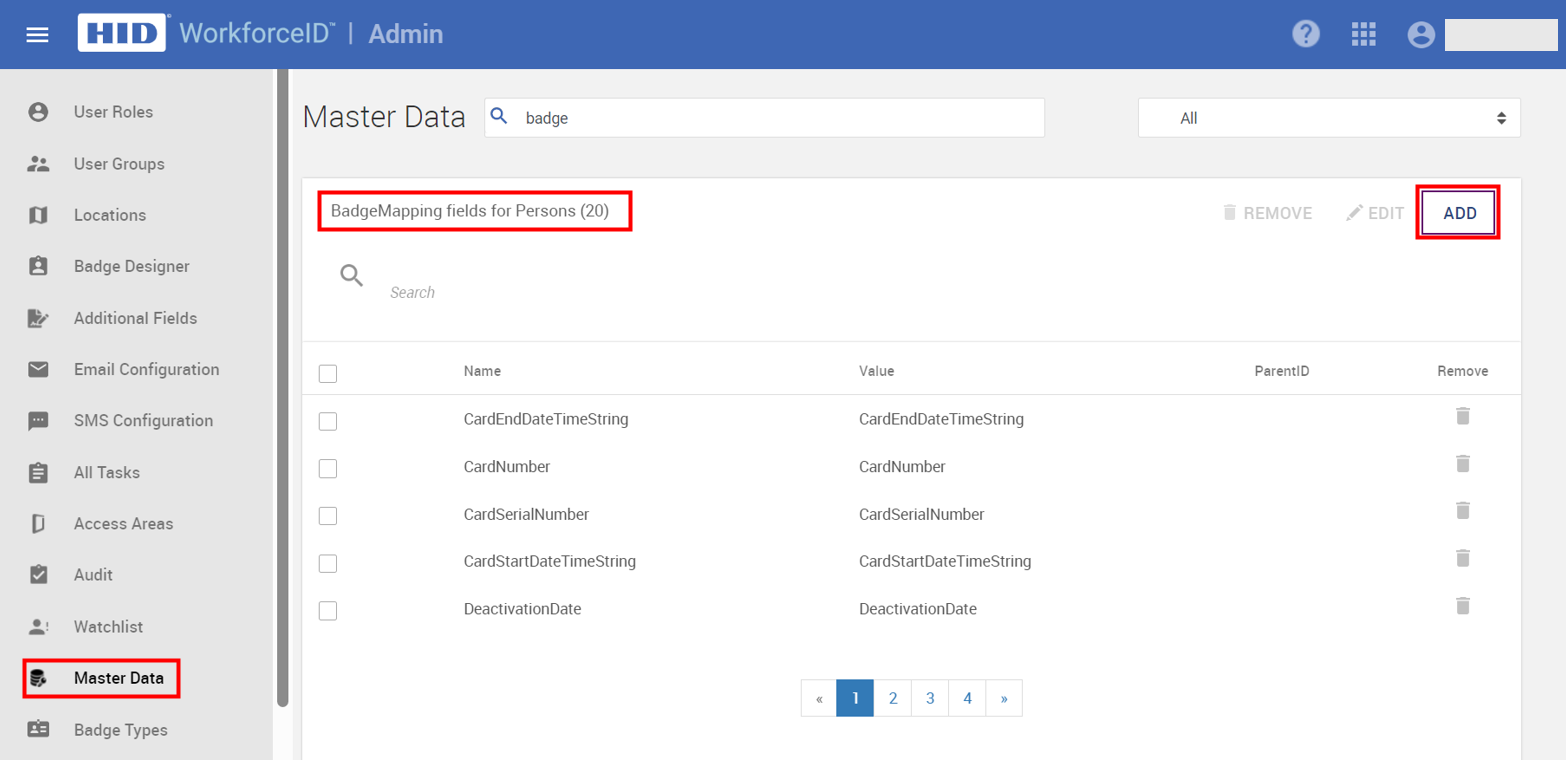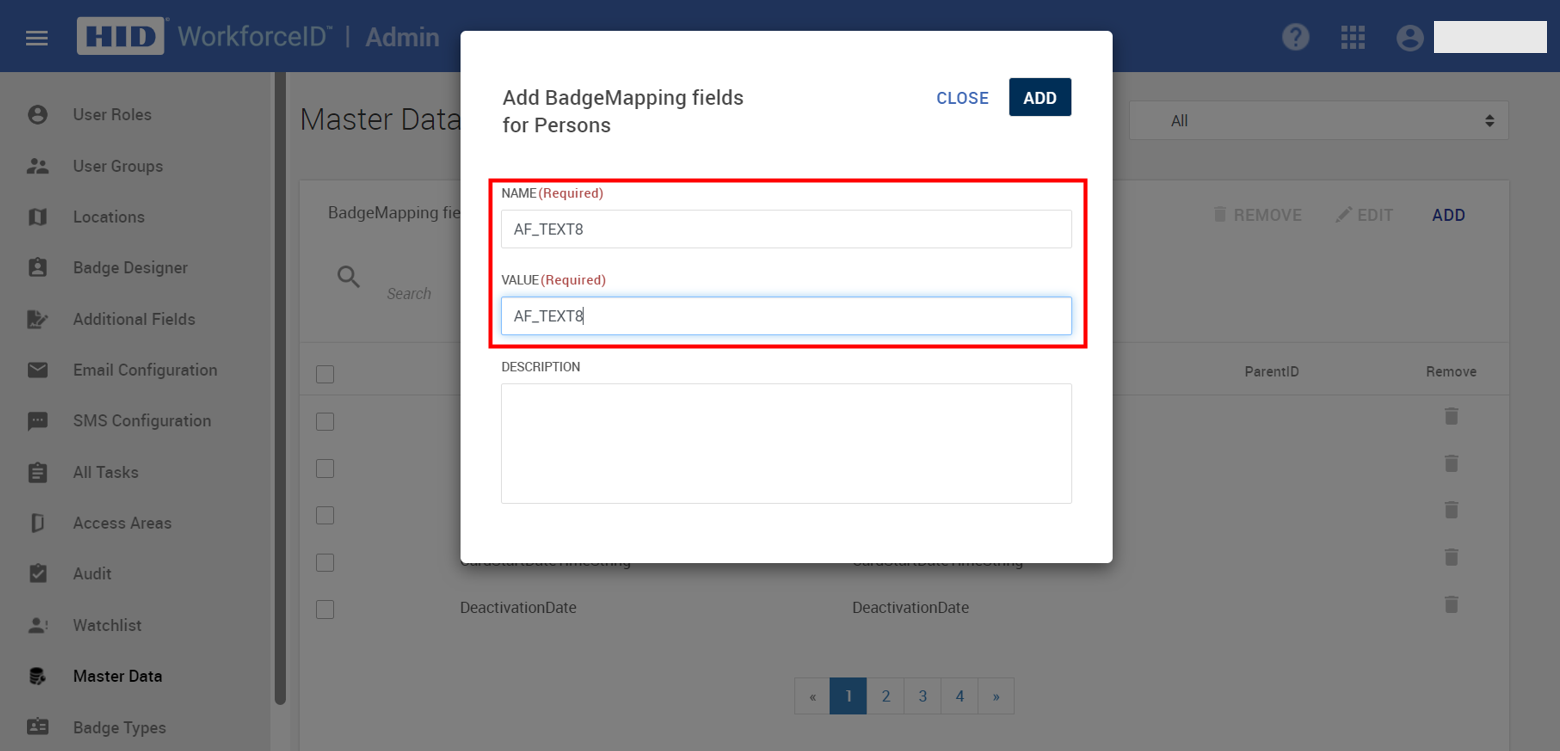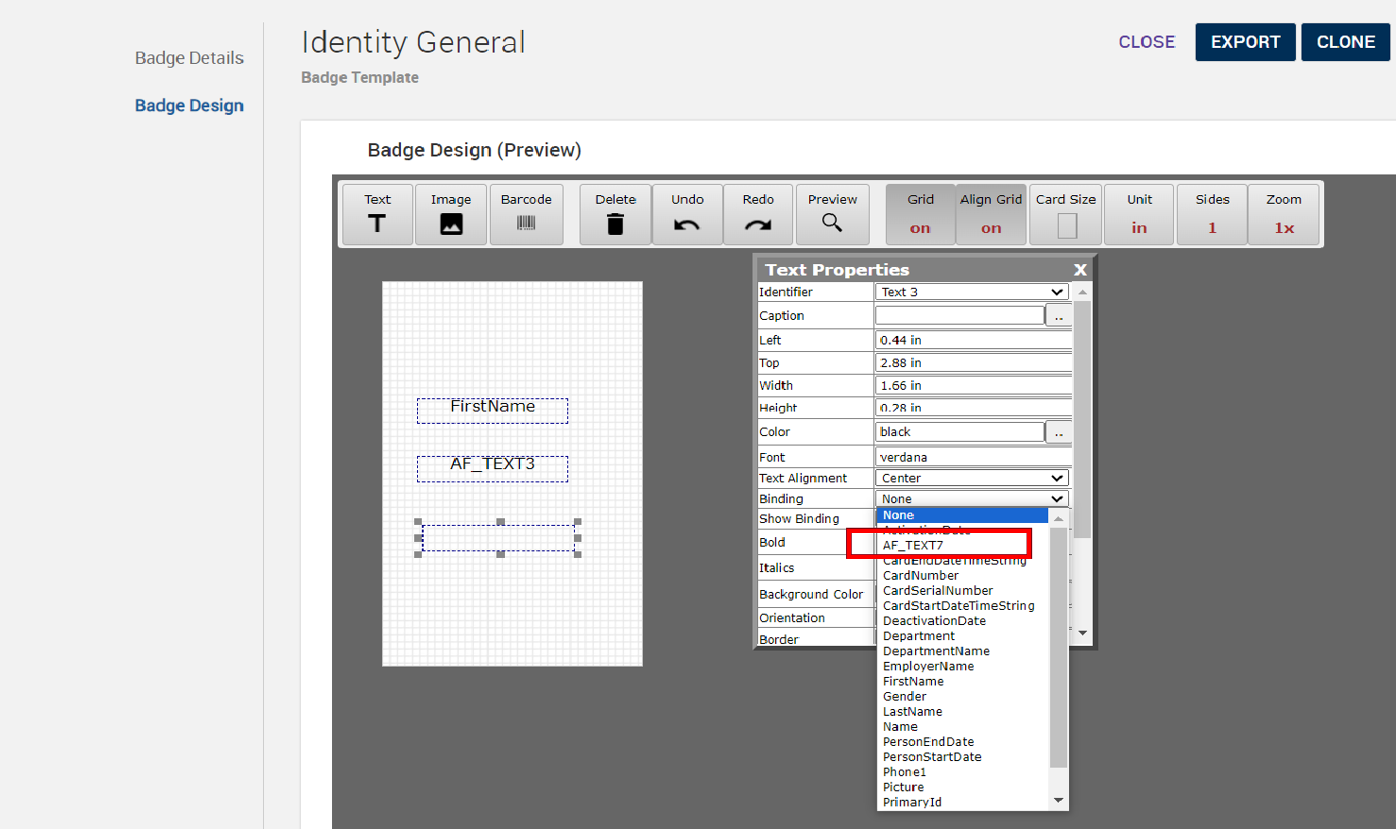Customize Badge Template with Additional Fields
This section describes how to include additional fields in the badge template.
-
Navigate to App Launcher > Admin module > Additional Fields tab.
-
Select the desired field to include in the badge template.
-
Copy the field mapping name from Integration Details.
-
Go to App Launcher > Admin module > Master Data tab.
-
Find Badgemapping fields for Persons and click ADD.
-
Paste the copied field mapping name into the dialog.
-
The field will now be available in the badge designer.
Related Topics: