Launch Kiosk on iPad
Before you begin:
-
Install and configure the iOS for iPad.
-
The list of locations and the associated buildings that appear here have been created in the HID Visitor Manager application.
-
An Organization Administrator should configure the Kiosk Preferences for a location. All the fields that appear in the Kiosk are based on configuration that is done in location Kiosk Preferences.
Launch Kiosk
-
Launch SAFE Mobile App 5.0+ on iPad.
-
Tap on Login.
-
Enter the User Name and Password and tap Sign In.
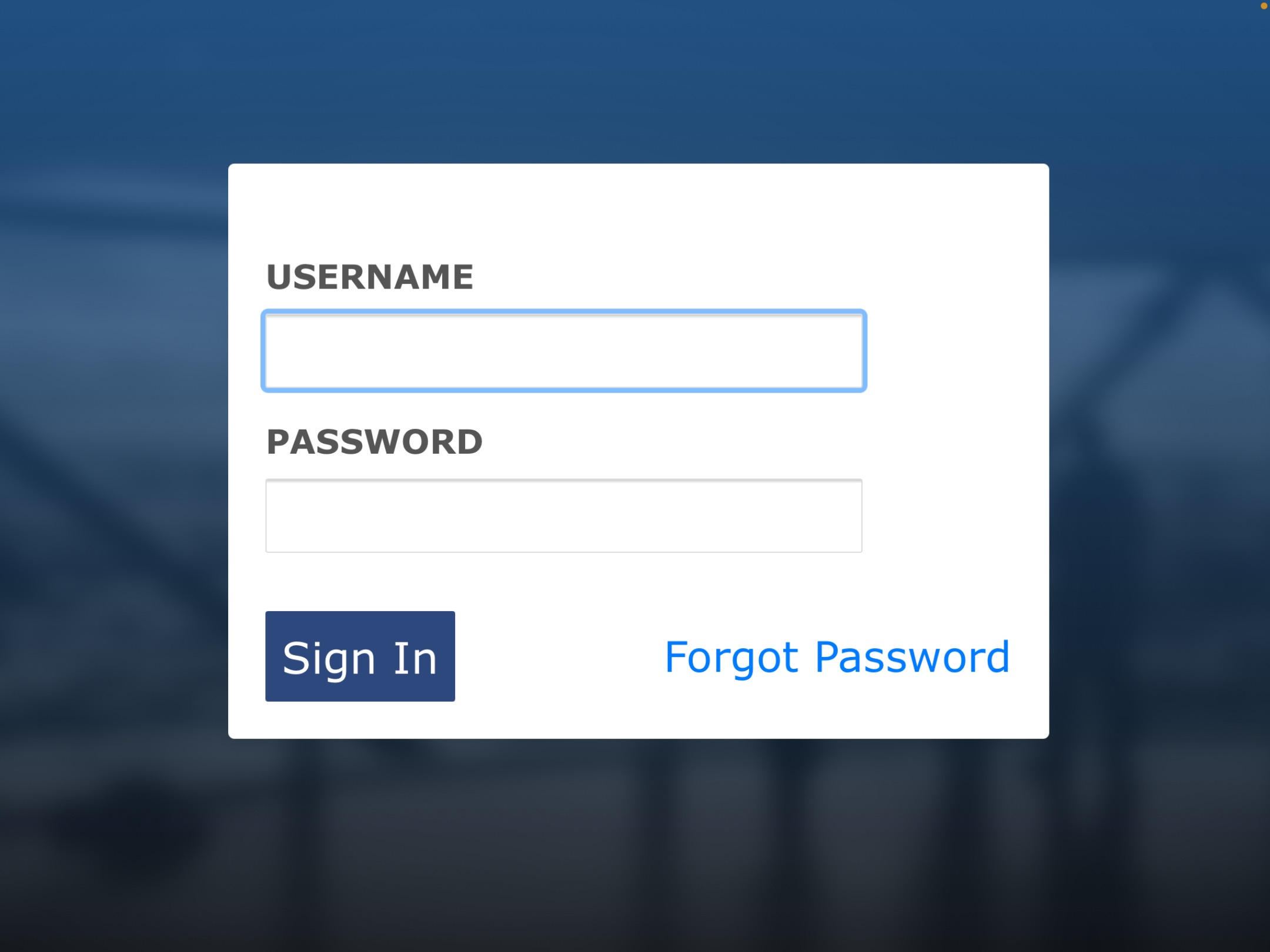
-
Select the appropriate Location, Building, and Visitor Badge Template by tapping on the dropdown arrow in each field.
-
After selecting the location and building, the below screen will appear with the following options. These options are available based on kiosk preferences configured under the location.
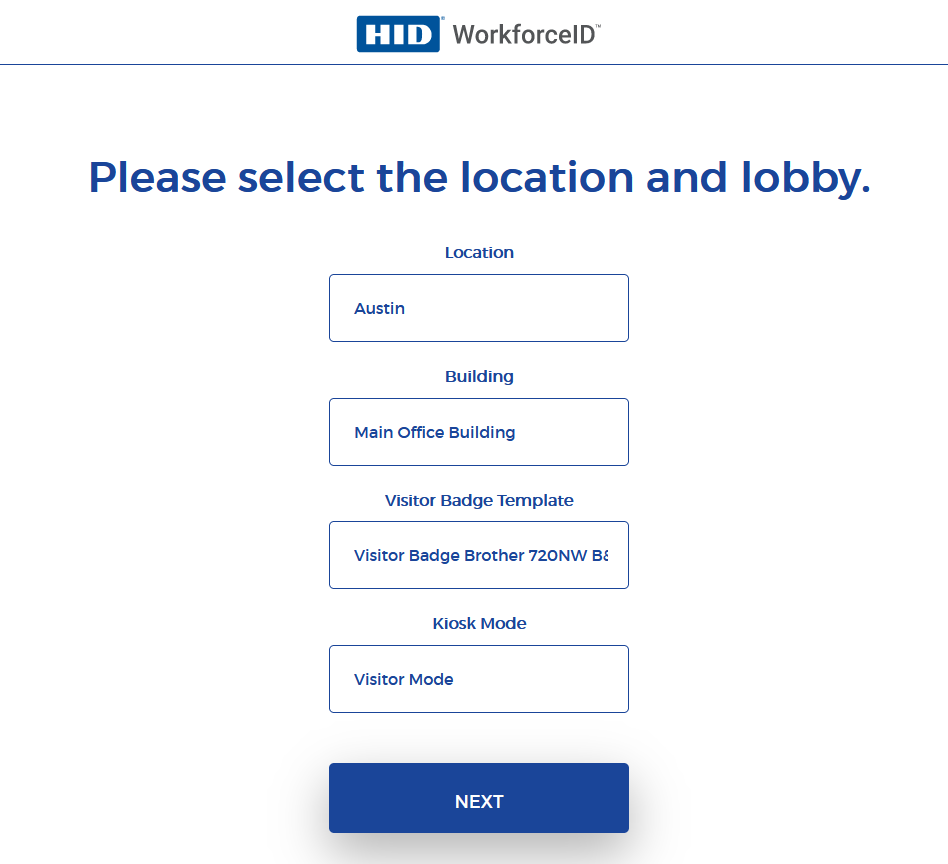
You might be interested in:





