Managing User Groups and Roles
Easily manage user groups and roles with the HID Visitor Manager. The Administration login allows you to view, create, and edit user group and roles.
User Groups: A collection of user accounts with the same access rights is called a User Group. A user can be a member of one or many user groups. By default, the user group list appears and all the user groups are assigned with appropriate roles and users. If you have an administrator account, you can create custom user groups, move accounts from one user group to another, and add or remove accounts from different user groups. When you create a custom user group, you can choose which rights to assign. 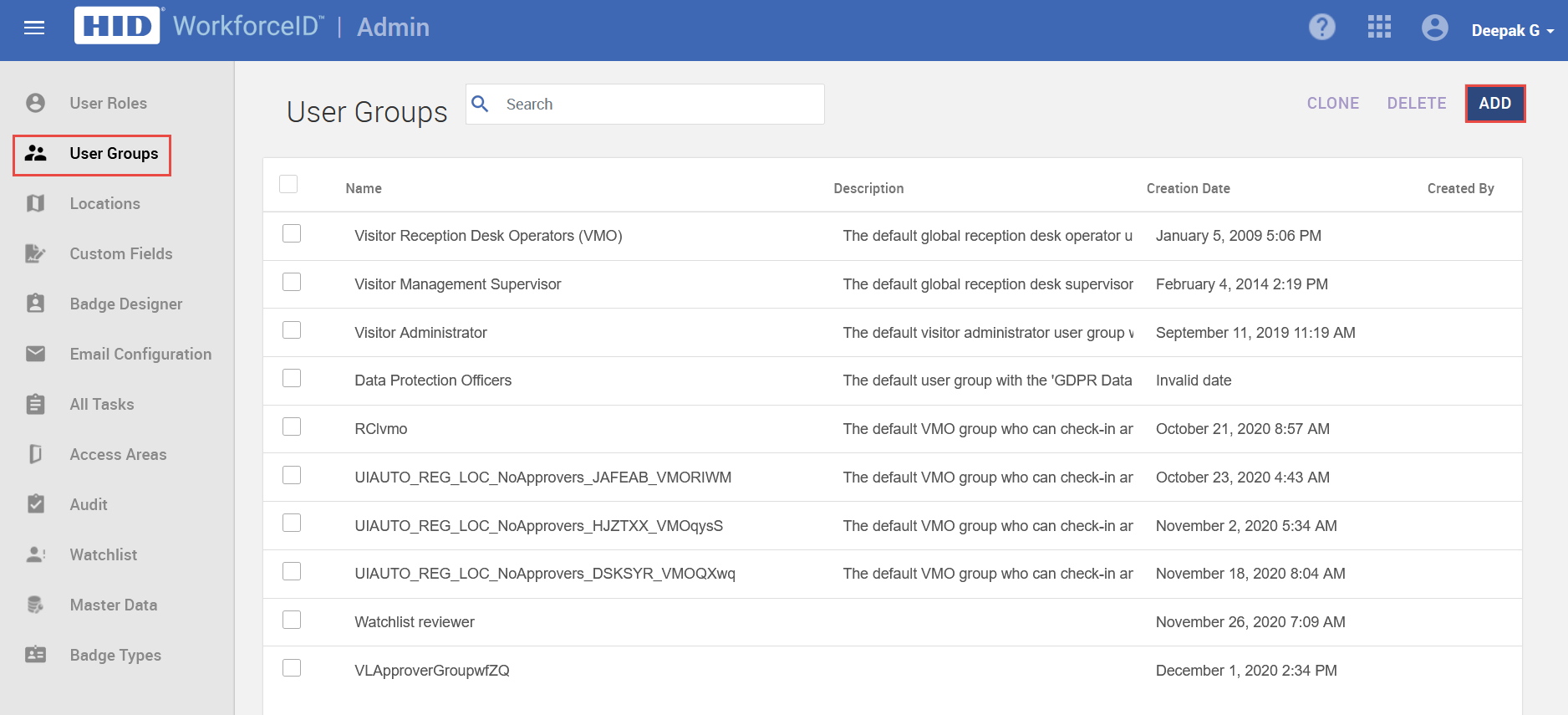
Roles: Roles are a logical grouping of access and privileges within the HID Visitor Manager interface. Roles may be assigned either directly to the user or via a created User Group. 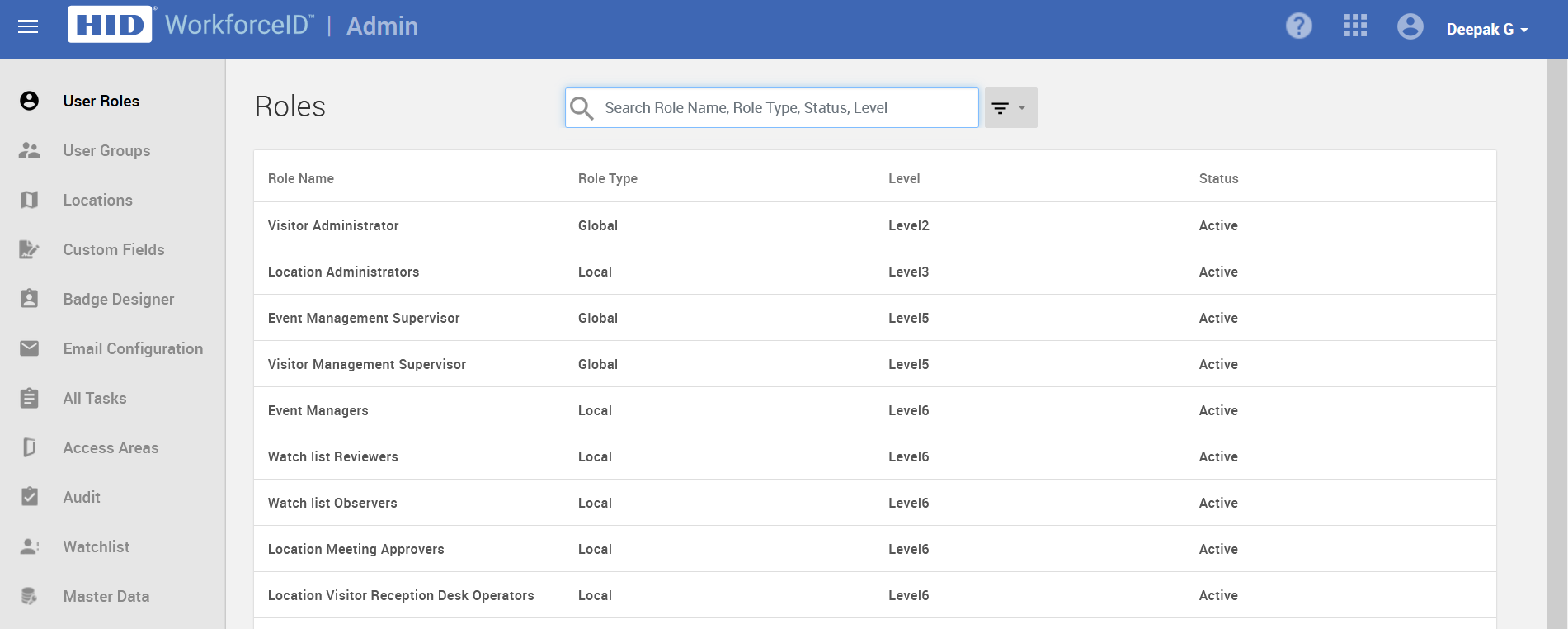
Related Topics:
-
Credential Manager - Setting Up the System





