Restricting Walk In Visits
Restrict for all Locations
-
Walk-in visits can be restricted for all locations by an Administrator.
-
To restrict walk-in visits for all locations, navigate to the Pre-registration sub-tab in Visitor Manager tab and enable the setting 'Restrict walk-in visits'.
-
Once this is enabled, the Visitor Management Officer (VMO) will not be able to create walk-in visits.
Restrict at a Location
-
Navigate to the Preferences sub-tab of the location for which the walk-in visit is to be restricted. Disable the setting titled 'Allow walk in visits at this location'.
-
Once this is disabled, the Visitor Management Officer (VMO) will not be able to create a walk-in visit for the location.
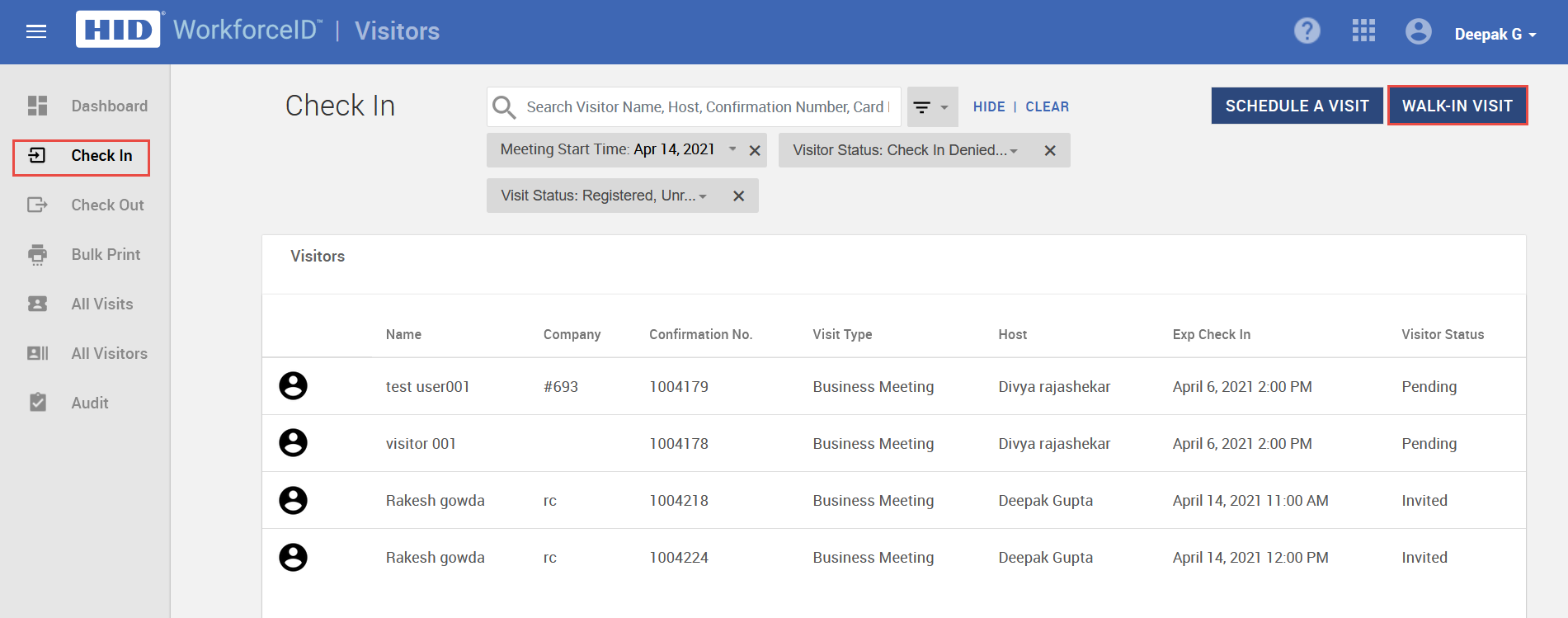
Related Topics:





