Visitor Check In Alerts
Alerts will be displayed in the Check-In screen for Visitor Management Officer (VMO) based on the visitor's name, company, country, and visit type conditions. There are two types of alerts as follows
-
Critical Alert: In this alert, VMO has the option to resolve/reopen the alert
-
Informational Alert: This alert displays the information to the VMO
Alerts provide the information to the VMO and check-in is not affected by the alerts
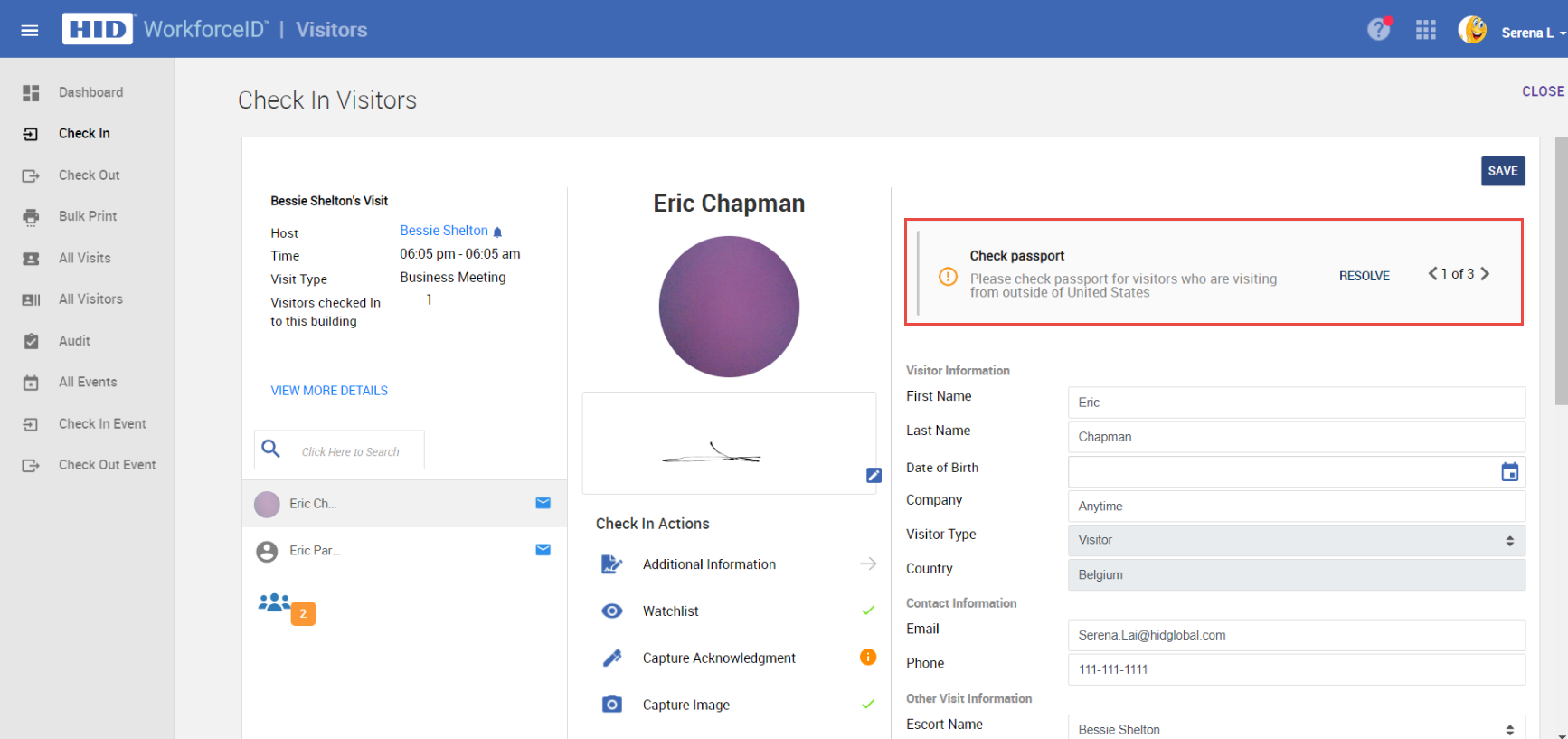
In addition, the VMO can also review all applicable alerts for the specific visitor by clicking on the top of the alert notification to bring up the following dialog
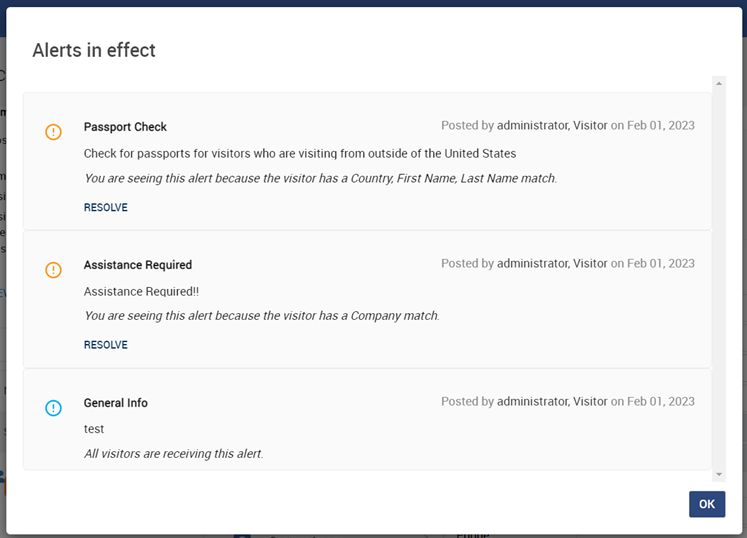
Critical Alerts has resolve and reopen options to review the alerts and take action on that. If the alerts are not resolved during check in it will ask for a confirmation on check in as shown below
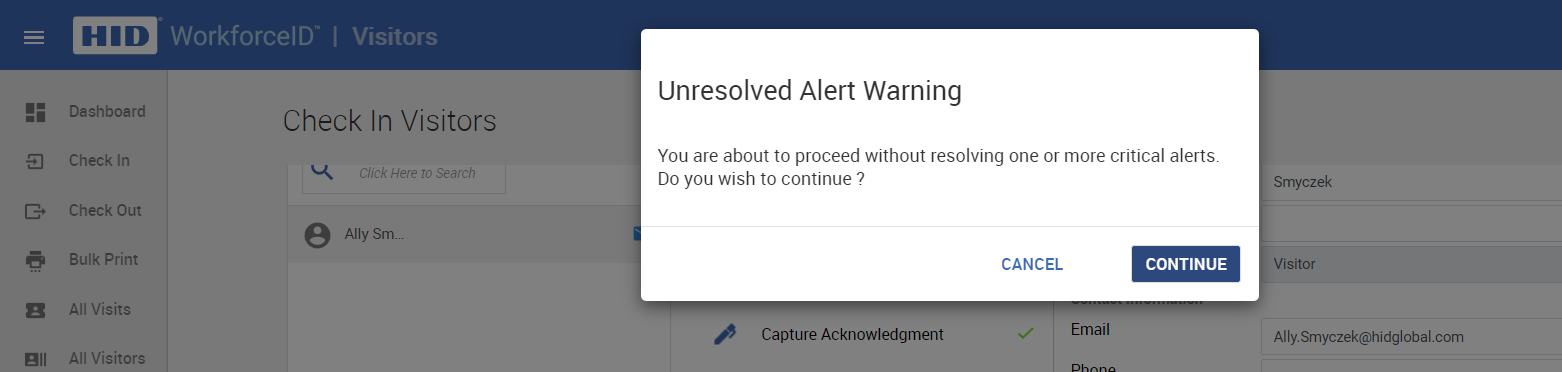
Related Topics:





