Configure the Gate Wireless (EAP) Settings
- Create a new RADIUS gate for the wireless authentication attempts.
-
Select EAP Methods for the wireless gate. Three EAP methods are supported:
- EAP-TLS - mutual authentication using server and client certificates.
- PEAP-MSCHAP v2 - mutual authentication using server certificates and client passwords.
-
PEAP-GTC - mutual authentication using server certificates and client passwords.
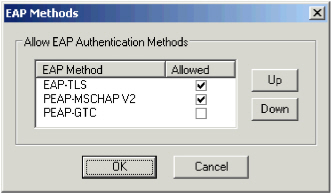
- For EAP-TLS, select Strip IP Domain Name....
- For PEAP-MSCHAP V2, select Strip NT Domain Name....
- Select which EAP Authentication Methods to allow, using UP and Down to define their order on the gate. The AAA Server starts authentication negotiations using the EAP methods in the order specified. You can modify the selection and order later, if required.
- Click OK to apply the settings.
- Export the data to the AAA Server(s). See Export Data to the AAA Server(s).





