Set a PIN Code
This function applies only to ActivID Mini Tokens and SMS tokens.
- In the tree in the left pane of the Administration Console, select Help Desk, then search for a user via the drop-down list of LDAP queries. Optionally, enter a User ID or Device serial number in the appropriate field.
-
Select the user from the Search Results display, then click Help Desk.
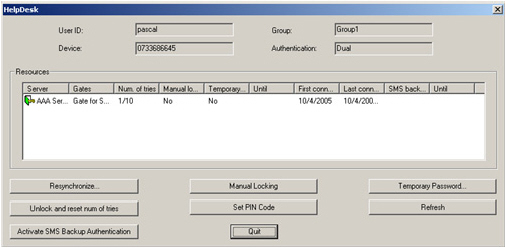
-
Select Set PIN Code.
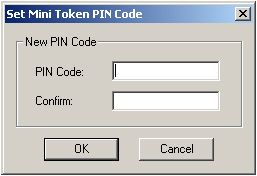 Note: The Set PIN Code option is only available for ActivID Mini Tokens and SMS tokens. For all other devices, the Unlock PIN code option is displayed instead.
Note: The Set PIN Code option is only available for ActivID Mini Tokens and SMS tokens. For all other devices, the Unlock PIN code option is displayed instead. - Enter and confirm the required PIN code (or Activation PIN for SMS tokens), then click OK.
-
Communicate the PIN code and policy requirements to the device owner.
- For the Mini Token PIN policy settings, see Set the Mini Token PIN Policy.
- For the SMS Token PIN policy settings, see Set the SMS PIN Policy.





