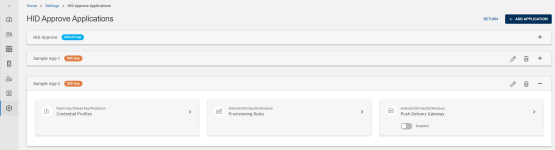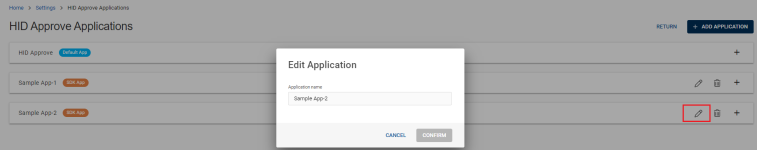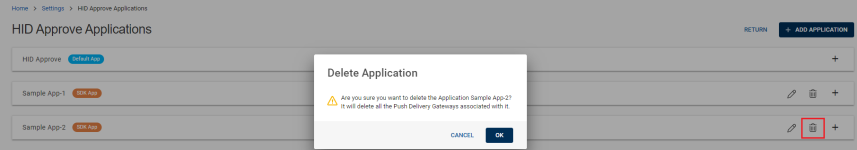List of Applications
This section describes the list of all the HID Approve applications that includes both default and SDK based applications and its associated push delivery gateways and provisioning rules configuration.
-
Default App: The HID Approve application that HID Global publishes on app stores.
-
SDK App: The customer's proprietary application that has integrated the HID Approve SDK.
Expand the Default App or SDK App, you can see different tiles for the configuration of HID Approve authentication. Refer to Credential Profiles, Provisioning Rules, Push Delivery Gateway, and Customization for details.
The Push Delivery Gateway has a toggle button that allows you to enable or disable push-based notifications. You will get a confirmation dialog box while enabling or disabling the toggle button.
-
Enable: Push notifications will be sent to users via the push delivery gateway.
-
Disable: Push notifications will not be sent to users via the push delivery gateway, allows managing the delivery of the notifications using an external service.
Editing an Application Name
If required, you can edit an application name of SDK App by clicking (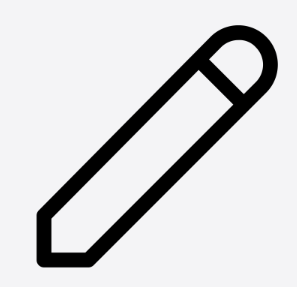
Deleting an Application
If required, you can delete an application by clicking (). Then a Delete Application confirmation dialog box appears and click OK to the delete the application.