Configuring Authentication Journey
This section explains how to configure the authentication journey using the HID Authentication Service – Administration Portal. The Authentication Journey is a feature where you can manage the authentication workflow configuration for applications. Refer to Managing the Identity Provider for authentication journey workflow.
The authentication journey lets you define how users sign in to your applications. You can customize the login process to show only specific steps or actions, as shown in the figure below.
You can configure journeys for multi-factor authentication (MFA) by defining the required combination of authenticators as first and second steps. For example, "Static Password + Push" or "Static Password + OTP" or "Static Password + PIN" or "Contactless Card + PIN".
The Administration Portal allows you to create, view, edit, or delete authentication journeys and link them to your applications. For steps on linking a journey to an application, refer to the OpenID Federated Application section.
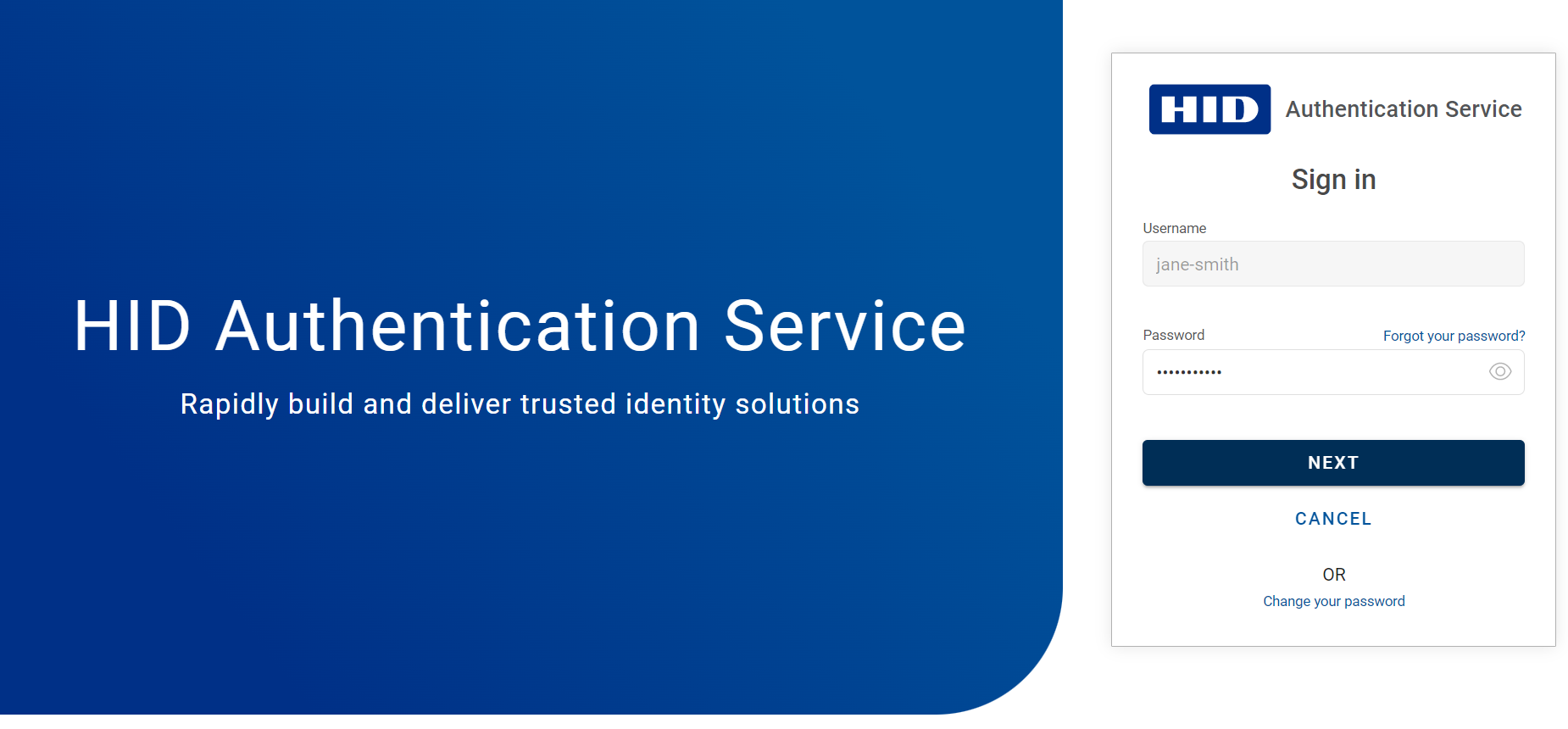
Topics in this section:





